Nexus Root Tool Kit
The Nexus Root Tool Kit by WugFresh is an amazing tool that can do anything and everything on your Nexus Device. See picture above for some examples of what this tool can do but really there is some much more. I put these videos together to show everyone what all you can do with this tool and show you how well it is written. once you master the Nexus Root Tool Kit there will be no stopping you from Rooting hacking and modding your Nexus. if you watch the videos in order you will stay up to speed on everything i am doing. Each video needs the ones before it so that you understand what i am doing. Good Luck and hope you enjoy them.
Get this Amazing Tool HERE
Supported Nexus devices:
· Galaxy Nexus: GSM Models (both yakju and non-yakju builds)
· Galaxy Nexus: CDMA/LTE Verizon Models
· Galaxy Nexus: CDMA/LTE Sprint Models
· Nexus S: Worldwide, i9020t and i9023 Models
· Nexus S: 850MHz, i9020a Models
· Nexus S: Korea, m200 Models
· Nexus S 4G: d720 Models
· Nexus 7: Asus Tablet
· Nexus 7 3G: Asus Tablet
· Nexus 7 v2 (2013): Asus Tablet
· Nexus 7 v2 (2013) LTE: Asus Tablet
· Nexus 10: Samsung Tablet
· Nexus 4: LG Phone
· Nexus 5: LG Phone
. Nexus Player Asus TV
· Nexus 9: HTC Wifi Tablet
· Nexus 6: Motorola Phone
Nexus Root Tool Kit Unlock bootloader, Root, And TWRP Recovery all in one Tool
How to Root any Nexus device with the Nexus Root Tool Kit simple and easy
Nexus Root Tool Kit Driver Install on the Nexus 6
Nexus Root Tool Kit Automatically and manually Selecting you device
Nexus Root Tool Kit Backup and Restore the device without root on the Nexus 6
Nexus Root Tool Kit using Quick Tools on the Nexus 6
http://youtu.be/Qt_biCuomhY
Nexus Root Tool Kit TWRP recovery install or update along with stock recovery restore on the Nexus 6
Nexus Root Tool Kit Removing Lollipop data Encryption for better performance
How to Flash a rom with the Nexus Root Tool Kit plus make a Backup with one click
Nexus Root Tool Kit Stock restore plus unroot your Nexus device
Nexus Root Tool Kit How To Sideloading a OTA Update
Nexus Root Tool Kit file Association to install apps or APK from your computer to your device

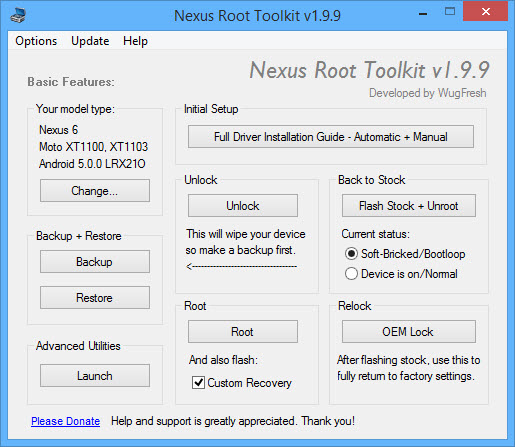
need help with nexus 6p frp 7.1.2!
I am confused about sideloading the latest build – NRD90U for my nexus 6p through the Nexus Root Kit tool from Wugfresh.
Currently, my phone is running on the build – NRD90M (locked bootloader)
I was planning to sideload the full OTA file -‘NRD90U’. Since the build – NRD90M is not listed in the menu of builds , I chose the ‘ Any build’ option.
When i clicked the ‘Sideload OTA update’ option, an error message stating – ‘ Currently there are no factory images available for this build. You will have to wait until Google release factory images to boot to stock recovery’ My questions are : 1) I am stuck at this stage . How can I proceed from this ?
what build do i need to choose from the build drop-down ? Since the build – NRD90M is not available ?
Could you please let me know how did you go through ths step? 2) What is the need to -‘ boot to stock recovery ‘ ? 3) The latest official OTA build – NRD90U is listed in the google website. I assume the tool would have detected it, but it has n’t , why ? 4) If the old build – NRD90M will not be uploaded at all by google, how will the tool sideload the new build – NRD90U , when it does not find the old build – NRD90M (which I am currently into ) to boot to stock recovery ?
Apologize if the questions are silly. As I am begineer, I am trying to understand this tool ! Expecting early response. Thanks in advance
many many thanks for this great tool
greeting