NOTE This tool has been Tested and built for the Amazon Fire 5th gen 7in tablet. some features may work on other 5th gen tablets but use it at your own risk.
Features
WINDOWS VERSION
1. ADB driver install and test
2. Install Google play store plus remove ads on some fire os versions
3. block ota updates
4. boot device to twrp recovery 5.0.1 and below
5. Install FlashFire App
6. root amazon Fire 5th gen on android 5.3.1 and below
7. replace stock fire launcher with Nova launcher
8. remove lock screen ads on fire os 5.3.1 and below
9. Update SuperTool Files
LINUX AND MAC VERSION
Install Google play store plus remove ads on some fire os versions
block ota updates
Install FlashFire App
root amazon Fire 5th gen on android 5.3.1 and below
replace stock fire launcher with Nova launcher
remove lock screen ads on fire os 5.3.1
New Version of SuperTool available as of 10-5-16
Video instructions
Big thanks to all the devs that have put in some awesome work on this device.
Phonlabtech.com

Learn from Rootjunky by joining his online training program called Phonlabtech.com.


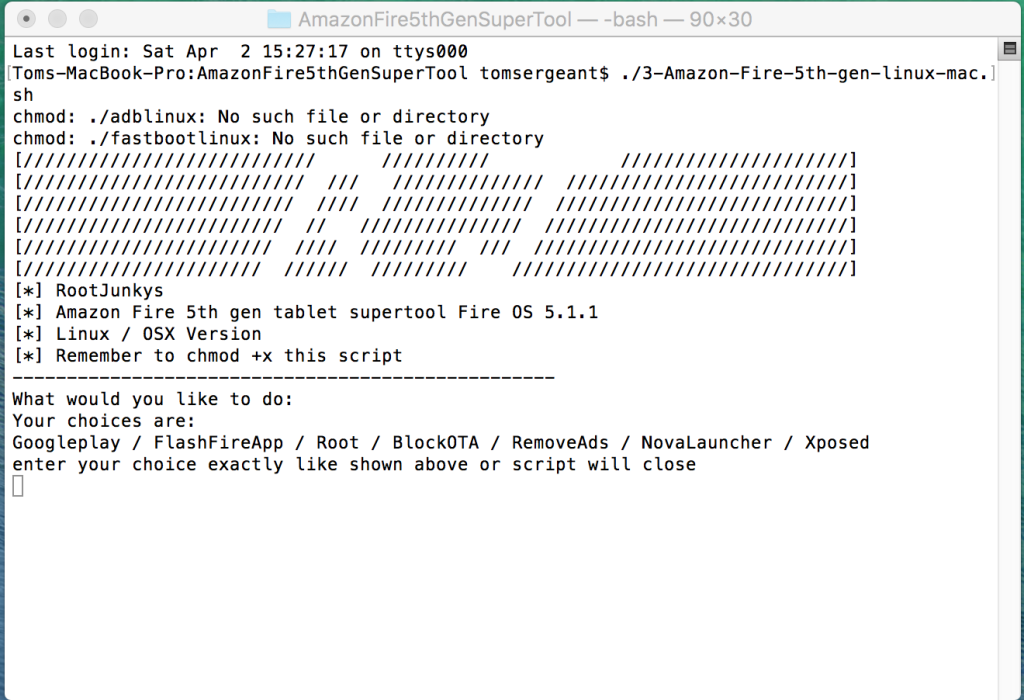
I been able to root a few fires with no problems, but on the last one, it took the root, but now that I want to add the play store, the only thing it say is “cant find specified path” I even tried re downloading the tool and nothing. What do I do?!
Hello. I am having the same issue as “demonm”. I have installed all drivers as instructed and everything looks good to go. I was also successful in installing the Google Play Store and it works fine. The problem I am having is ROOTING the device. I am running FireOS 5.1.1 on an HD 8″. You had stated up above that rooting it should work but some functions may not. I’m not sure if the ROOTING function is what you were talking about or a function within the device after a ROOT has been performed.
I get the same error as “demonm”, pretty much verbatim. Throughout the error it states “Read-only file system”, “Unable to open /system/bin”, etc. It ends with “override rwxr-xr-x root:shell for ‘/system/bin/app_process32?’ No matter what key I press here, nothing happens; the Kindle also NEVER says Fastboot on the screen, it is just blank.
I just want to know if the rooting process will work on the HD 8” since you weren’t clear about it earlier.
THANK YOU ROOTJUNKY!
Hey whenever I open the super tool I am getting
“The system cannot find the path specified.”
I verified my default paths and added a new path as to make sure I wasn’t surpassing the 256 character path restriction and still no go any ideas?
I had this problem when I was right clicking, run as administrator. You don’t want to do that. Just double click the .bat file.
You the real MVP Troy TY!
Everything worked fine for me, except I can’t get an app locker to work after the last update. The “Usage Access” switches either appear in the manager and don’t work, or they don’t appear at all. So none of the app lock programs will work because they say they don’t have access. Is anyone else having this problem?
I finally found a way to make them work. (I know I am answering my own question but I thought it might be useful to someone.)
Install Nova Launcher.
Click empty area and select Widgets.
Find Nova Launcher in widgets and locate Activities.
Hold Activities down and drag to open space.
Click Settings and scroll down to Apps with Usage Access.
Click the widget that you created and find the app name.
Click the slider to turn on App Usage for that app.
You should be good to go.
awesome find thanks for the comment
Thanks SO much for sharing this info. I installed the Media Insiders app on my Fire and it needed App Usage turned on, but I couldn’t even find the option anywhere in the settings. And every forum online where someone asked how to do this, it was for something like Malwarebytes and they’d just be told to email their support for help. It was driving me nuts. But your solution worked perfectly. I already had Apex Launcher for when I can’t deal with the Fire’s overly-simplistic settings/options, but I’m just going to switch to Nova for such needs now.
Thanks again!
glad you like the tool
attempted to flash twrp recovery and am now stuck on a silver amazon bootloop. tool will not recognize device anymore. only thing i can do is get it to fastboot mode and then cannot run any unbricking tools. Help if you can
Hi RootJunky, I’m trying root my Fire HD 8 with Fire 0S 5.1.1. But device not going into fastboot mode. Any fastboot string not showed in the corner. Just clear black screen. If I press enter key after a few minutes your SuperTool display next text:
[*] NOTE this will not work unless your fastboot drivers are installed
[*] see option 1 ADB Driver install.
[*] Once the screen is black and says fastboot in the corner
[*] press and key to continue the script.
——————————————————————————–
…
FAILED (remote: unknown command)
finished. total time: 0.024s
resuming boot…
OKAY [ 0.015s]
finished. total time: 0.017s
——————————————————————————–
[*] your device is rebooting and will inject root files.
——————————————————————————–
remount of system failed: Permission denied
remount failed
1778 KB/s (170232 bytes in 0.093s)
629 KB/s (1976 bytes in 0.003s)
2959 KB/s (75364 bytes in 0.024s)
2323 KB/s (5904943 bytes in 2.481s)
811 KB/s (29972 bytes in 0.036s)
mkdir failed for /system/app/SuperSU, Read-only file system
Unable to open /system/app/SuperSU: No such file or directory
chcon: Could not label /system/app/SuperSU with u:object_r:system_file:s0: No such file or directory
cp: /system/app/SuperSU/SuperSU.apk: No such file or directory
Unable to open /system/app/SuperSU/SuperSU.apk: No such file or directory
chcon: Could not label /system/app/SuperSU/SuperSU.apk with u:object_r:system_file:s0: No such file or directory
mkdir failed for /system/bin/.ext, Read-only file system
Unable to open /system/bin/.ext: No such file or directory
chcon: Could not label /system/bin/.ext with u:object_r:system_file:s0: No such file or directory
cp: /system/xbin/su: Read-only file system
Unable to open /system/xbin/su: No such file or directory
chcon: Could not label /system/xbin/su with u:object_r:system_file:s0: No such file or directory
cp: /system/bin/.ext/.su: No such file or directory
Unable to open /system/bin/.ext/.su: No such file or directory
chcon: Could not label /system/bin/.ext/.su with u:object_r:system_file:s0: No such file or directory
cp: /system/xbin/daemonsu: Read-only file system
Unable to open /system/xbin/daemonsu: No such file or directory
chcon: Could not label /system/xbin/daemonsu with u:object_r:system_file:s0: No such file or directory
cp: /system/xbin/sugote: Read-only file system
Unable to open /system/xbin/sugote: No such file or directory
chcon: Could not label /system/xbin/sugote with u:object_r:zygote_exec:s0: No such file or directory
cp: /system/xbin/supolicy: Read-only file system
Unable to open /system/xbin/supolicy: No such file or directory
chcon: Could not label /system/xbin/supolicy with u:object_r:system_file:s0: No such file or directory
cp: /system/lib/libsupol.so: Read-only file system
Unable to open /system/lib/libsupol.so: No such file or directory
chcon: Could not label /system/lib/libsupol.so with u:object_r:system_file:s0: No such file or directory
cp: /system/xbin/sugote-mksh: Read-only file system
Unable to open /system/xbin/sugote-mksh: No such file or directory
chcon: Could not label /system/xbin/sugote-mksh with u:object_r:system_file:s0: No such file or directory
cp: /system/bin/app_process32_original: Read-only file system
Unable to open /system/bin/app_process32_original: No such file or directory
chcon: Could not label /system/bin/app_process32_original with u:object_r:zygote_exec:s0: No such file or directory
cp: /system/bin/app_process_init: Read-only file system
Unable to open /system/bin/app_process_init: No such file or directory
chcon: Could not label /system/bin/app_process_init with u:object_r:system_file:s0: No such file or directory
rm: /system/bin/app_process: Read-only file system
override rwxr-xr-x root:shell for ‘/system/bin/app_process32’?
How to fix this?
Thanks!
Hi RootJunky, Thanks for the SuperTool although everything else works except for the main option which is number 6. Rooting, I recently updated my device from Android 5.0.1 to 5.1.1 on Monday having previously had rooting privileges and now I’m finding it difficult to re-root it as I keep on getting the following error message:
(bootloader) APPEND KERNEL CMDLINE
OKAY [ 0.016s]
finished. total time: 0.016s
resuming boot…
OKAY [ 0.000s]
finished. total time: 0.000s
——————————————————————————–[*] your device is rebooting and will inject root files.
——————————————————————————–
remount succeeded
759 KB/s (170232 bytes in 0.218s)
61 KB/s (1976 bytes in 0.031s)
1570 KB/s (75364 bytes in 0.046s)
2984 KB/s (5904943 bytes in 1.931s)
1360 KB/s (29972 bytes in 0.021s)
mkdir failed for /system/app/SuperSU, File exists
mkdir failed for /system/bin/.ext, File exists
cp: /system/xbin/su: Operation not permitted
Unable to chmod /system/xbin/su: Operation not permitted
chcon: Could not label /system/xbin/su with ubject_r:system_file:s0: Operation not permitted
cp: /system/xbin/daemonsu: Text file busy
cp: /system/xbin/supolicy: Operation not permitted
Unable to chmod /system/xbin/supolicy: Operation not permitted
chcon: Could not label /system/xbin/supolicy with ubject_r:system_file:s0: Operation not permitted
cp: /system/bin/app_process32_original: Text file busy
——————————————————————————–[*] Once the screen is black and says fastboot in the corner[*] press and key to continue the script.
——————————————————————————–
…
(bootloader) APPEND KERNEL CMDLINE
OKAY [ 0.006s]
finished. total time: 0.007s
resuming boot…
OKAY [ 0.497s]
finished. total time: 0.497s
——————————————————————————–[*] your device is rebooting and will finish the root process.
——————————————————————————–
similar to what an earlier comment from John above stated & I have extracted the SuperTool.zip folder to My Desktop and still I get the same error message…Thanks in advance
***UPDATE***
I now have full root access to my Amazon device, I think that some of the files that were giving the error messages were corrupted and therefore last night I re-installed/restored the android 5.1.1 firmware to the tablet and this resolved the problem :)…
Just noticed the January 10th release of SuperTool. Just last week I applied all the option on the January 4th release to my Amazon Fire 7.
How should I use the January 10th SuperTool?
1) Just run Option 9 “Update SuperTool File” or
2) Run all of the Options on the new SuperTool.
Oh! I almost forgot. If you are disabling OTA Updates, you’ll need to grant access to root to the adb shell command from your Kindle Fire.
For Mac Users. Copy the script below to root your fire OS 5.1.1. Make sure adb for mac is in the same folder as the supertool. Name the file rootmyfire.sh and put it in the folder with the supertool. Script assumes you unzipped the Supertool into your Downloads folder. ***USE TEXTEDIT not PAGES OR WORD TO SAVE THIS TEXT!!! You’ll need to open a command window and do the following after saving this to the file named “rootmyfire.sh”.
At the command prompt:
_______________________________________
chmod 777 rootmyfire.sh
./rootmyfire.sh
____________________________________
# %%
#!/bin/bash
#
#name file rootfire.sh
./adb kill-server
./adb start-server
./adb reboot bootloader
clear
echo ——————————————————————————–
echo Booting into fastboot
echo ——————————————————————————–
fastboot oem append-cmdline “androidboot.unlocked_kernel=true”
sleep 10 > nul
fastboot continue
echo ——————————————————————————–
echo [*] your device is rebooting and will inject root files.
echo ——————————————————————————–
sleep 10 > nul
echo waiting on device and remounting fire’s filesystem
./adb wait-for-device && ./adb remount
echo remount complete
echo pushing files. please wait…
./adb push ~/Downloads/Amazon-Fire-5th-Gen-SuperTool/files/libsupol.so /data/local/tmp/
./adb push ~/Downloads/Amazon-Fire-5th-Gen-SuperTool/files/root_fire.sh /data/local/tmp/
./adb push ~/Downloads/Amazon-Fire-5th-Gen-SuperTool/files/su /data/local/tmp/
./adb push ~/Downloads/Amazon-Fire-5th-Gen-SuperTool/files/Superuser.apk /data/local/tmp/
./adb push ~/Downloads/Amazon-Fire-5th-Gen-SuperTool/files/supolicy /data/local/tmp/
echo rooting device
./adb shell chmod 777 /data/local/tmp/root_fire.sh
./adb shell /data/local/tmp/root_fire.sh
sleep 10 >nul
echo unlocking kernel
fastboot oem append-cmdline “androidboot.unlocked_kernel=true”
sleep 10 > nul
fastboot continue
echo ——————————————————————————–
echo [*] your device is rebooting and will finish the root process.
echo ——————————————————————————–
sleep 5 > nul
echo remounting
./adb wait-for-device && ./adb remount
echo installing SU
./adb shell /system/xbin/su –install
echo ——————————————————————————–
echo [*] one last reboot to finish process
echo ——————————————————————————–
./adb reboot
echo ——————————————————————————–
echo [*] process finished now just wait for your device to fully boot up
echo [*] this will take some time if you are on the Optimizing system screen.
echo [*] NOTE now that you have root you’ll need to block ota updates.
echo [*] so that you can keep it safe. This script will not automatically block
echo [*] OTA updates. If you wish that to happen, uncomment the lines below
echo [*] and paste them into a separate script
echo ——————————————————————————–
./adb kill-server
echo ——————————————————————————–
echo [*] Kill OTA updates script
echo %%
# echo “blocking OTA updates from Amazon on 5.1.1”
# ./adb kill-server
# ./adb start-server
# ./adb wait-for-device
# ./adb shell su -c “chmod 777 /cache”
# sleep 10 > nul
# ./adb shell su -c “pm disable com.amazon.otaverifier”
# ./adb shell su -c “pm disable com.amazon.device.software.ota”
# ./adb shell su -c “pm disable com.amazon.settings.systemupdates”
# ./adb kill-server