NOTE This tool has been Tested and built for the Amazon Fire 5th gen 7in tablet. some features may work on other 5th gen tablets but use it at your own risk.
Features
WINDOWS VERSION
1. ADB driver install and test
2. Install Google play store plus remove ads on some fire os versions
3. block ota updates
4. boot device to twrp recovery 5.0.1 and below
5. Install FlashFire App
6. root amazon Fire 5th gen on android 5.3.1 and below
7. replace stock fire launcher with Nova launcher
8. remove lock screen ads on fire os 5.3.1 and below
9. Update SuperTool Files
LINUX AND MAC VERSION
Install Google play store plus remove ads on some fire os versions
block ota updates
Install FlashFire App
root amazon Fire 5th gen on android 5.3.1 and below
replace stock fire launcher with Nova launcher
remove lock screen ads on fire os 5.3.1
New Version of SuperTool available as of 10-5-16
Video instructions
Big thanks to all the devs that have put in some awesome work on this device.
Phonlabtech.com

Learn from Rootjunky by joining his online training program called Phonlabtech.com.


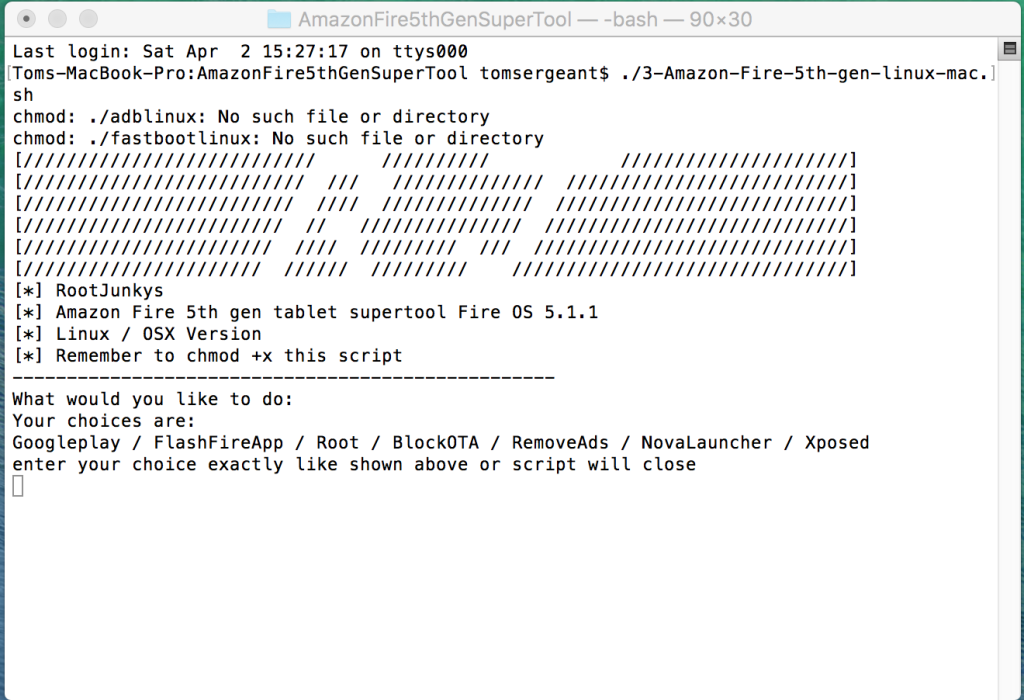
MD5 hash doesn’t match for the January 10th version. Thanks for this BTW.
yeah i know its fine the site just hasnt update to the new md5
Will you please update to the correct md5?
lol no just download it it works
First and foremost, I am a super n00b at this and don’t know the 1st thing. I purchased a KF5G on amazon 2 days ago as it was on super sale for 19.99. I bought it with full intent on making it an Android tablet and boy am I glad I found RootJunky. Between the YT vids, the DL page and here, I had no problem going to town on that poor Fire. It stood no chance. I took it out of the box last night when it got here and within an hour, I was rooted, had ads removed, play store installed and Nova launcher running on it. Man, what a difference it makes on that lilttle tablet.
Tonight , I may try slimRom after I research it. Also, I may try CM, if I get that brave! 🙂
One question I have is in my current status, can I delete applications off the kindle I dont need like GoodReads, kid browser, etc – I want it to be a android tablet devoid of any amazon crap whatsoever. I tried titanium backup to try and delete GoodReads – while it said, it did – the icon was in my apps and I cannot choose Uninstall. Any ideas on what to do here?
Thanks RootJUnky for all your hard work and getting this done, though! You made it super easy for n00bhackz0rz!
I fix “Error: Could not access the Package Manager. Is the system running?” in option 8. I do the extracted script steps, in console
Hi all,
I have rooted my Fire tablet with FireOS 5.1.1. Google now launcher is also installed. After that, I reset my Fire tablet to factory reset. Then I cannot access to my tablet. It seems that there is no launcher at all. I can install Google service and Google Play. But when I re-rooted my Fire (or other options on super root tool), after rebooting, I cannot access to my Fire, Fire logo appear and loading for long time ( I do not know how much time). It seems forever. :(. Any help?
Fixed it. Use the latest super tool and install Nova launcher! But I still do not know why fire launcher is missing!
Looks like a cool tool, so another vote for a Linux version (please)
yeah i really need to do that just need the time
So, does the Amazon boot loader have the ability to try to reload the factory ROM? I am just wanting to make sure that once I install the slim ROM, it is safe in that state. It would seem that the OTA blocking would only be needed if you stayed on the factory ROM, but rooted it. Just looking for confirmation. Thanks.
Hi, having issues with this.
Running the bat file, I get past the first kill and start of the ADB, then past the list of devices, but at that point, the process stops, and comes up with this in the cmd box:
——————————————————————————–
\AmazonFire5thGenSuperTool\1-Amazon-Fire-5th-gen.bat””‘) was unexpected at this time.
F:\Other\Android and Rooting\Kindle Fire (early 2016)\AmazonFire5thGenSuperTool>
Any ideas?
Could do with help with this ASAP!
Thanks! Jack.
Hello all,
anyone having this same issue, or with the tool just closing after showing the connected devices, just put the files on your desktop, not on some other hard drive like me…
MAKE SURE FILES ARE ON DESKTOP!
I feel stupid…
Jack.
Hi, i´m having a special problem which i couldn´t find in the comments: Drivers are ok, tested with tool, downloaded latest version, tool finds the fire and starts: fastboot … then it reboots the first time and is trying to copy the files but then my fire just boots normally. I installed the playstore with the tool, it worked without a problem, but everything that requires multiple tool reboots just won´t work.
Any Ideas?
Anyway, Good Work! 🙂
after the root process the tablet is stuck in fastboot mode, i tried reinstalling the drivers but nothing happened
I can’t download the SuperTool II don’t know why.. that’s the message appear on the page :
Warning: mysql_connect(): Too many connections in /home/roojunky/public_html/config.php on line 52
Could not connect: Too many connections
I need the program
check again and thanks for the heads up