NOTE This tool has been Tested and built for the Amazon Fire 5th gen 7in tablet. some features may work on other 5th gen tablets but use it at your own risk.
Features
WINDOWS VERSION
1. ADB driver install and test
2. Install Google play store plus remove ads on some fire os versions
3. block ota updates
4. boot device to twrp recovery 5.0.1 and below
5. Install FlashFire App
6. root amazon Fire 5th gen on android 5.3.1 and below
7. replace stock fire launcher with Nova launcher
8. remove lock screen ads on fire os 5.3.1 and below
9. Update SuperTool Files
LINUX AND MAC VERSION
Install Google play store plus remove ads on some fire os versions
block ota updates
Install FlashFire App
root amazon Fire 5th gen on android 5.3.1 and below
replace stock fire launcher with Nova launcher
remove lock screen ads on fire os 5.3.1
New Version of SuperTool available as of 10-5-16
Video instructions
Big thanks to all the devs that have put in some awesome work on this device.
Phonlabtech.com

Learn from Rootjunky by joining his online training program called Phonlabtech.com.


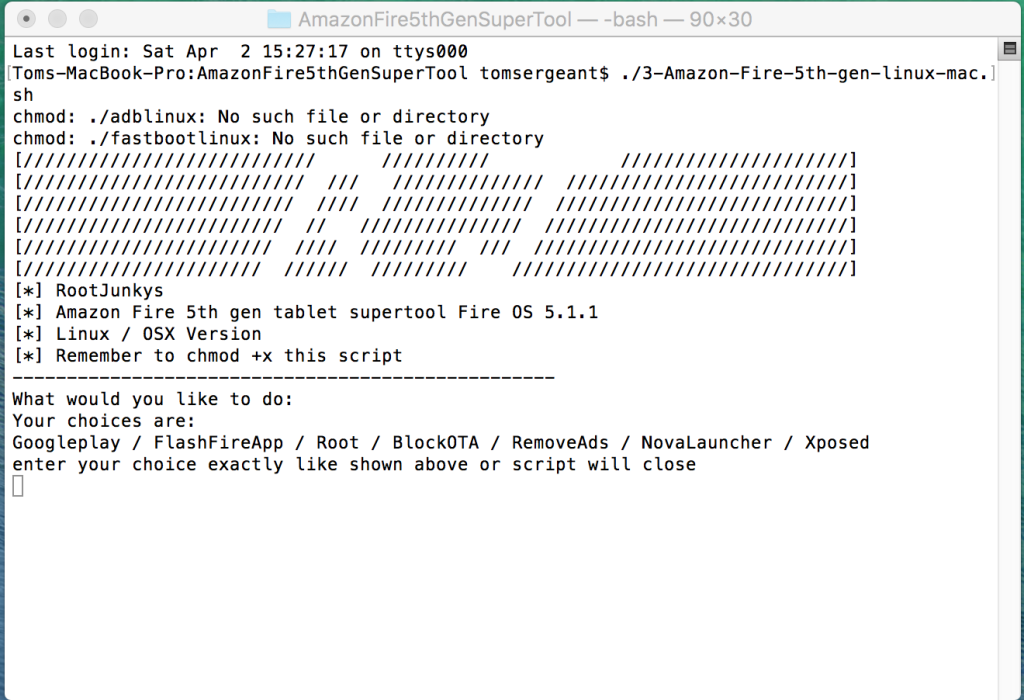
Hey man I just want to say a BIG BIG thanks for the video help with my new Fire 7 (that I paid all of $40 for!!). Your video walked me through everything nicely, and with the slight setback of trying to install the ADB drivers correctly, your Supertool worked GREAT!
I now have a great cheap android tablet and it actually runs decent for the lowly CPU it has!
Thanks again!
awesome glad you like my work
Can someone please help me? I posted on 2/4 but nobody responded to me….
my device is in 123456789ABCDEF when I boot it into recovery
If I want to recovery, will not do, it is only the Amazon logo and not the menu.
There is no Recovery Menu more.
Could you explain why TWRP can’t be booted on Amazon Fire 5th Generation 7″ tablet? I’ve tried every which way and had the same problem as a previous poster on this site.
Is Amazon blocking custom recovery?
Is there another similar custom recovery that will work on 5.1.1.?
Can one revert to the previous OS version before 5.1.1.?
Thanks.
yes amazon blocked booting twrp on 5.1.1
no you cant downgrade it will brick the devices
you can use flash fire app to flash custom roms on fire os 5.1.1
Root Working on Fire HD 8 and 10 Tablets
Can now root Fire HD 8 Tablets.
http://forum.xda-developers.com/hd8-hd10/general/root-how-to-root-amazon-fire-hd-8-10-t3310481
http://forum.xda-developers.com/hd8-hd10/development/root-amazon-fire-hd-8-10-5th-gen-2015-t3240024
hello,
i have brick my amazon fire 2015 routed with supertool and cm 12.1 flashed with flasfire.
i have only fastboot and no adb
Please help me for repair my tablet
is possible to unbrick with flashing update-kindle-global-37.5.4.1_user_541112720.bin ?
How?
thank you
Samquad
yes
Please help, I have made my fire7 death
Hello, you ask for help.
I have my Fire 7 5th ruined.
Had CM12 flashed over fastfire, and the tab is now hanging at the start on the CM logo.
I’m not into the recovery menu, it only light up the Amazon logo if I want to Recovery.
Fastboot is still working, but I just do not get ahead.
Sorry for my English, I am using Google translator. Thanks for any help
go to fastboot then use my supertool script 2 and boot to recovery to adb sideload the stock firmware from amazon to fix it
Ok so i am very novice when it comes to rooting and all so please excuse my noobiness. Ok, so when i am using the super tool my fire tablet is in ADB mode and i open the Super Tool batch file and it tells me ADB Server didnt ACK *Failed to start daemon* so i follow the steps on the tool to install this ADB driver all the way thru the device manager stuff and i click “i have disk” i browse to the usb_driver folder in the super tool and the only file i can choose to “open” is “android_winusb” when i click “ok” after selecting that file i get a message stating, “the folder you specified doesnt contain a compatible software driver for your device. If the folder contains a driver, make sure it is designed to work with windows for x64-based systems.” That is all the further i can get in progression. I am running Windows 10 OS on my laptop. Please someone help me, this shit is frustrating. Thanks in advance.
When I open up the “supertool” it loads up and everything but for some reason it cant find my device. Are there any prerequisites I have to do before I even open the program? I literally looked up fire 5.1.1 root, found this website, and followed the instructions in the video. I’m sorry if this is a stupid question and you are slamming you face against a brick wall, but if you could help me you might literally be a god among men.
did you run the driver install script option 1 i think
If I run the SuperTool with all the options, will I lose the parental controls that Fire OS offers?