NOTE This tool has been Tested and built for the Amazon Fire 5th gen 7in tablet. some features may work on other 5th gen tablets but use it at your own risk.
Features
WINDOWS VERSION
1. ADB driver install and test
2. Install Google play store plus remove ads on some fire os versions
3. block ota updates
4. boot device to twrp recovery 5.0.1 and below
5. Install FlashFire App
6. root amazon Fire 5th gen on android 5.3.1 and below
7. replace stock fire launcher with Nova launcher
8. remove lock screen ads on fire os 5.3.1 and below
9. Update SuperTool Files
LINUX AND MAC VERSION
Install Google play store plus remove ads on some fire os versions
block ota updates
Install FlashFire App
root amazon Fire 5th gen on android 5.3.1 and below
replace stock fire launcher with Nova launcher
remove lock screen ads on fire os 5.3.1
New Version of SuperTool available as of 10-5-16
Video instructions
Big thanks to all the devs that have put in some awesome work on this device.
Phonlabtech.com

Learn from Rootjunky by joining his online training program called Phonlabtech.com.


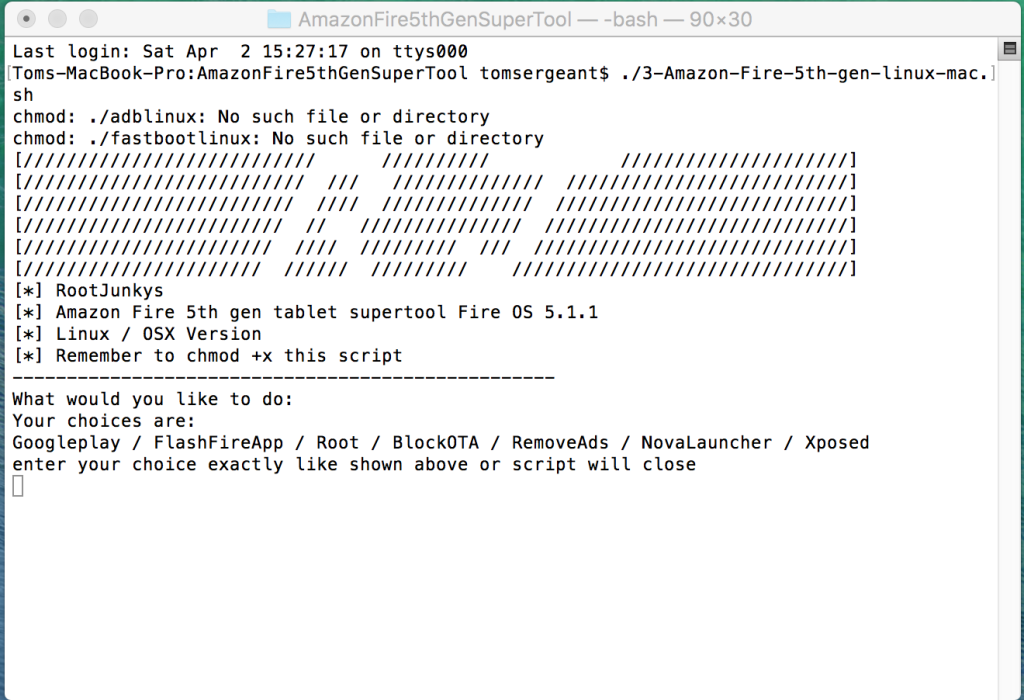
I’ve previously flashed the CM image. Since I have no recovery. only fastboot.
When I boot into recovery, only the Amzon logo and nothing comes on, no ADB recovery, no wipe, no reboot, simply nothing.
you can save the tab yet, or I can now throw away?
Hey guys, I’m having trouble getting CM12.1 on my new tablet. I’m running 5.0.1 and I’ve never connected it to the internet since I heard it updates automatically. I’ve tried using the AmazonFire5thGenSuperTool and I’m getting “This doesn’t work on Amazon Fire OS 5.1.1 bootloader has been locked, first you must turn on ADB Debugging, etc. also make sure your drivers are installed”. I’ve enabled debugging and I’ve installed ABD and fastboot, but I keep getting caught up here. My next guess is to flash the TWRP_Fire_2.8.7.0_adb.img file, but I don’t know how to do that. Can anyone please walk me through this step since this might work instead? I’d really appreciate it. By the way, it’s showing up in the Device Manager under “Fire Devices” “Android Composite ADB Interface and under “Portable Devices” “Fire”.
Nevermind, I was an idiot and just ended up bypassed everything and used the 2-Boot-Recovery-To-Restore-Device batch file to get into TWRP and I backed up, installed CM12, gapps, etc…thanks for the tool. This is great for a $40 tablet.
awesome glad you got it working
It changed!
It seems to have worked its way through something. I have a desktop now, though still no Google Play. I have to see how stable it is. If I am able to get Flashfire on it in its CM mode I can restore the previous image. Can I ‘sideload’ that some how?
I’m still not clear how I could have flashed the recovery file from a usb, if I even could have. But it make sense that someone would have thought of that. I mean, how can you recover from a black device. I need to find a face2face contact and have a talk. Good to feel progress. It is one thing to get it all up and all. It is another to replicate it three times.
Thanks RJ, for the place, space and forum.
I went ahead and downloaded the stock firmware from amazonstock firmware from amazon, copoed it to the root of internal drive and rebooted.
No change.
Hi RJ – Discovered your site yesterday and now my Fire has Nova Launcher. Thank you so much – what an awesome package your SuperTool is.
I only really have one issue with the Fire and I don’t know if it can be overcome. On our enterprise wi-fi at work there are certain things that I can’t do. I can browse the internet fine but I can’t download Kindle books. I can browse the Google Play store but not install. Outlook says it’s off line. All of this works fine on my wi-fi at home. I spoke at length to Amazon tech support and they said it was a feature – only the Kindle Paper White would work on enterprise wifi, the others require peer-to-peer. If you know of any way around this I might even remember you in my will!
John
I’m always shocked that people with this passion use Windows for anything. A Linux version would be AMAZING!!!
Yeah i have always been a windows fan it was the first OS i used and just cant change now. I could rewrite it for linux. But if you are a linux fan i am surprised you can look at the script and just do all the commands manually
I took that choice, it came back with “Now send the package to the device with “adb sideload “…
I tried to sideload Flashfire with the SuperTool… no go. Kept returning “server not running”
Now it reads, “Timed out waiting for package. Installation aborted.”
Progress…
So RJ, I have to admit I am having a great time, and it is super cool that you are taking the time to help folks.
I used the instructions you gave to Andrej, “supertool script 2 and boot to recovery to adb sideload the stock firmware from amazon to fix it”
I know see: Amazon system recovery with 7 options 1. reboot, 2. apply update… 3. wipe data to factory rest 4. wipe cache… 6.reboot to bootloader AND 7. power down
I’m thinking option 2. “Apply update from ADB: The Android Debug Bridge allows you to plug your device into your PC and issue commands from there. It’s designed for developers and requires you to install the Android SDK (software development kit). If you’re interested you can find out more at the Android developer website.”
Right choice?
SuperTool worked great for everything but removing ads from a *wakeup*. It removed them from first boot but they’re still showing up whenever it awakens from sleep. All other functions — adding playstore, rooting, etc. — work great.
In Not work….