NOTE This tool has been Tested and built for the Amazon Fire 5th gen 7in tablet. some features may work on other 5th gen tablets but use it at your own risk.
Features
WINDOWS VERSION
1. ADB driver install and test
2. Install Google play store plus remove ads on some fire os versions
3. block ota updates
4. boot device to twrp recovery 5.0.1 and below
5. Install FlashFire App
6. root amazon Fire 5th gen on android 5.3.1 and below
7. replace stock fire launcher with Nova launcher
8. remove lock screen ads on fire os 5.3.1 and below
9. Update SuperTool Files
LINUX AND MAC VERSION
Install Google play store plus remove ads on some fire os versions
block ota updates
Install FlashFire App
root amazon Fire 5th gen on android 5.3.1 and below
replace stock fire launcher with Nova launcher
remove lock screen ads on fire os 5.3.1
New Version of SuperTool available as of 10-5-16
Video instructions
Big thanks to all the devs that have put in some awesome work on this device.
Phonlabtech.com

Learn from Rootjunky by joining his online training program called Phonlabtech.com.


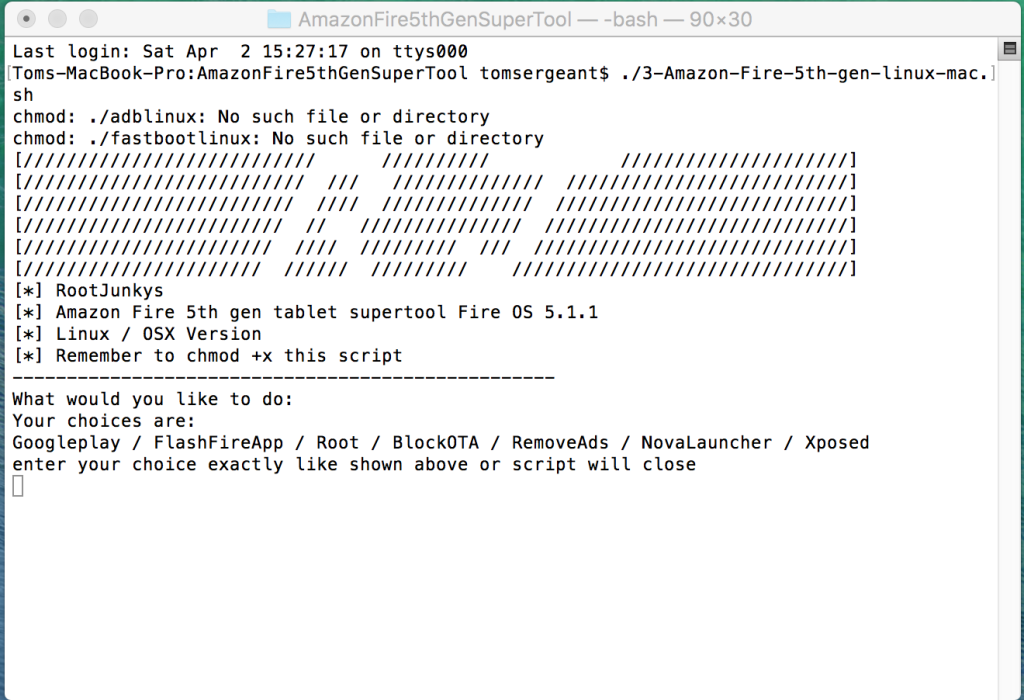
Just discovered my Fire 7 5th gen was OTA updated to 5.1.2 even though it was set to not to. Much is missing. Recent still shows some of the missing apps and rthey still work……….hmmmm.
Don’t have a Windows machine. . From comment stream will be unable to load SuperTool on to my 5th Gen 7. Any other options available? .
Hey buddy
How could I update the system software update after root?
I did root my fire tab in January with OS version 5.1.1
Now amazon released a new version of system software 5.6.1.1 (paperwhite) for 5th generation kindle fire.
But the problem is I can’t update it by system update option.
Can you show me how to do it manually, please?
Thank you
Is there ANY way to root my device?! i have an HD 6 o Fire OS 5.0.1
I had no problem installing CM 12.1 on my (previously unused) 2015 7″ Fire Tablet which was on 5.0.1.
However, I can’t move apps to the SD card. Every time I try, it seems to work but then the app disappears after a reboot.
I’ve found various references to this issue on the web, but not found a solution yet. Does anyone have one please? If I can do this then the tablet becomes really useful. If I can’t my use will be limited.
hi ! first of all thx for those scripts, great work !
I have a problem with my fire 7, i was trying to install cm and it got stuck on the installation and never finish so eventually the battery die, when i turn it on in gets stuck on cm logo and a cant access to sideload with adb because the recovery menu (vol + pwr) doesn’t show up, i can only use fastboot. if you have any ideas about how to stop the loop or recover the recovery menu i will be really thankful !! — Alejandro
the supertool has a script that can boot the device into recovery from fastboot its script number 2 try it
im trying but it gets stuck on amazon logo and i cant get into the menu
ive also try using the commands on the script both of them (just in case )
Does this also work with the 4th generation that was updated to 5.1.1?
I dont think so sorry
Thank you for this!! No ads. But how do I rid my Fire of Bing??
Hello,
I am trying to properly use this tool but seem to be having trouble loading the fastboot properly. Im not sure if im installing drivers correctly, I do not get the fastboot text to come up on the screen when it goes black. I managed to install google play but i am unable to removed the ads and nova launcher. i get a failed message?? Can you help?
Thanks
Just wanted to say great job on the root tool. I have set up 3 kindles for my kids, and 1 for my mom, as well as a few for neighbors. With your tool, it has become a way more useful device. Thanks for the time and effort put into this.
glad i could help if you want to support my work please consider a donation thanks