NOTE This tool has been Tested and built for the Amazon Fire 5th gen 7in tablet. some features may work on other 5th gen tablets but use it at your own risk.
Features
WINDOWS VERSION
1. ADB driver install and test
2. Install Google play store plus remove ads on some fire os versions
3. block ota updates
4. boot device to twrp recovery 5.0.1 and below
5. Install FlashFire App
6. root amazon Fire 5th gen on android 5.3.1 and below
7. replace stock fire launcher with Nova launcher
8. remove lock screen ads on fire os 5.3.1 and below
9. Update SuperTool Files
LINUX AND MAC VERSION
Install Google play store plus remove ads on some fire os versions
block ota updates
Install FlashFire App
root amazon Fire 5th gen on android 5.3.1 and below
replace stock fire launcher with Nova launcher
remove lock screen ads on fire os 5.3.1
New Version of SuperTool available as of 10-5-16
Video instructions
Big thanks to all the devs that have put in some awesome work on this device.
Phonlabtech.com

Learn from Rootjunky by joining his online training program called Phonlabtech.com.


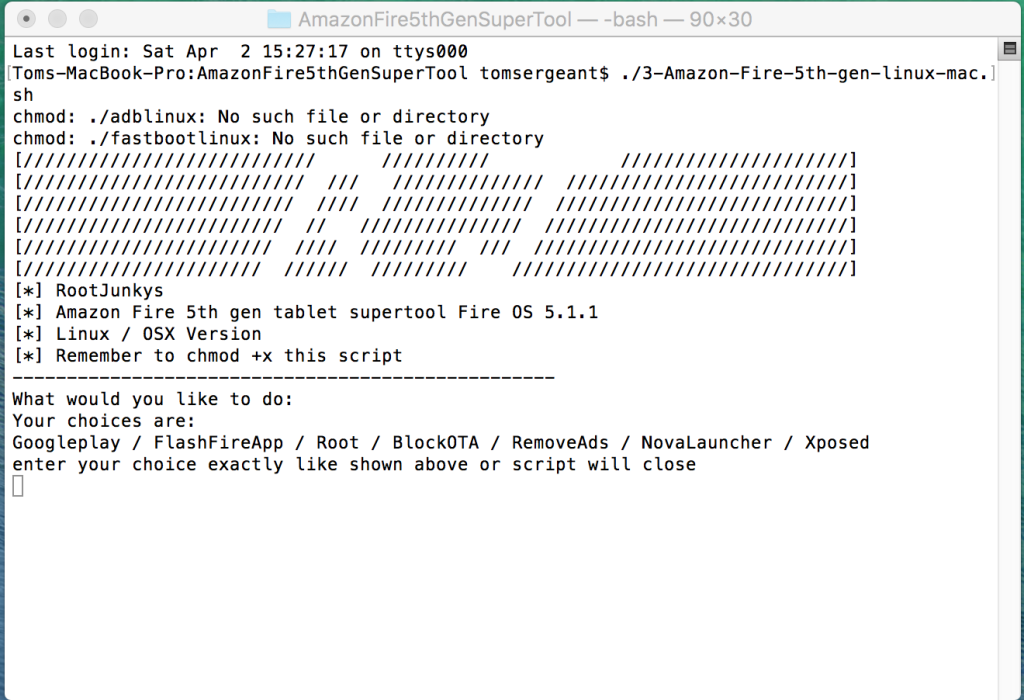
I’m fire os 5.1.2 and i tried to remove lockscreen ads but it didn’t work also how do i install twrp recovery? Do i install twrp trough supertool when it says “boot into twrp”?
I got the same problem. Root worked fine but when I try to remove the ads the tablet restarts as it should and after that, the ad is still there (and changing from time to time through Amazon).
yeah when did you last download the supertool i updated something yesterday to hopefully remove ads can you test it
Super excited to see the update for 5.1.2. however with the updated supertool, after its opened and recognizes attached device. The supertool closes itself..any ideas?
theres a “amazonfire5thgensupertool\1-amazon-fire-5th-gen was unexpected at this time” command that pops up right before it closes
RJ,
I’m so interested in when you think the Super Tool Root will be updated for Fire OS 5.1.2. Mainly because I just bought a Fire 5th Gen 7 inch tablet.
I know it must take time to hack a new OS that was designed specifically to block rooting and all. I guess I’ll just have to put up with all the Junk Ware that Amazon shoves down our throats.
Keep up the great work on the KF5G7.
working on it should be up in a couple days 🙂
Amazon Fire 5th gen 7in SuperTool has been updated for windows users check here https://rootjunky.com/amazon-fire-5th-gen-supertool/ …
I bought a new Amazon fire fifth generation and have not switched it on or updated it at all, and I am not sure what is the pre-installed FireOS version. Can I still use your method to install CM12? Regards Tom
Nova Launcher broke with 5.1.2 and apparently I can’t reinstall due to an “unknown command”
interesting i will have to look into that problem
Amazon Fire 5th gen 7in SuperTool has been updated for windows users check here https://rootjunky.com/amazon-fire-5th-gen-supertool/ …
waiting for a 5.1.2 root tool
Amazon Fire 5th gen 7in SuperTool has been updated for windows users check here https://rootjunky.com/amazon-fire-5th-gen-supertool/ …
Probably the adb need to be update?
Waiting on the SuperTool for the Amazon Fire 5th 5.1.2 root. They done something on the Amazon Fire 5th update to where the permission will blocked the paths. Funny that there no problem installing the Google Play Store though.
adb remount
remount of system failed: Permission denied
remount failed
adb shell mount -o remount,rw /
mount: Permission denied
adb shell mount -o remount,rw /system
mount: Permission denied
adb shell mount -o remount,rw /dev/mtdblock3 /system
mount: Permission denied
yeah the bootloader on fire os 5.1.2 has been changed to block the root method that we are currently using on fire os 5.1.1
I wonder what will happen to swap the boot.img for the older one? Both of these at 4.24mb but the size aren’t really the same. Little bit more on kb size added. I gonna test it out with the 5.1.1 boot.img to see it pass with the rest of the 5.1.2 files.
Didn’t work.
E:failed to verify whole-file signature
E:signature verification failed.
Installation aborted.
Hello. I have a Kindle Fire 7 5th with “Fire OS 5.1.2”
I would like to install the CM12.1
How can I do?
I tried the Supertool but does not work.
I tried the root but does not work.
How can I do?
Thank you
Hi Have been using Nova Launcher installed through SuperTool for a couple of months – but left OS updates turned on, OS updated over weekend and thought I could just use Supertool again to install Nova Launcher – but now get ‘Remount failed’ error and process stops during cp phase. Can you help