NOTE This tool has been Tested and built for the Amazon Fire 5th gen 7in tablet. some features may work on other 5th gen tablets but use it at your own risk.
Features
WINDOWS VERSION
1. ADB driver install and test
2. Install Google play store plus remove ads on some fire os versions
3. block ota updates
4. boot device to twrp recovery 5.0.1 and below
5. Install FlashFire App
6. root amazon Fire 5th gen on android 5.3.1 and below
7. replace stock fire launcher with Nova launcher
8. remove lock screen ads on fire os 5.3.1 and below
9. Update SuperTool Files
LINUX AND MAC VERSION
Install Google play store plus remove ads on some fire os versions
block ota updates
Install FlashFire App
root amazon Fire 5th gen on android 5.3.1 and below
replace stock fire launcher with Nova launcher
remove lock screen ads on fire os 5.3.1
New Version of SuperTool available as of 10-5-16
Video instructions
Big thanks to all the devs that have put in some awesome work on this device.
Phonlabtech.com

Learn from Rootjunky by joining his online training program called Phonlabtech.com.


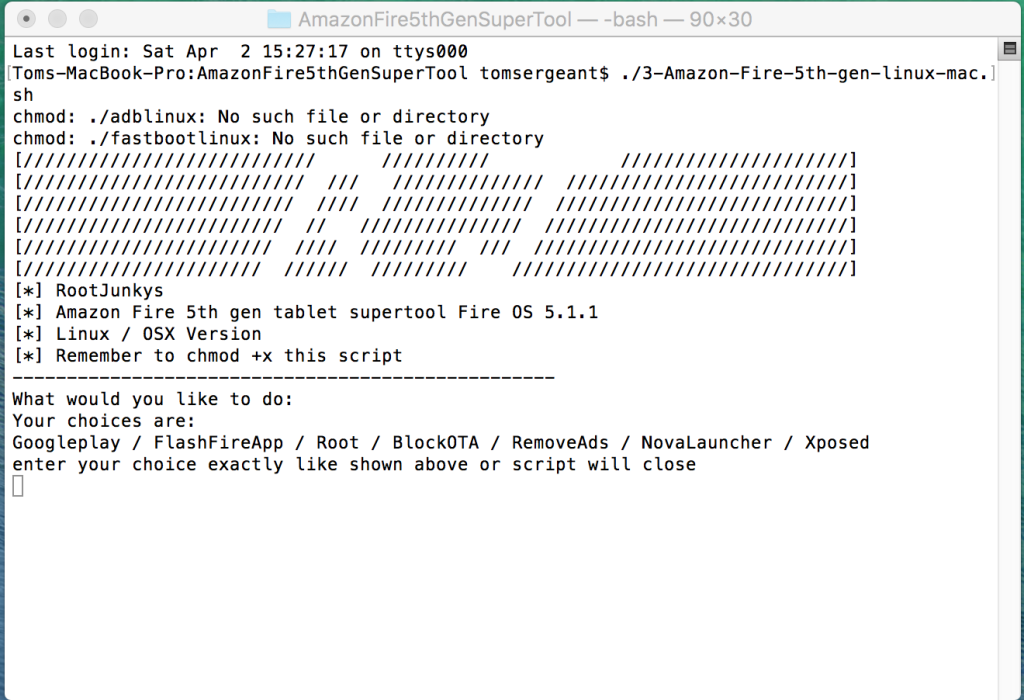
Was letting the kindle charge up last night and it decided to run the update as soon as it hit 30% battery. Now the kingroot root method is shot. Would there be anyway to push the root commands through adb?
I have been at this all night a KingRoot will not root my kindle fire. It goes to 30% and fails with no restarts. I’ve rebooted many times and still nothing. Is there a solution? Please help.
i have the same situation. does kingroot tell you that you are running Fire OS 5.1.1 even thought its actually 5.1.2? just a curiosity. i really dont know how to fix it either
My device was updated on 4/20 so I believe it has 5.1.2.1, however in the software update menu in the settings it says “Your device is running Fire OS 5.1.2.” Will the settings show the latest small update correctly? I’ve tried rooting with kingroot ~15 times with no success.
Thank you!
kingroot will not get root. It fails at 30% each time and I have rebooted the device numerous times. I need to know what to do here?
This is a gift for my son and I need to handle this quickly so i can get it to him.
what fire os version are you on ?
the 3 of us who have this issue are all running fire os 5.1.2. the oddest thing is that kingroot reads the system as 5.1.1. kingroot always fails at 30%. is there any advice you could offer us?
I rooted, ran OTA but last night my Kindle started a process of optimizing system storage and apps, which is supposed to take 10 minutes. It takes a lot longer, but then just starts in again. Do I have any option other than factory reset?
i used your previous supertool back in the days of 5.1.1 but the OTA update broke my root. i started trying this supertool last night and still, kingroot will not root my device. i know your video says to be patient but ive tried to root it over 20 times. in addition, kingroot says my tablet is running 5.1.1 – even though the device itself tells me im running 5.1.2. ive searched all over the internet for a way to downgrade back to 5.1.1 i am going to continue trying kingroot but i dont have high hopes.
Cody – I have the exact same problem. I rooted 4 tablets using 5.1.1, but now that I’m on 5.1.2, Rookking will not work. I’ve ready every comment on this page. I’ve even downloaded the latest version of Rootking, 4.9.
I’ve tried it plugged into PC, not plugged in, turn off tablet and back on, I even did a factory reset. Rooting gets to 30% then fails. I tried to root 35 times last night and 15 times this morning. This seems excessive. Do I keep trying? Do I reboot after each fail?
yeah i did a factory reset as well, its pretty frustrating. usually i try rooting a couple times then reboot and try again. same as you – ive tried plugged in, not plugged in and the constant reboot. does kingroot say your version of android is 5.1.1? thats somewhat annoying that it happens that way. ive given up after 4 days of constant rebooting and attempted rooting, ill have to wait until the supertool comes out with another update or something. i sincerely hope we succeed eventually.
I am seriously trying everything i know how to do. i have tried to root with kingroot and rebooted my 7inch kindle fire multiple times over the past 5 days, potentially 100 times in total. Kingroot ALWAYS fails the root around 30%. the weird thing is that kingroot is reading it as 5.1.1 rather than 5.1.2, do you have any idea if this is what is causing the problem? I have gone into accesibility and switched kingroot to “ON” not sure if that means much. i have deleted kingroot and gone through the root process again and still no luck. please tell me if you can think of anything that might allow root access
Working with Fire 7 5.1.2. adb and fastboot working properly, all SuperTool elements work properly. Have tried flashing to SlimRom and Resurection as shown in videos, both fail. Tried flashing via fastboot flash recovery to TWRP, get the following:
# fastboot flash recovery TWRP_Fire_2.8.7.0_adb.img
target reported max download size of 134217728 bytes
sending ‘recovery’ (7724 KB)…
OKAY [ 0.265s]
writing ‘recovery’…
FAILED (remote: Flashing not allowed)
finished. total time: 0.270s
Suspect flashboot is locked yet cannot find instructions to unlock it. FlashFire does appear to work yet does not proceed past initial “Installing” line and never appears to continue (Waited 20 min). Any suggestions?
bootloader is locked on fire os 5.1.2 so twrp and cwm recovery will not work
That’s unfortunate yet also very helpful to know. I watched your video for Resurrection, which suggested you used TWRP to flash 5.1.2. Is there another method or a sideload that can be done? Should I attempt to roll back to 5.1.1?
Link fix. Sorry. Btw: Supertool link at the top where the video is at.
Apps2SD download from here. https://apkpure.com/apps2sd-all-in-one-tool-root/in.co.pricealert.apps2sd
Forgot to say this. All it does is put the 5.1.2.1 back to 5.1.2. Do not use this on any version below 5.1.2 at all. Will brick your devise. Don’t even try this above 5.1.2.1. Still might brick your devise.
To get rid of the 5.1.2.1 update.
//Commands.
cd “C:\Users\(Name of the account)\Downloads\AmazonFire5thgenSuperTool\files ”
adb devices
adb.exe sideload “C:\Users\(Name of the account)\Downloads\update-kindle-global-37.5.4.2_user_542168620.bin”
pause
cd “C:\Users\(Name of the account)\Downloads\AmazonFire5thgenSuperTool\files ”
adb devices
adb install “C:\Users\(Name of the account)\Downloads\(Name of the installer).apk”
pause
//Downloads.
http://rootjunkysdl.com/files/?dir=A…0gen/SuperTool < Download the tools.
Apps2SD download from here. https://apkpure.com/apps2sd-all-in-o…ealert.apps2sd
//Read here.
Do a reset to default settings. Let it erase. Hold Vol left and Power after that. Let go the Power after the menu come up. Pick sideload. Load up the cmd and then put in those command. Wait until it is finish re-installing. Don't sign into your account. Don't turn on the WiFi yet. Install KingRoot and then turn on the WiFi. Let it root your devise. Take some time. Even when it fail. Keep trying. After KingRoot rooted your devise. Install the SuperSU next. Now the SuperSU gonna ask you to install the update. Install the update. After the reboot turn off the WiFi. Download any of the Apps2SD free version. Install it using the adb. Go to Link apps to SD card on the Apps2SD. Find these.
com.amazon.otaverifier
com.amazon.settings.systemupdates
com.amazon.device.software.ota
Disabled those. This will turn off the updates. Now those have different names. You click on each app to see what the apk name is. After all three is disabled then turn on the WiFi. Reboot afterward.
so you can downgrade from 5.1.2.1 to 5.1.2 is what you are saying?
Yep it works. As long it not 5.1.1.
What it does put the older files back in. No brick.
I’m confused. I don’t suppose there is a tutorial out there to walk me through it?