NOTE This tool has been Tested and built for the Amazon Fire 5th gen 7in tablet. some features may work on other 5th gen tablets but use it at your own risk.
Features
WINDOWS VERSION
1. ADB driver install and test
2. Install Google play store plus remove ads on some fire os versions
3. block ota updates
4. boot device to twrp recovery 5.0.1 and below
5. Install FlashFire App
6. root amazon Fire 5th gen on android 5.3.1 and below
7. replace stock fire launcher with Nova launcher
8. remove lock screen ads on fire os 5.3.1 and below
9. Update SuperTool Files
LINUX AND MAC VERSION
Install Google play store plus remove ads on some fire os versions
block ota updates
Install FlashFire App
root amazon Fire 5th gen on android 5.3.1 and below
replace stock fire launcher with Nova launcher
remove lock screen ads on fire os 5.3.1
New Version of SuperTool available as of 10-5-16
Video instructions
Big thanks to all the devs that have put in some awesome work on this device.
Phonlabtech.com

Learn from Rootjunky by joining his online training program called Phonlabtech.com.


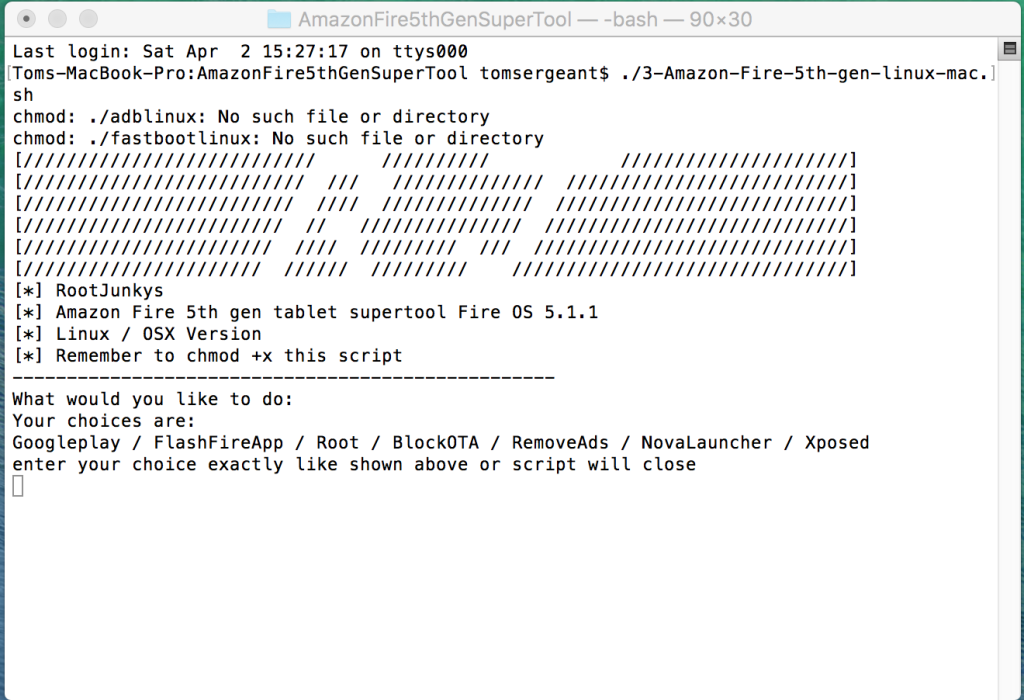
I have a 5.1.2 version of the Fire 7 5th Gen tablet. I downloaded the newest software from this page and followed the Video. It said: 6. root amazon Fire 5th gen on android 5.1.2 and below.
It did not exactly go like the video, but it did give me the choice of 5.1.2 and then from there it installed KingRoot, Then it said to open it and try to get root from my device.
A screen kept coming up trying to block it, so I hit more info and there was a link to allow install anyway which I clicked on.
My device had developer mode enabled, and allowed for apps from unknown sources. But KingRoot kept failing even after several attempts and several reboots. How do we proceed from here to root? I will be waiting for further instructions to root. Thank you very much Root Junkie for your help.
Great tutorial. I have a 5.1.2 version to root and I am trying to follow your procedures. What type of password did you enter in the tutorial? Thank you very much!
Curious about the message on the video on Restoring firmware in the post by Murphy, xda-developers forum, there is a warning at the top that says, DO NOT flash a Lower version firmware, is that referring to a lower version like going from 5.1.2 to 5.1.1, in the 5.1.2.1 downgrade we are discussing, we are actually downgrading, but it seems that at least one person has done it successfully. I have not had the time to do it yet, and just double checking!!.
yes you can downgrade from 5.1.2.1 to 5.1.2 but not to 5.1.1
It seems like KingRoot can’t root the device anymore, My Fire says it has FireOS 5.1.2 from April 26 2016 King root has no strategies.
Took dozens of tries but root o downgraded 5.1.2.1 to 5.1.2 flashed update-kindle-global-37.5.4.2_user_542168620.bin used Supertool to install Kingroot with Supertool. Reboot DO NOT connect to wifi, open Kingroot, run it till you get root (4/5x for me) and BAM! ROOT!!!.. One last thing, no custom recovery so no custom rom’s correct? If no cust roms any fix for widgets? It seems the permissions dialog is MIA for them??
Will your Supertool remove Kingroot from my Fire HD 10? Can I also use it to do the Nova Launcher swap and OTA dissable? Want to know before I attempt it that it won’t brick it.
Thanks in advance
Thanks Murphy, I appreciate the link, will try it out tomorrow!
using latest supertool – Awesome! Thanks. Trying to install google play store and on installing app 1 of 4 keep getting Failure [Install_Failed_Version_Downgrad] Any idea why?
Thanks man!
Any Help on this one? Thanks
I had firmware 5.1.2.1 (which showed as 5.1.2, so don’t be fooled) – supertool/kingroot failed. I’ve tried about 20 times. Downgrading to “real” 5.1.2 by ADB sideload worked flawless, no settings/data were lost. Use this instruction (with video):
http://forum.xda-developers.com/amazon-fire/general/unbrick-amazon-fire-7in-2015-5th-gen-t3285294
After that i’ve disabled OTA updates & lockscreen ads, switched to nova launcher and got a perfect fire tab now! Big thanks to rootjunky :)) I appreciate your effort very much!
i lik3 it so muchhhhh……. nice post, thanks for sharin9