NOTE This tool has been Tested and built for the Amazon Fire 5th gen 7in tablet. some features may work on other 5th gen tablets but use it at your own risk.
Features
WINDOWS VERSION
1. ADB driver install and test
2. Install Google play store plus remove ads on some fire os versions
3. block ota updates
4. boot device to twrp recovery 5.0.1 and below
5. Install FlashFire App
6. root amazon Fire 5th gen on android 5.3.1 and below
7. replace stock fire launcher with Nova launcher
8. remove lock screen ads on fire os 5.3.1 and below
9. Update SuperTool Files
LINUX AND MAC VERSION
Install Google play store plus remove ads on some fire os versions
block ota updates
Install FlashFire App
root amazon Fire 5th gen on android 5.3.1 and below
replace stock fire launcher with Nova launcher
remove lock screen ads on fire os 5.3.1
New Version of SuperTool available as of 10-5-16
Video instructions
Big thanks to all the devs that have put in some awesome work on this device.
Phonlabtech.com

Learn from Rootjunky by joining his online training program called Phonlabtech.com.


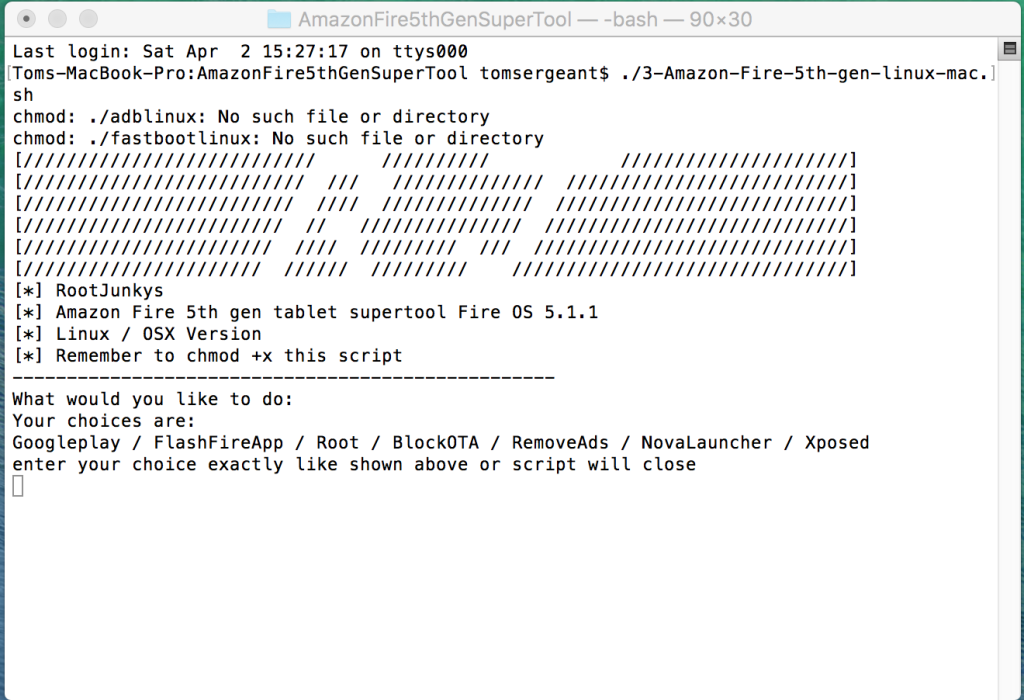
i just buy and root thois tablet fire when i have the 5.1.1 version, just work very fine., but in the morning i lost the root and the tablet make for its own the upgrade to 5.1.2. I follow the steps with your tool, but the kingroot doesnt work anymore. By the i write this , there is 29 times i rebbot and run the kingroot and have the same results. No root . searching for a new version i found the 4.9 of the king root but have the same. There is another way? can i dowgrade to 5.1.1 ?
Sorry. Decided not to buy the kids edition. but i believe it works.
I read several articles which say kids edition and fire tab 7 are on same hardware version. Will buy them today and give you some feedback next week.
Not sure I can try it. I have twins so I need the device two times. Amazon wouldn’t be pleased if I send them both back I believe.
Maybe you are still on 5.1.2.1.
You need to downgrade wit ADB tool to 5.1.2 even if the tablet shows 5.1.2 as system version.
Works fine after downgrade of 5.1.2.1 to 5.1.2. Thanks rootjunky.
Should work for kids edition too or?
not sure on kids edition but i would love to hear your results if you try it. 🙂
5.1.2 (upgraded, not from the factory) on fire 8 (5th gen)
No luck rooting – (I have read kingroot fails on 5.1.2 if it is not the from the factory image)
No luck installed google play (installs but then either spins indefinitely on startup or throws an error about being unable to connect. Tried uninstalling / reinstalling a couple of times with various reboots)
No luck removing ads from lock screen.
So I’m not doing well!
still no news on 5.1.3 🙁
Kingroot doesn’t work on 5.1.2 even though there is an option in the supertool to do so. Kingroot seems to only be avalable for 5.1.1 and wont root 5.1.2, even though the supertool says it should. 30 tries is proof that it doesn’t work.
Hello,
I have a fire 7 5th gen with 5.1.2 I have all the drivers and de batch program works en sees my device. But wen i use option 5 (Boot device to TWRP Recovery from ADB) i get this message:
”
downloading ‘boot.img’……
OKAY [0.261s]
Booting…..
FAILED (remote: unknown command)
finished. total time: 0.272s
———————————————————–
[*] TWRP Recovery is booting please wait.
————————————————————-
Press any key to continue…….”
and on the tablet is said:
“USB transferring….
USB transferring OK time:247ms Vel:32021KB/s”
And stays like that.
I tried every thing can anybody help me please.
you cant boot twrp recovery on that fire os version the bootloader has been update and this features is blocked now