NOTE This tool has been Tested and built for the Amazon Fire 5th gen 7in tablet. some features may work on other 5th gen tablets but use it at your own risk.
Features
WINDOWS VERSION
1. ADB driver install and test
2. Install Google play store plus remove ads on some fire os versions
3. block ota updates
4. boot device to twrp recovery 5.0.1 and below
5. Install FlashFire App
6. root amazon Fire 5th gen on android 5.3.1 and below
7. replace stock fire launcher with Nova launcher
8. remove lock screen ads on fire os 5.3.1 and below
9. Update SuperTool Files
LINUX AND MAC VERSION
Install Google play store plus remove ads on some fire os versions
block ota updates
Install FlashFire App
root amazon Fire 5th gen on android 5.3.1 and below
replace stock fire launcher with Nova launcher
remove lock screen ads on fire os 5.3.1
New Version of SuperTool available as of 10-5-16
Video instructions
Big thanks to all the devs that have put in some awesome work on this device.
Phonlabtech.com

Learn from Rootjunky by joining his online training program called Phonlabtech.com.


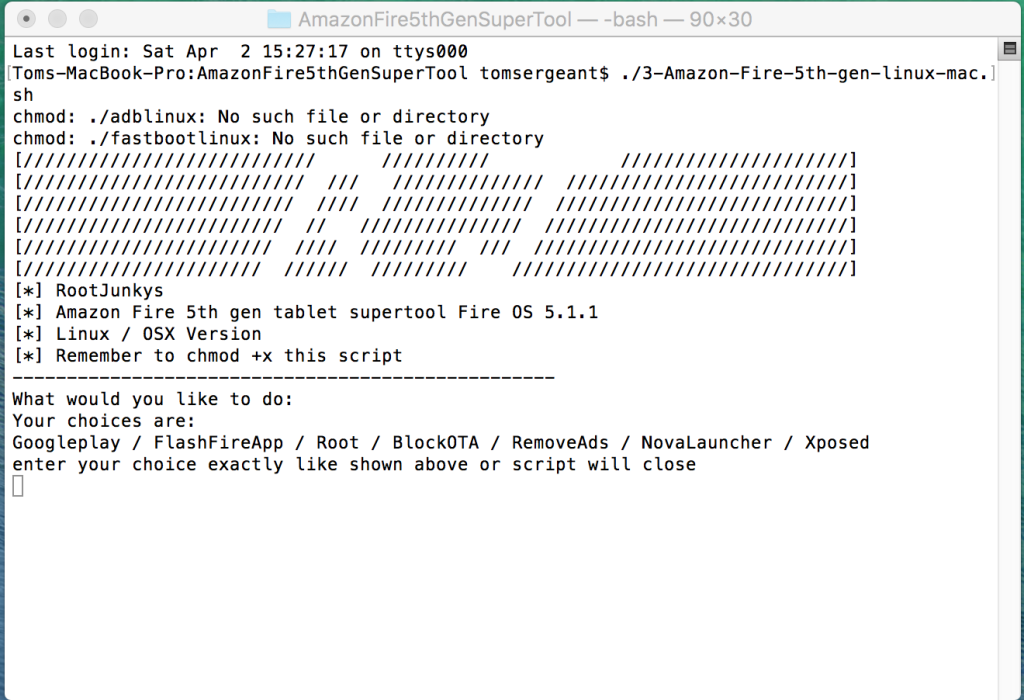
rootjunky,
thanks for posting the latest supertool (Firmware-Downgrade-to-Fire-OS-5.1.2-Supertool.zip) on 7/17/2016
but it isn’t fully working yet for those new users who got forced update to firmware 5.3.10 after the 7/17/2016 from Amazon.
This is where it was malfunctioning…
——————————————————————————–
[*] you are now in stock android recovery with your volume up and
[*] down keys navigate to apply update from adb
[*] Select that option with power button to start adb sideload mode
——————————————————————————–
Press any key to continue . . .
——————————————————————————–
[*] starting downgrade process this will take some time up to 20 minutes
[*] its like watching paint dry 🙂
loading: ‘update-kindle-global-37.5.4.2_user_542168620.bin’
error: no devices found
The last error says no devices found..
Two problems I encountered.
After initial run, it reboot itself and got into fastboot mode and it just stays here but the script is expecting
“you are now in stock android recovery with your volume up and down keys navigate to apply update adb”..
But to get into this mode, you have to manually shut down the device first and power on with the keys pressed on the down volume and power for 15-20 secs or more, then only able to get into this menu.
Ok, I did that (sorta to manually get there).. this is where the adb.exe sideload update-kindle-global-37.5.4.2_user_542168620.bin script command should work but it fail and can’t find the device… error: no devices found.
So, I had to manually download the adb driver and perform a separate install first. In another window, google and download it….
Finally, got to the command prompt and folder where the .bin is located and manually type in:
adb sideload update-kindle-global-37.5.4.2_user_542168620.bin
If everything is progressing .. the command prompt shows:
C:\FTV>adb sideload update-kindle-global-37.5.4.2_user_542168620.bin
loading: ‘update-kindle-global-37.5.4.2_user_542168620.bin’* daemon not running.
starting it now on port 5037 *
* daemon started successfully *
serving: ‘update-kindle-global-37.5.4.2_user_542168620.bin’ (~99%)
On the tablet, the last line will display “script succeeded: result was []”
Install from ADB complete.
Lastly, I select reboot.
This is where, the problem comes in… fire tablet shuts off and didn’t reboot.
Hold down the power button for 30 secs, still nothing.
Connected power cable and hold power button, still nothing.
Hmm… is this bricked???
Isn’t this bin: ver 5.1.2 ? update-kindle-global-37.5.4.2_user_542168620.bin
Please advise.
How do I root Kindle Fire OS 5.3.1.0?
ok all you crazy hard bricking Amazon Fire 5th gen 7in loves here it is http://rootjunkysdl.com/files/?dir=Amazon%20Fire%205th%20gen/Firmware firmware downgrade fire os 5.1.2 supertool
Hi
Is there anyway to change the launcher without rooting on 5.1.4 or 5.3?
No, the only way to change the launcher is to install a new one, delete the amazon one, and reboot. Deleting a system app requires root.
I get an error when selecting the androidwinusb file. Not compatible with x64. How do i fix this???
Hiya rootjunky! Just got one of these on PrimeDay planning to put CM on it, it came out of the box with FireOS 5.1.3 though. I see all over the place not to downgrade lower than what was on the device when it is unboxed. Do I have any options here?
you can downgrade to 5.1.2 safely. but do not downgrade below that or you will hard brick
Seems like with 5.1.4, it wouldn’t let you install the adb drivers to downgrade via sideload. I’m having the same issue as well. Any other suggestions?
I found that “rooting” my device did nothing to fix the problem I was having with my device!! I don’t care about Google Play or any thing like that. I’m happy with the Amazon app store…..what I can’t stand is the fact that 60% of the devices memory is used up by ‘bloatware’!!!!! …. and ya can’t put apps on the SD card !!!!!
Rooting did take the ‘icons’ away, but they are still ‘loaded’ on my device and taking up space!!!
How do I remove all that unnecessary crap ??????
use a root file explorer and delete the apps you dont want its pretty easy
I’m on 5.1.2 stock. Update to 5.1.4 is available but not accepted. I get to the Kingroot step just fine, but it won’t root no matter how many times I try it. I have tried shutting down and restarting the app, and also just hitting Root again a bunch of times. Neither is working.
Will this root kindle fire 5th generation on fire os 5.1.4?
Obviously not based on the reply right above your question … just downgrade to 5.12 via sideload and you are good to go – make sure you block updates after getting rooted ; )
Is there any tool or one being created for the FireOS 5.1.4?
nope not at this time you need to downgrade to fire os 5.1.2 to root it