NOTE This tool has been Tested and built for the Amazon Fire 5th gen 7in tablet. some features may work on other 5th gen tablets but use it at your own risk.
Features
WINDOWS VERSION
1. ADB driver install and test
2. Install Google play store plus remove ads on some fire os versions
3. block ota updates
4. boot device to twrp recovery 5.0.1 and below
5. Install FlashFire App
6. root amazon Fire 5th gen on android 5.3.1 and below
7. replace stock fire launcher with Nova launcher
8. remove lock screen ads on fire os 5.3.1 and below
9. Update SuperTool Files
LINUX AND MAC VERSION
Install Google play store plus remove ads on some fire os versions
block ota updates
Install FlashFire App
root amazon Fire 5th gen on android 5.3.1 and below
replace stock fire launcher with Nova launcher
remove lock screen ads on fire os 5.3.1
New Version of SuperTool available as of 10-5-16
Video instructions
Big thanks to all the devs that have put in some awesome work on this device.
Phonlabtech.com

Learn from Rootjunky by joining his online training program called Phonlabtech.com.


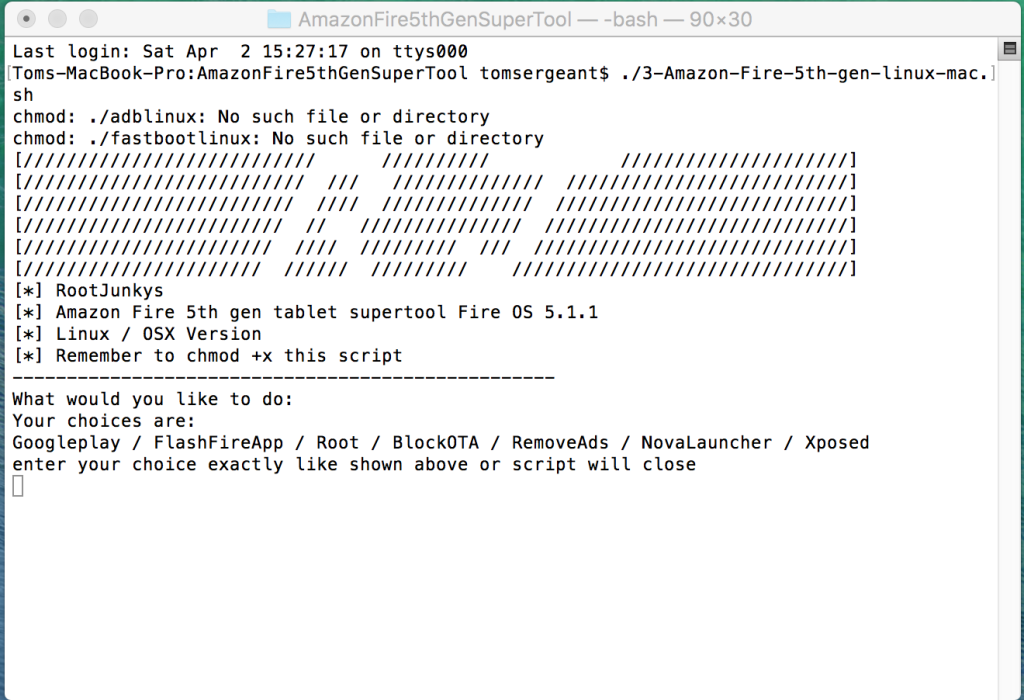
I was able to get past this step using info from comments of another place – can’t recall if it was Youtube, Reddit or other at the moment, but it worked. Now trying to root it and it’s not accepting the “boot.img” so here I go again to seek out further info…
MS
Trying to downgrade from 5.1.4 to 5.1.2 with your downgrade supertool. Everything seems to go fine until it tries to load in the “update-kindle…” bin then I get an “error: no devices found” and it doesn’t downgrade. I don’t know how long it’s suppose to take to get to the Recovery menu but the timer finishes before the Recovery comes up. I’ve also gotten the same error when i tried to do this manually.
I’ve reinstalled ADB a few times as well as made sure the Kindle drivers were up to date. I can see the Kindle in “Computer” and even copy files to it. I want to put Cyanogenmod on it but just can’t get past this first step.
MS
Hi Tom,
I seem to be facing the issue of not being able to flash anything. When I get into fastboot mode and try to flash twrp recovery, I keep getting an error saying “Flashing not allowed” I am assuming that my bootloader is locked. How can I get around this issue?? I am an absolute noob and this is my first attempt at flashing a custom ROM on a device, so nay help would be highly appreciated.
Hi rootjunky,
I have updated my fire 5th 7in 5.3.1 but it just won’t sign in to google store , I have tried many times, thes remove ads didn’t work either , any ideas??
I downloaded the latest tool and kingroot kept failing to gain root access, however replacing the kingroot apk with version 4.9.6 (sourced from here – http://www.apkmirror.com/apk/kingroot-studio/kingroot/kingroot-4-9-6-release/kingroot-4-9-6-android-apk-download/download/) successfully gained root access for me.
I forgot to mention that I used the Supertool to root my 2015 Fire 7 running Fire OS 5.0.3.1. Hurry, because I narrowly escaped being updated to Fire OS 5.3.1.1!
Thank you so much for this solution. I’m so used to running things as admin to AVOID issues. It never occurred to me that it could actually CAUSE a problem like this. Once I stopped running the Supertool as admin, it started running perfectly.
I successfully rooted my Fire 7, and I’m running CM 12.1 now. FTW!!
Thanks Sincerely,
Rogue Ogre
Does your install Google play and remove ads work for 5.3.1?
not yet but i am working on that one
It seemed to work fine on mine, thats weird. Since they are so cheap I thought i might as well, running 5.3.1.0 I got google framework, google play etc.
I was downgraded my fire os 5.3.1 to 5.1.2 using adb slideload,after load complete i was rebooted,it won’t restart…Plase help me
return it to amazon you just bricked your device
Hi,
I tried to downgrade the tablet version 5.1.3 but now I can not boot the tablet, has been dead.
Any solution?