NOTE This tool has been Tested and built for the Amazon Fire 5th gen 7in tablet. some features may work on other 5th gen tablets but use it at your own risk.
Features
WINDOWS VERSION
1. ADB driver install and test
2. Install Google play store plus remove ads on some fire os versions
3. block ota updates
4. boot device to twrp recovery 5.0.1 and below
5. Install FlashFire App
6. root amazon Fire 5th gen on android 5.3.1 and below
7. replace stock fire launcher with Nova launcher
8. remove lock screen ads on fire os 5.3.1 and below
9. Update SuperTool Files
LINUX AND MAC VERSION
Install Google play store plus remove ads on some fire os versions
block ota updates
Install FlashFire App
root amazon Fire 5th gen on android 5.3.1 and below
replace stock fire launcher with Nova launcher
remove lock screen ads on fire os 5.3.1
New Version of SuperTool available as of 10-5-16
Video instructions
Big thanks to all the devs that have put in some awesome work on this device.
Phonlabtech.com

Learn from Rootjunky by joining his online training program called Phonlabtech.com.


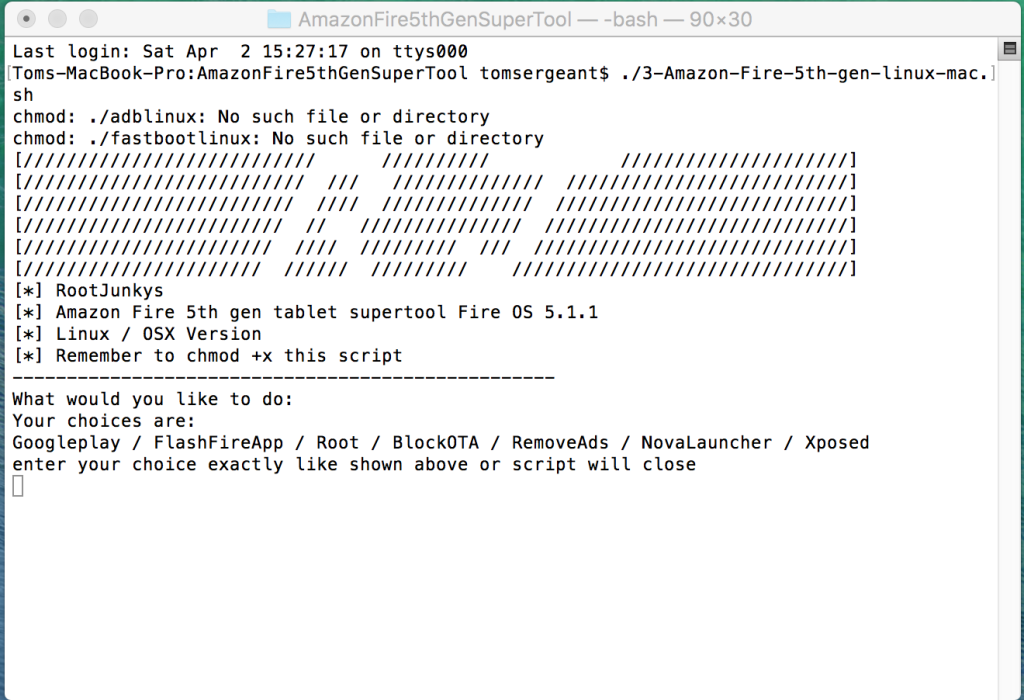
Failure [INSTALL_FAILED_VERSION_DOWNGRADE] on fire 5.3.1
Google play store stopped working. other apps are coming up saying they require Google framework. Gmail doesn’t work anymore.
Hey thank you for this tool, it is much appreciated. In the most recent version, FlashFire is not being installed because the script is referencing FlashFire-v0.53.apk, but the apps directory filename is flashfire-0.53.apk.
Supertool works well – thanks. Is there any way to remove google accounts, though? Usually on Android you can manage google accounts under Settings>Accounts, but that option is not available after installing the supertool. My kids have put their google accounts on my Fire and I’d like to remove them.
Thanks.
Thank you for your effort. It worked pefectly on my device too.
I know my question is little improper in this category, but I need some help..
I want to change language to Korean, but Fire 7 doesn’t support Korean in language setting.
However I found a hidden setting through ‘Quick short maker’. And it looks worked well.
But after reboot, it shows only fire logo..
I can get into Amazon recovery mode. How can I reset it??
Just ‘wipe data/factory reset’ is it okay? Or am I have to downloade .img file?
My device is rooted and using xposed module.
If you reply to my questio, I really appreciate it.
Thank you for read.
My kindle won’t boot up tried to go back to stock launcher now I have no launcher
Great tool!!! Thank you thank you thank you!
Had initially some issues. Downloaded 5.3.1 from your link, still SU install not finishing. Reset all to factory and bang.
Tool is awesome!
glad you like it
Can I use this to root fire os 5.3.1.0?
try it not sure
Is fire os 5.3.1 the same as 5.3.1.0?
thanks ..your good information