NOTE This tool has been Tested and built for the Amazon Fire 5th gen 7in tablet. some features may work on other 5th gen tablets but use it at your own risk.
Features
WINDOWS VERSION
1. ADB driver install and test
2. Install Google play store plus remove ads on some fire os versions
3. block ota updates
4. boot device to twrp recovery 5.0.1 and below
5. Install FlashFire App
6. root amazon Fire 5th gen on android 5.3.1 and below
7. replace stock fire launcher with Nova launcher
8. remove lock screen ads on fire os 5.3.1 and below
9. Update SuperTool Files
LINUX AND MAC VERSION
Install Google play store plus remove ads on some fire os versions
block ota updates
Install FlashFire App
root amazon Fire 5th gen on android 5.3.1 and below
replace stock fire launcher with Nova launcher
remove lock screen ads on fire os 5.3.1
New Version of SuperTool available as of 10-5-16
Video instructions
Big thanks to all the devs that have put in some awesome work on this device.
Phonlabtech.com

Learn from Rootjunky by joining his online training program called Phonlabtech.com.


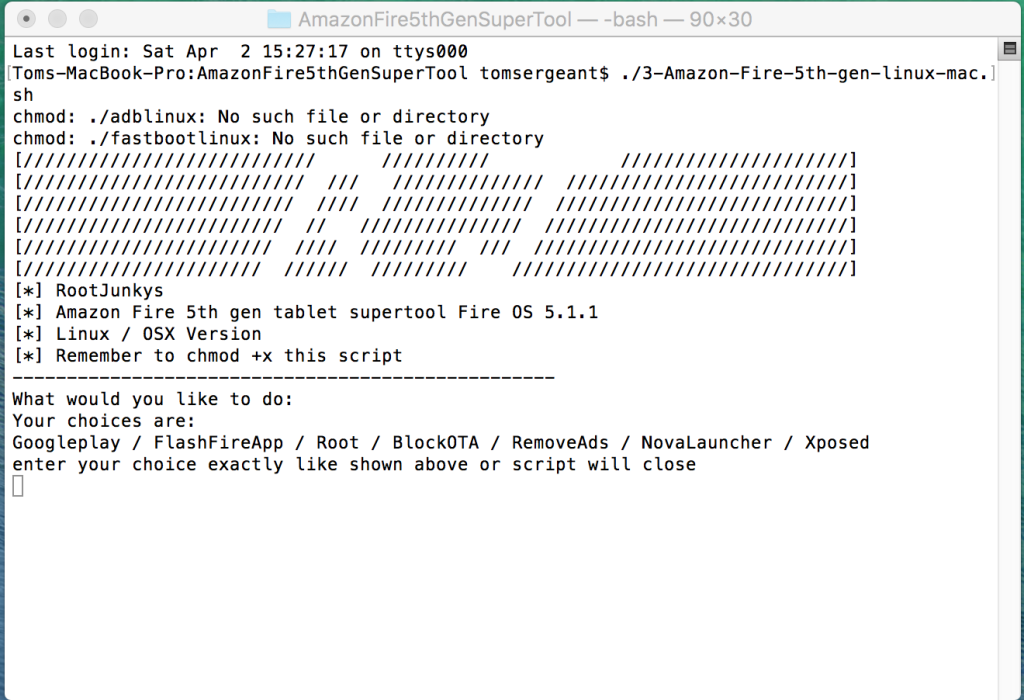
I also ended up with 5.3.2.1, I tried doing the firmware downgrade you showed for 5.3.2 to go back to 5.3.1 but it did not transfer in sideload, i down loaded the updates for 5.3.2.1 and 5.3.1 from your files and ran supertool option 9. I was able to do options 1, 2, and 8. On 6 it installed RootKing, but that failed and said a request was not enough and I had to wait. I was able to instal Nova, but it was just an app and did not replace Fire since it was not rooted. I also tried doing the firmware downgrade via computer command window and sideload, but it would not transfer the file. Do you have an update in the works that would add root for 5.3.2.1?
Same question with 5.3.2.1, as RootKing isn’t able to root this version yet.
will this work on fire os 5.3.2.1
I have a Kindle Fire 7″on OS 5.3.2.1. I’ve turned it off, so no further updates will be applied. It appears, when doing a “factory reset that this fire 7″initially boots with an unknown version of firmware, and then updates are applied in the course of boot up. Is it possible to disable the updates, or delete the updates prior to “factory reset (there is no data on the fire that I need to save.) A couple of apps have been added to this Fire 7, but I could remove them. My objective is to downgrade to a firmware that can be rooted.
Everything appears to have gone according to plan…I replaced the launcher with Google Now…it seems to be running a lot slower than my other android hardware (even much older ones). Is this to be expected?
I noticed during boot up, it took a while for the sd card to be recognized…so, I decided to start over…this time I made sure to load all apps on internal storage instead of the sd card and I used Nova launcher instead of Google Now. Seems to be running much faster.
I want to get a amazon tablet will the 8inch 2016 version work with using the software and I want on the tablet flash fire or twtp
just found the answer on XDA: run it from the desktop…
Just downgraded from 532 to 531 via Windows. Worked without a hitch. I am having trouble though running the supertool – it finds the device and shows the serial number, but then the tool just closes down, instead of moving to the next screen that would allow me to stop OTA updates, install Play Store, etc.. (I haven’t had this problem on an older version of this this tool, but that one only worked for 5.1.1). Any ideas?
Hi,
How about root 5.3.2.1? Any updates?
I am not familiar with Android much at all, so this might be a stupid question, but I have so far managed to: Roll my Fire tablet back from 5.3.2 to 5.3.1, root it, install Google Play, and stop OTA updates, mostly with your SuperTool (which is fantastic, BTW, and thank you). However, I really just want to put Cyanogenmod on it, and can’t get Flashfire to open. Or rather, it opens and immediately shuts down. I tried installing a newer version via Google Play just to see if it’d open, and that version opens but incorrectly thinks I don’t have root.
I saw someone somewhere say that the bug in Flashfire 0.50 can be resolved by temporarily changing your system date to 2013, but apparently, Amazon won’t let you do that.
Is there some alternate method for (relatively) safely installing Cyanogenmod? Or, alternately, is there some way to change the system date back to 2013 so I can try that workaround? As I said, I really don’t know much about Android, so I’m kind of nervous about straying from specific instructions.
Sorry this is so long, but I don’t want to leave out anything important. I’m using the Linux, but I have access to a Windows machine too if necessary.
I need fix for 5.3.2.1