NOTE This tool has been Tested and built for the Amazon Fire 5th gen 7in tablet. some features may work on other 5th gen tablets but use it at your own risk.
Features
WINDOWS VERSION
1. ADB driver install and test
2. Install Google play store plus remove ads on some fire os versions
3. block ota updates
4. boot device to twrp recovery 5.0.1 and below
5. Install FlashFire App
6. root amazon Fire 5th gen on android 5.3.1 and below
7. replace stock fire launcher with Nova launcher
8. remove lock screen ads on fire os 5.3.1 and below
9. Update SuperTool Files
LINUX AND MAC VERSION
Install Google play store plus remove ads on some fire os versions
block ota updates
Install FlashFire App
root amazon Fire 5th gen on android 5.3.1 and below
replace stock fire launcher with Nova launcher
remove lock screen ads on fire os 5.3.1
New Version of SuperTool available as of 10-5-16
Video instructions
Big thanks to all the devs that have put in some awesome work on this device.
Phonlabtech.com

Learn from Rootjunky by joining his online training program called Phonlabtech.com.


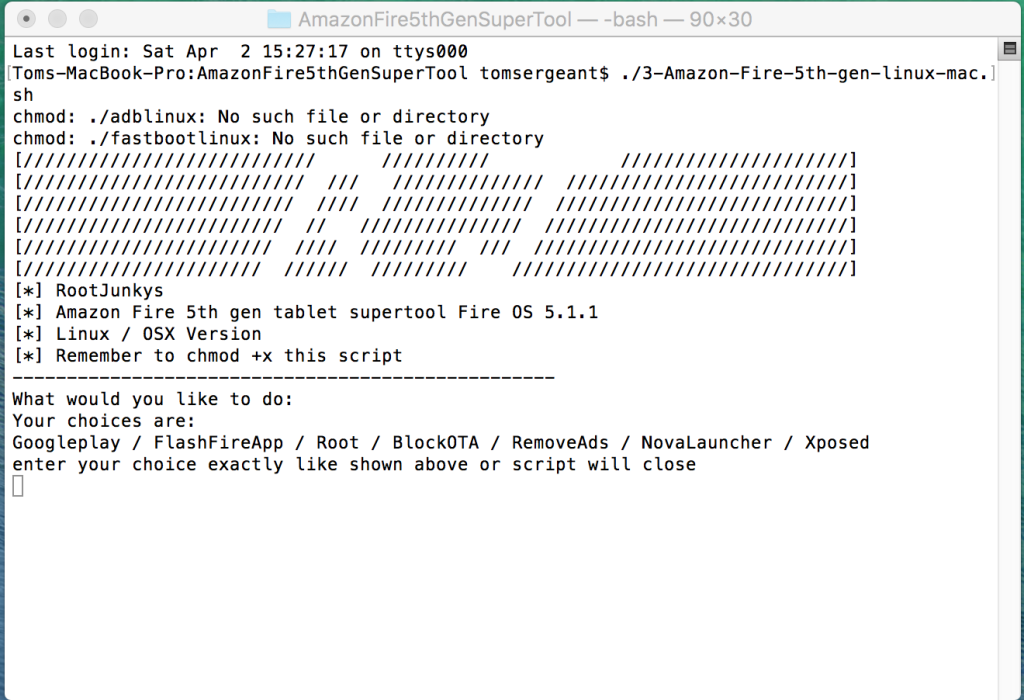
Good tool for me to have google store but I have problem with facebook app and facebook messenger. they are hang up and forced close. I don’t know what’s wrong. Can you try it? it works for while and then the next day, the problem happened.
It is the Facebook app update everyone is having issues.
I have version 5.1.1 and I used the Super Tool. Now when I try option 2 (Install Google Play and Remove Ads) or option 9 (Remove Ads on 5.1.1) All I get is:
‘adb’ is not recognized as an internal or external command,
operable program or batch file.
Press any key to continue . . .
when I run the commands it brings up adb errors over and over. I even tried the UniversalAdbDriverSetup. But nothing works.
extract the supertool zip to your desktop and try again
I just tried that. I still get the adb error and also the same error message with fastboot as well. I even uninstalled the UniversalAdbDriverSetup then re-installed it.
Awesome tool, are there any plans for one for the HD 8? Or are there root instructions anywhere for theb8 with 5.1.1?
Everything seemed to have worked fine, but when I try to sign into my Google account, it says “Couldn’t sign in: There was a problem communicating with Google Servers. Try again later.”
Any ideas?
I’m having the same issue.
Mine was a rooting failure. Got it fixed after redoing the process.
First of all, thank you! I just used supertool on a 4 hour old kindle on 5.1.1. The comments from Bry and Howie helped tremendously.
Question, do you plan on updating your tool with a 5.1.1 compatible recovery? Out of curiosity is it the recovery that needs to change to be compatible or your tool? I went to CM and TWRP sites and they don’t seem to mention which FireOS version they’re compatible with. Thanks again!
the problem is that the new bootloader on fire os 5.1.1 locks the boot twrp and cm recovery features. it has nothing to do with the recovery but is about the locked bootloader on the new os version
How do I re-enable OTA for 5.1.1? Thanks.
follow my firmware restore video to restore the device and then ota updates will work again
I notice that the screen shot at the top of this page has an option to “unblock OTA updates from Amazon”. Could you reinstate this option? It looks like the block option overwrites 3 files. This would be less drastic than reflashing the whole of the firmware (I bought my Kindle Fire from Amazon UK on Black Friday). Also I don’t have a microSD card yet. Thanks.
Will there be an update where this tool can root Fire HD 8″ also?
i dont have that device. if i did i would probably make another tool
Will this work for the fire HDX 10?
Can this be done with a mac? I am clueless if someone can help. Thx
nope windows only at this point
Yesterday I used Windows 7 in Bootcamp on an iMac running Snow Leopard and all went well with the root of 5.1.1 I can’t vouch for Parallels, Fusion, or other ways to run Windows but it worked perfectly in Bootcamp. Thank you, rootjunky, for providing the very helpful video that I follwed to the letter to make it work.
awesome good to know the VM works with it
bootcamp /= VM, bootcamp = Windows
Will this work on a HD Fire 8? If not what are my options?
some options will work but most will fail
is there a root coming for the 8?
what options work and which fail?