NOTE This tool has been Tested and built for the Amazon Fire 5th gen 7in tablet. some features may work on other 5th gen tablets but use it at your own risk.
Features
WINDOWS VERSION
1. ADB driver install and test
2. Install Google play store plus remove ads on some fire os versions
3. block ota updates
4. boot device to twrp recovery 5.0.1 and below
5. Install FlashFire App
6. root amazon Fire 5th gen on android 5.3.1 and below
7. replace stock fire launcher with Nova launcher
8. remove lock screen ads on fire os 5.3.1 and below
9. Update SuperTool Files
LINUX AND MAC VERSION
Install Google play store plus remove ads on some fire os versions
block ota updates
Install FlashFire App
root amazon Fire 5th gen on android 5.3.1 and below
replace stock fire launcher with Nova launcher
remove lock screen ads on fire os 5.3.1
New Version of SuperTool available as of 10-5-16
Video instructions
Big thanks to all the devs that have put in some awesome work on this device.
Phonlabtech.com

Learn from Rootjunky by joining his online training program called Phonlabtech.com.


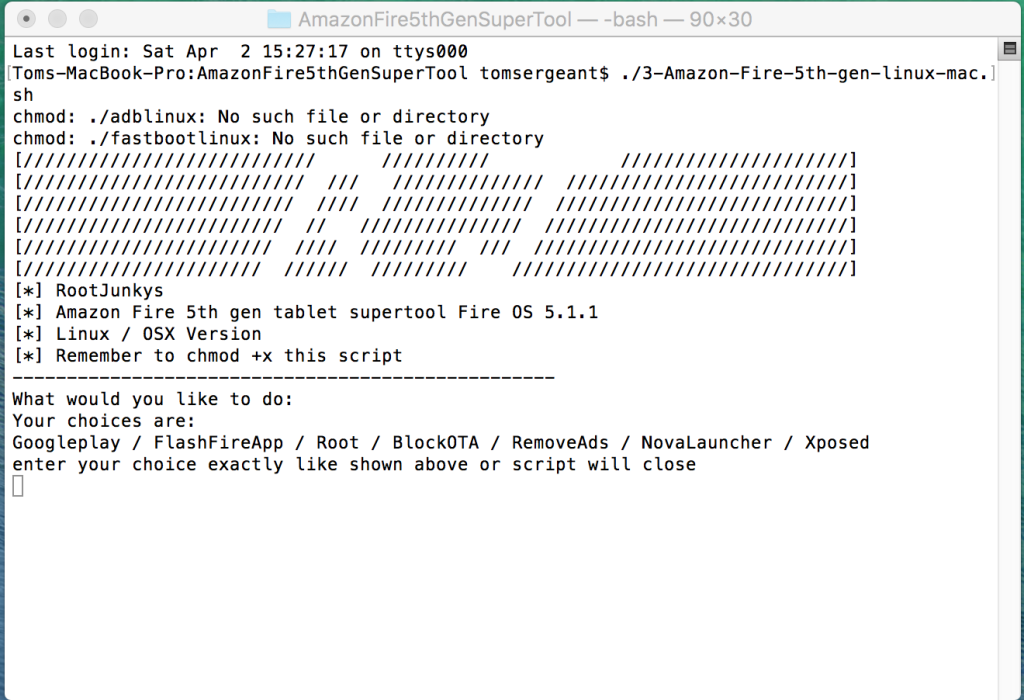
Hi. I’mm a complete novice with Android and Amazon Fire. Trying to root the device today and I’ve selected option 1 to install the driver and had the message that the driver successfully installed. I then selected option 2 to test the driver (from the initial option 1 on the main menu), and I just have the Fire with a black screen with “FASTBOOT mode….” displayed. Tried reinstalling the driver again and whilst it says it is successful I still have this black screen and my device is not listed when I run the BAT file.
Any help?
Thanks.
This looks excellent, just what I need but running linux. Is there a safe way of doing this by entering commands in shell?
I’ve blocked the ads, but want to get shot of the amazon launcher and run nova.
Thanks,
Dozer.
check check all the commands in the batch file and run them in linux
Hey RootJunky, first off thanks for such an awesome tool and step by step video. The community is in your debt!
I do have a little problem though, something I have seen quite a bit in the youtube comments for this tool. I keep getting stuck in fastboot. I’m using the fire 7″ and running 5.1.1. Device Manager shows the installed drivers. the Supertool recognizes the device, showing that adb is recognizing the device. However, when I try to verify driver installation or root the device, when it comes time for the device to go into fastboot mode, it just gets stuck. I did a factory reset on the deivce and tried again, didn’t work. I’ve tried opening device manager while stuck in fastboot and finding the drivers inside of the main folder, it wont recognize the android_winusb file as the correct driver (in either of the usb driver folders). I’m not sure what the problem is or where to go from here.
I know you are swamped with comments here and on youtube and most of them seem to have come up right over Christmas weekend, so please, feel free to take your time. Looking forward to your reply.
Cancel that! Did that same process again (locating driver while stuck in fastboot) and on the 3rd attempt it recognized the drivers and worked great. Just verified driver installation using the supertool and now I’m on to the next step, rooting! Thanks for the awesome tool
The driver was never recognised on my Windows 7 64-bit machine in any of the steps, so I added it manually by going into Device Manager, right click on the Fire device that had an yellow exclamation mark, select Update Driver Software, click Browse my computer …, click Let me pick …, scroll down the manufacturer list until you find Google Inc (there maybe more than one), and choose the ‘Android Composite ADB Interface’ driver and ignore any warning if says it is unsigned.
Hi, I followed your restore firmware video and sideloaded the latest OS binary via ADB which reported successful. When I go into Device Options -> System Updates, it still bombs out like it did before. Please advise.
OK – I managed to sort it by examining your .bat file. First of all I had to re-root the Kindle – I had previously removed root by going into SuperSU, Settings, and chose “Full unroot”.
adb start-server
adb shell su -c “chmod 777 /cache”
adb shell su -c “pm enable com.amazon.otaverifier”
adb shell su -c “pm enable com.amazon.device.software.ota”
adb shell su -c “pm enable com.amazon.settings.systemupdates”
and then I removed root again.
Thankyou to Bry and Howie for your very precise solutions, it was great having been armed with those posts (along with the how-to video from RJ) going into this process as a first timer, as I encountered both head-scratching moments.
Thanks of course to RJ for the awesome that is my sleek new business tablet .
Amazon Kindle Fire 7″ model# SV98LN on Fire (5.1.1).
Tool worked like a charm. I was impressed to see walkthrough solutions for common hangups included in the batch program, feels like easy mode. Great work.
glad you like the tool
I’m having issues with the add lock screen returning after using the supertool. I have two fire tablets and they both encountered this.
what option did you use to remove ads
Works like a charm!
awesome glad you like it.
Thank you so much for this tool! It is making our inexpensive Kindle Fire units the perfect tool for office use in my non-profit.
Does anyone know if there is a way to log into multiple Google accounts via the Kindle Fire with Play Store installed? I have apps/movies purchased through multiple accounts that I would like access to.
Thanks.
Great work! Any word on unlocking the bootloader so we can get custom recovery would it be possible to flash a custom recovery using flash fire The same way we flash slim rom?
nope if you flash a custom recovery to the recovery partition the botoloader will not boot it and you will be stuck without any recovery stock or custom. that wouldnt be good
Thank you very much for all your work. I spent the day trying to turn my wife’s Fire 5HD into a real android tablet. After pursuing innumerable rabbits down innumerable rabbit holes, I stumbled on your video on youtube. Half an hour later, DONE! Any chance you could look at Verizon’s Ellipsis someday? Mine was rootable until the OTA to 5.1.1.
Kirk
yeah if i ever get my hands on one i will let you know. glad you like my SuperTool