NOTE This tool has been Tested and built for the Amazon Fire 5th gen 7in tablet. some features may work on other 5th gen tablets but use it at your own risk.
Features
WINDOWS VERSION
1. ADB driver install and test
2. Install Google play store plus remove ads on some fire os versions
3. block ota updates
4. boot device to twrp recovery 5.0.1 and below
5. Install FlashFire App
6. root amazon Fire 5th gen on android 5.3.1 and below
7. replace stock fire launcher with Nova launcher
8. remove lock screen ads on fire os 5.3.1 and below
9. Update SuperTool Files
LINUX AND MAC VERSION
Install Google play store plus remove ads on some fire os versions
block ota updates
Install FlashFire App
root amazon Fire 5th gen on android 5.3.1 and below
replace stock fire launcher with Nova launcher
remove lock screen ads on fire os 5.3.1
New Version of SuperTool available as of 10-5-16
Video instructions
Big thanks to all the devs that have put in some awesome work on this device.
Phonlabtech.com

Learn from Rootjunky by joining his online training program called Phonlabtech.com.


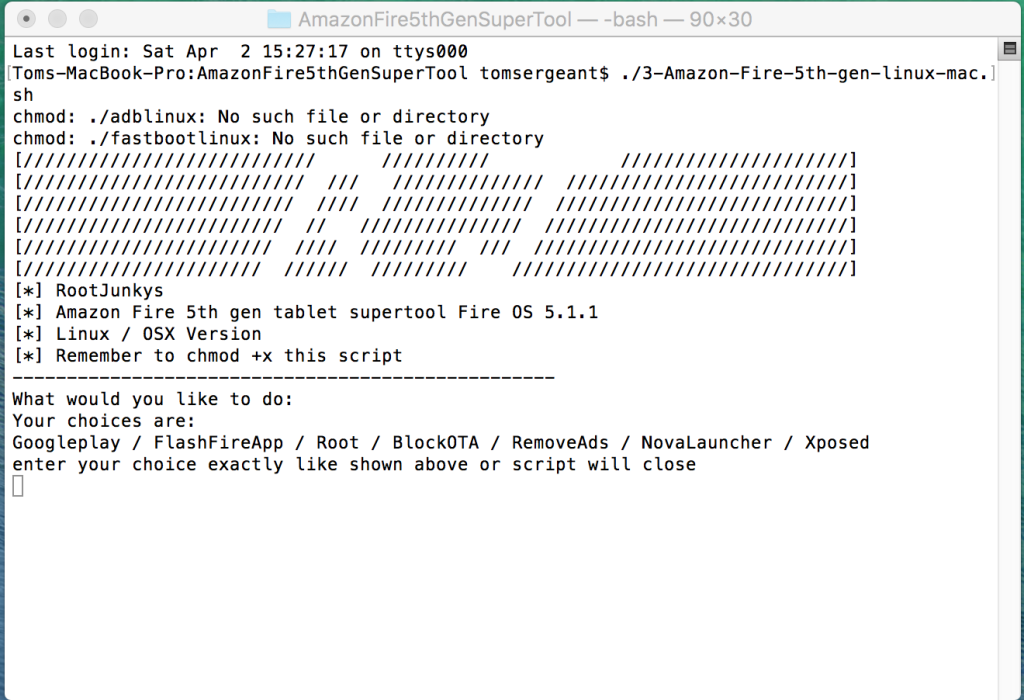
Excellent tool!
I have rooted it, replaced the laucher, installed google play, blocked OTA updates…but when I try and remove the adds using option 9 – I get the following error “Error: Could not access the Package Manager. Is the system running?”
Any ideas?
thats a funny error havent seen that one before sounds like the computer isnt seeing the device in adb or something like that
strangely only happens for that one option!
Just happened to me as well. Everything else works. Got root, blocked OTA, replaced launcher, etc. Tried removing the ads and got the same message. “Could not access the Package Manager”. Weird. Didn’t have any issues with adb throughout the whole process.
yeah i need to look into that one
I have my Fire rooted fine from a previous release. Should I run your updated Super Tool? My Fire sometimes crashes, running Apex launcher.
you can use it if you want to
Will anything change if I do, in other words does the tool put newer files on the Fire? I used the 12/20 release.
This was really helpful. Was trying to use someone elses tool and it didn’t work. This was easy and did the trick. Many thanks!
awesome glad i could help
I’m having trouble finding the developer options on CM12 that I flashed using the super tool. if anyone has any information I would greatly appreciate it. Thanks
I am also having this issue. I do not see a response, did you find a resolution?
Yeah that video was the most helpful thats how I got cm12 installed but tried to install xposed framework and got stuck in a bootloop without being able to flash ROMs from safe mode I had to reinstall Amazon firmware and start all over again a custom bootloader would have helped alot, that is unless you know how to install xposed on a cm12 kindle fire 7″ using only flashfire
and update on twrp or cm on 5.1.1? got mine for Christmas and it came preloaded. This was my first hack since jailbreaking my iphone years ago and want to thank you for making it so straight forward.
nothing yet but you can use flash fire app to flash roms on 5.1.1 videos can be found here on it. https://youtu.be/NaCBSuUuhRE
Thank you for the great work. Any chance we will be seeing a version of this for the Fire 5 10inch??
probably not unless i decide to get one
I used option 9. I’m assuming the cache had to clear out because it doesn’t have lock screen adds today. Thanks for the help and the tool.
Keep up the good work junkie. Worked like a charm, just as your video instructed. Had to install drivers, but was peice of yummy cake. Mmmmmmm
awesome glad you like my work
Sorted it. Sorry. Just needed to reboot the Fire.