NOTE This tool has been Tested and built for the Amazon Fire 5th gen 7in tablet. some features may work on other 5th gen tablets but use it at your own risk.
Features
WINDOWS VERSION
1. ADB driver install and test
2. Install Google play store plus remove ads on some fire os versions
3. block ota updates
4. boot device to twrp recovery 5.0.1 and below
5. Install FlashFire App
6. root amazon Fire 5th gen on android 5.3.1 and below
7. replace stock fire launcher with Nova launcher
8. remove lock screen ads on fire os 5.3.1 and below
9. Update SuperTool Files
LINUX AND MAC VERSION
Install Google play store plus remove ads on some fire os versions
block ota updates
Install FlashFire App
root amazon Fire 5th gen on android 5.3.1 and below
replace stock fire launcher with Nova launcher
remove lock screen ads on fire os 5.3.1
New Version of SuperTool available as of 10-5-16
Video instructions
Big thanks to all the devs that have put in some awesome work on this device.
Phonlabtech.com

Learn from Rootjunky by joining his online training program called Phonlabtech.com.


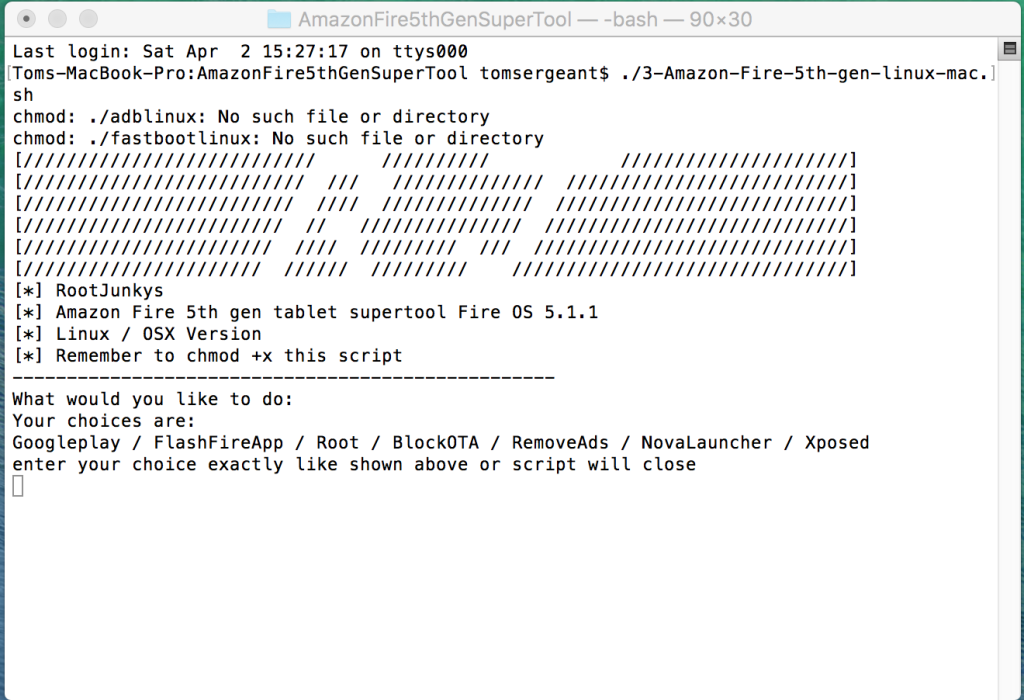
Failed to root…. I am getting the error message:
‘adb’ is not recognized as an internal or external command,
operable program or batch file.
There might be a typo on lines 393, 413, 468 and 523 of 1-Amazon-Fire-5th-gen.bat:
files\adb.exe wait-for-device && adb remount
Should it be?
files\adb.exe wait-for-device && files\adb.exe remount
Please let me know… I am very eager to root the device and remove ads.
Error details:
——————————————————————————–
[*] NOTE this will not work unless your fastboot drivers are installed
[*] see option 1 ADB Driver install.
[*] Once the screen is black and says fastboot in the corner
[*] press and key to continue the script.
——————————————————————————–
…
(bootloader) APPEND KERNEL CMDLINE
OKAY [ 0.010s]
finished. total time: 0.011s
resuming boot…
OKAY [ 0.005s]
finished. total time: 0.006s
——————————————————————————–
[*] your device is rebooting and will inject root files.
——————————————————————————–
‘adb’ is not recognized as an internal or external command,
operable program or batch file.
1978 KB/s (170232 bytes in 0.084s)
643 KB/s (1976 bytes in 0.003s)
3345 KB/s (75364 bytes in 0.022s)
3106 KB/s (5904943 bytes in 1.856s)
2251 KB/s (29972 bytes in 0.013s)
mkdir failed for /system/app/SuperSU, Read-only file system
Unable to open /system/app/SuperSU: No such file or directory
chcon: Could not label /system/app/SuperSU with u:object_r:system_file:s0: No such file or directory
cp: /system/app/SuperSU/SuperSU.apk: No such file or directory
Unable to open /system/app/SuperSU/SuperSU.apk: No such file or directory
chcon: Could not label /system/app/SuperSU/SuperSU.apk with u:object_r:system_file:s0: No such file or directory
mkdir failed for /system/bin/.ext, Read-only file system
Unable to open /system/bin/.ext: No such file or directory
chcon: Could not label /system/bin/.ext with u:object_r:system_file:s0: No such file or directory
cp: /system/xbin/su: Read-only file system
Unable to open /system/xbin/su: No such file or directory
chcon: Could not label /system/xbin/su with u:object_r:system_file:s0: No such file or directory
cp: /system/bin/.ext/.su: No such file or directory
Unable to open /system/bin/.ext/.su: No such file or directory
chcon: Could not label /system/bin/.ext/.su with u:object_r:system_file:s0: No such file or directory
cp: /system/xbin/daemonsu: Read-only file system
Unable to open /system/xbin/daemonsu: No such file or directory
chcon: Could not label /system/xbin/daemonsu with u:object_r:system_file:s0: No such file or directory
cp: /system/xbin/sugote: Read-only file system
Unable to open /system/xbin/sugote: No such file or directory
chcon: Could not label /system/xbin/sugote with u:object_r:zygote_exec:s0: No such file or directory
cp: /system/xbin/supolicy: Read-only file system
Unable to open /system/xbin/supolicy: No such file or directory
chcon: Could not label /system/xbin/supolicy with u:object_r:system_file:s0: No such file or directory
cp: /system/lib/libsupol.so: Read-only file system
Unable to open /system/lib/libsupol.so: No such file or directory
chcon: Could not label /system/lib/libsupol.so with u:object_r:system_file:s0: No such file or directory
cp: /system/xbin/sugote-mksh: Read-only file system
Unable to open /system/xbin/sugote-mksh: No such file or directory
chcon: Could not label /system/xbin/sugote-mksh with u:object_r:system_file:s0: No such file or directory
cp: /system/bin/app_process32_original: Read-only file system
Unable to open /system/bin/app_process32_original: No such file or directory
chcon: Could not label /system/bin/app_process32_original with u:object_r:zygote_exec:s0: No such file or directory
cp: /system/bin/app_process_init: Read-only file system
Unable to open /system/bin/app_process_init: No such file or directory
chcon: Could not label /system/bin/app_process_init with u:object_r:system_file:s0: No such file or directory
rm: /system/bin/app_process: Read-only file system
override rwxr-xr-x root:shell for ‘/system/bin/app_process32’? ^CTerminate batch job (Y/N)? y
good catch that is true those should have files\ before them but your problem is that you need to extract the supertool to you desktop that should fix the error
No, the problem is that the /system in the device is read-only, and this is why the operations can’t be carried out.
Even though I only got my Fire 7 brand new at Xmas it’s 5.0.1.
Should I first update to 5.1.1, before attempting to root?
no stay on 5.0.1 and do not update that fire os is still allowing you to boot twrp recovery which is awesome
I tried to install the drivers from Supertool and the windows and the Windows Device Manager window pops up. I can’t get beyond that. I’m running XP. What do I do next? Help!
**SOLVED**
I solved my above problem by replacing the ADB files with those found here:
http://www.mediafire.com/download/41lx6p71xxit1ax/ADB+Drivers_Updated.zip
Still no luck here, the error messages I get as follows:
——————————————————————————–
[*] NOTE this will not work unless your fastboot drivers are installed
[*] see option 1 ADB Driver install.
[*] Once the screen is black and says fastboot in the corner
[*] press and key to continue the script.
——————————————————————————–
…
(bootloader) APPEND KERNEL CMDLINE
OKAY [ -0.000s]
finished. total time: -0.000s
resuming boot…
OKAY [ 0.003s]
finished. total time: 0.004s
——————————————————————————–
[*] your device is rebooting and will inject root files.
——————————————————————————–
adb server is out of date. killing…
ADB server didn’t ACK
* failed to start daemon *
error:
error:
adb server is out of date. killing…
* daemon started successfully *
error: device not found
adb server is out of date. killing…
* daemon started successfully *
error: device not found
adb server is out of date. killing…
* daemon started successfully *
error: device not found
adb server is out of date. killing…
* daemon started successfully *
4645 KB/s (5904943 bytes in 1.241s)
adb server is out of date. killing…
* daemon started successfully *
29 KB/s (29972 bytes in 1.000s)
adb server is out of date. killing…
* daemon started successfully *
adb server is out of date. killing…
* daemon started successfully *
mkdir failed for /system/app/SuperSU, Read-only file system
Unable to open /system/app/SuperSU: No such file or directory
chcon: Could not label /system/app/SuperSU with u:object_r:system_file:s0: No such file or directory
cp: /system/app/SuperSU/SuperSU.apk: No such file or directory
Unable to open /system/app/SuperSU/SuperSU.apk: No such file or directory
chcon: Could not label /system/app/SuperSU/SuperSU.apk with u:object_r:system_file:s0: No such file or directory
mkdir failed for /system/bin/.ext, Read-only file system
Unable to open /system/bin/.ext: No such file or directory
chcon: Could not label /system/bin/.ext with u:object_r:system_file:s0: No such file or directory
cp: /system/xbin/su: Read-only file system
Unable to open /system/xbin/su: No such file or directory
chcon: Could not label /system/xbin/su with u:object_r:system_file:s0: No such file or directory
cp: /system/bin/.ext/.su: No such file or directory
Unable to open /system/bin/.ext/.su: No such file or directory
chcon: Could not label /system/bin/.ext/.su with u:object_r:system_file:s0: No such file or directory
cp: /system/xbin/daemonsu: Read-only file system
Unable to open /system/xbin/daemonsu: No such file or directory
chcon: Could not label /system/xbin/daemonsu with u:object_r:system_file:s0: No such file or directory
cp: /system/xbin/sugote: Read-only file system
Unable to open /system/xbin/sugote: No such file or directory
chcon: Could not label /system/xbin/sugote with u:object_r:zygote_exec:s0: No such file or directory
cp: /system/xbin/supolicy: Read-only file system
Unable to open /system/xbin/supolicy: No such file or directory
chcon: Could not label /system/xbin/supolicy with u:object_r:system_file:s0: No such file or directory
cp: /system/lib/libsupol.so: Read-only file system
Unable to open /system/lib/libsupol.so: No such file or directory
chcon: Could not label /system/lib/libsupol.so with u:object_r:system_file:s0: No such file or directory
cp: /system/xbin/sugote-mksh: Read-only file system
Unable to open /system/xbin/sugote-mksh: No such file or directory
chcon: Could not label /system/xbin/sugote-mksh with u:object_r:system_file:s0: No such file or directory
cp: /system/bin/app_process32_original: Read-only file system
Unable to open /system/bin/app_process32_original: No such file or directory
chcon: Could not label /system/bin/app_process32_original with u:object_r:zygote_exec:s0: No such file or directory
cp: /system/bin/app_process_init: Read-only file system
Unable to open /system/bin/app_process_init: No such file or directory
chcon: Could not label /system/bin/app_process_init with u:object_r:system_file:s0: No such file or directory
rm: /system/bin/app_process: Read-only file system
override rwxr-xr-x root:shell for ‘/system/bin/app_process32’?
I did install the drivers from the supertool package, and it shows as ‘Fire’ in the device manager and when in fastboot mode shows as ‘Fastboot Interface’.
Any suggestions?
Mine gets stuck trying to root. It also will not see my device when it goes into your program. It also does not have the drivers installed. the ADB ones. I tried to install, but can’t REALLY WANT TO ROOT, BUT CANT FIGURE IT OUT 🙁
I get to [*] your device is rebooting and will inject root files.
remount succeeded
cannot stat ‘files\libsupol.so’: No such file or directory
cannot stat ‘files\root_fire.sh’: No such file or directory
cannot stat ‘files\su’: No such file or directory
cannot stat ‘files\Superuser.apk’: No such file or directory
cannot stat ‘files\supolicy’: No such file or directory
Unable to open /data/local/tmp/root_fire.sh: No such file or directory
/system/bin/sh: /data/local/tmp/root_fire.sh: not found
I have extracted the tool to my desktop and made sure all the files and directories mentioned do in fact exist. I’m not sure as this is the second fire I’m rooting with this tool and the first worked flawlessly. Any Ideas? Version 5.1.1 fresh out of the box
sounds like you are running adb from a different location then the supertool folder and so it cant find the files folder in the supertool you need to kill adb from the other location and run it again
Thanks for these useful tools. I have a different problem from any posted here:
I routed my device successfully but didn’t turn off updates, so this morning it updated to v5.1.1 and I can’t root it again. Using the supertool options 7 (to root) then 2 (v5.1.1), I get to fastboot just fine but then upon re-booting I get errors as follows… something to do with the ADB server… any ideas as to why?
(bootloader) APPEND KERNEL CMDLINE
OKAY [ 0.009s]
finished. total time: 0.009s
resuming boot…
OKAY [ 0.003s]
finished. total time: 0.004s
——————————————————————————–
[*] your device is rebooting and will inject root files.
——————————————————————————–
adb server is out of date. killing…
* daemon started successfully *
** daemon still not running
error: cannot connect to daemon: No error
error: cannot connect to daemon: No error
adb server is out of date. killing…
* daemon started successfully *
error: device ‘(null)’ not found
error: device ‘(null)’ not found
error: device ‘(null)’ not found
error: device ‘(null)’ not found
error: device ‘(null)’ not found
error: device ‘(null)’ not found
error: device ‘(null)’ not found
——————————————————————————–
[*] Once the screen is black and says fastboot in the corner
[*] press and key to continue the script.
——————————————————————————–
when you see that error really qucikly unplug the device and plug it back in. let me know if that helps
Thanks for the suggestion, although the errors now suggest it can’t find the device:
——————————————————————————–
[*] your device is rebooting and will inject root files.
——————————————————————————–
adb server is out of date. killing…
* daemon started successfully *
** daemon still not running
error: cannot connect to daemon: No error
error: cannot connect to daemon: No error
adb server is out of date. killing…
* daemon started successfully *
error: device not found
adb server is out of date. killing…
* daemon started successfully *
error: device not found
adb server is out of date. killing…
* daemon started successfully *
** daemon still not running
error: cannot connect to daemon: No error
adb server is out of date. killing…
* daemon started successfully *
error: device not found
adb server is out of date. killing…
* daemon started successfully *
936 KB/s (29972 bytes in 0.031s)
Unable to open /data/local/tmp/root_fire.sh: No such file or directory
/system/bin/sh: /data/local/tmp/root_fire.sh: not found
——————————————————————————–
[*] Once the screen is black and says fastboot in the corner
[*] press and key to continue the script.
——————————————————————————–
Brand new 5th gen 5.1.1 here with a problem. Windows 10 64-bit.
I was able to install play store, but root doesnt work due to fast boot hang. When in fastboot i check my device manager and it shows as ‘HTC dream’, but in normal mode it shows as ‘ADB Composite Device’.
Any suggestions?
Thanks!
Don’t know if already asked but,
does exist a supertool version for Mac side?
Any chance?Otherwise i’ll go with bootcamp.
Thanks
nothing for mac yet