NOTE This tool has been Tested and built for the Amazon Fire 5th gen 7in tablet. some features may work on other 5th gen tablets but use it at your own risk.
Features
WINDOWS VERSION
1. ADB driver install and test
2. Install Google play store plus remove ads on some fire os versions
3. block ota updates
4. boot device to twrp recovery 5.0.1 and below
5. Install FlashFire App
6. root amazon Fire 5th gen on android 5.3.1 and below
7. replace stock fire launcher with Nova launcher
8. remove lock screen ads on fire os 5.3.1 and below
9. Update SuperTool Files
LINUX AND MAC VERSION
Install Google play store plus remove ads on some fire os versions
block ota updates
Install FlashFire App
root amazon Fire 5th gen on android 5.3.1 and below
replace stock fire launcher with Nova launcher
remove lock screen ads on fire os 5.3.1
New Version of SuperTool available as of 10-5-16
Video instructions
Big thanks to all the devs that have put in some awesome work on this device.
Phonlabtech.com

Learn from Rootjunky by joining his online training program called Phonlabtech.com.


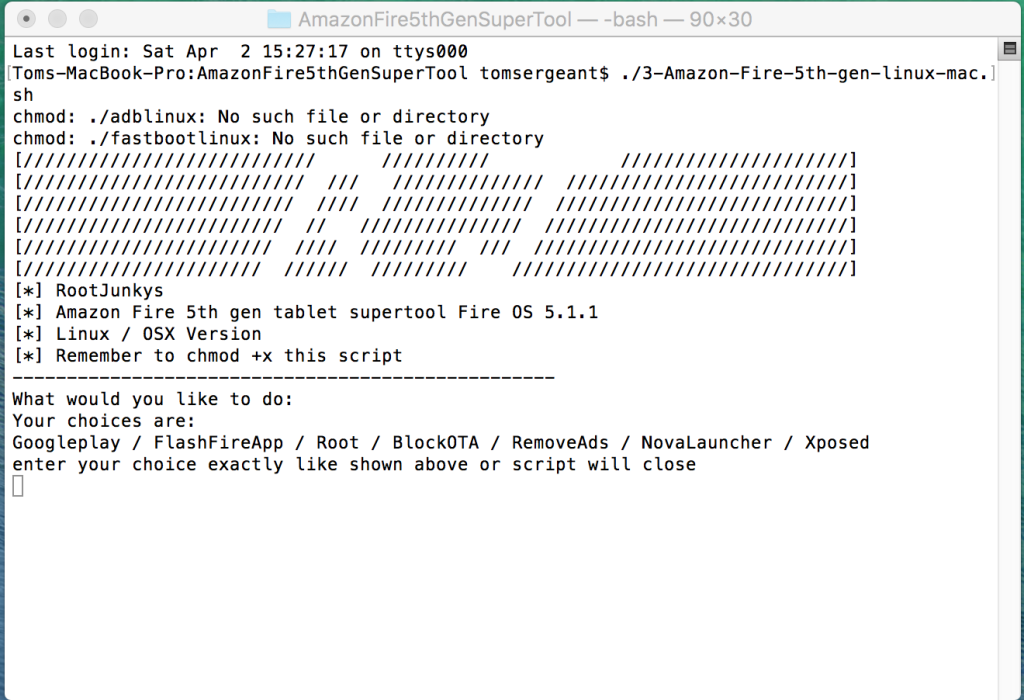
RJ, thanks for putting so much hard work into this for all of us. I’m getting hung up similar to Bry and Urban above installing the drivers. Unfortunately, when I try to manually install the drivers I get a windows prompt, “The folder you specified doesn’t contain a compatible software driver for your device. If the folder contains a driver, make sure it is designed to work with Win x64 based systems.” I have a Dell e7450 Win 8.1 OS. Have any suggestions?
did you try any of the other drivers that are in the folder there are a couple exe and msi files in it
I have the same problem. When I try to manually install the driver the following message appears: “The folder you specified doesn’t contain a compatible software driver for your device. If the folder contains a driver, make sure it is designed to work with Win x64 based systems.”
I tried to install several adb drivers manually, tried installing drivers with the .exe files, tried both USB 2.0 and 3.0, switched fire from mtp to ptp, updated system, restarted.
In my opinion the problem must be in my windows distribution (because I don’t think that an attached USB device without a driver can influence the behavior of my opeating system). I use Win 7 x64 Professional Build 7600.
Do you have any idea how to fix this?
Hey RootJunky. Your vids/threads are resourceful, so thanks for your work. My question relates specifically to the Kindle Fire 7″ running 5.1.1 (which I have rooted and am not running SlimRom), and my question is, how in the heck can I enable Mass Storage mode? I have a few TVs, around the house in spare rooms (guests etc) in which I will hook one of my many new 7in fires (you’re not the only one who bought a bunch of them on that $35 black Friday deal haha) via USB to TV, to watch various options from SD. So I really, really need a fix for enabling mass storage mode. It is possible on 4.2+ Android, on many devices, and it would be amazing to see you or some of the one their greats in this field could collaboratively find a fix for this, adb, whatever, or direct me in the right path! Thanks
Running Windows 7 Professional 64 bit, trying to root a fire 7 5th gen running 5.1.1. I enabled debugging, downloaded the super-tool, extracted to desktop and followed the steps in rootjunky’s video and installed adb drivers. It fails with the unknown error, I did reinstall the adb android composite driver during the error in the fast boot but it had no effect. I can hear the computer disconnecting and reconnecting, so I think I am just installing the wrong adb file? Is there a step I skipped? Any help appreciated!
Hello rootjunky, happy new year with health specially.
Mine is a Fire 5th Generation, with OS5.1.1.
My pc is using Windows 7.
The problem is that when I plug my Fire to the PC, it begins to install the drivers, but end up saying that the “drivers were not sucessfully installled since they were not found”.
I go on with the installation, but when follow the instruction in your Supertool and try to Update de drivers, these are not found.
Any help, please.
This was my question:
lugu07
January 4, 2016 at 3:47 pm | Reply
Hello rootjunky, happy new year with health specially.
Mine is a Fire 5th Generation, with OS5.1.1.
My pc is using Windows 7.
***The problem is that when I plug my Fire to the PC, it begins to install the drivers, but end up saying that the “drivers were not sucessfully installled since they were not found”.
I go on with the installation, but when follow the instruction in your Supertool and try to Update de drivers, these are not found.***
And I found the aswer in this site…
http://www.troypoint.com/how-to-install-google-play-on-fire-7-5th-gen-tablet/
Well it doesnt work for me at all :O
I tried to start it on two PCs ( Vista and 7) and the cmd always says FINDSTR: (Path of the .bat file) not able to open.
It happend on both computers. So it must be my fault right?
Thanks, this works awesome! I love my cheap-ass tablet now.
glad you like my work
Is there a way to un-blocking OTA updates after using option 4 to block OTA updates?
yes but not in the supertool i may add it back in at some point
Just ordered my Amazon Fire 7 and I just found your website. Your SuperTool does EVERYTHING I am looking for, including installing the Apex Launcher. My Amazon Fire should be here in a couple of days.
One question for you: I’m running Windows 10 version 1511. Will your SuperTool run properly under Windows 10?
Thanks for all of your amazing work. Will leave feedback later after I try your SuperTool.
yes it should run fine under windows 10
so when i try to root the device it gets to the fast boot windows, but when i continue it says “Timeout is not recognized as an internal or external command.
you use supertool on win 10? Me too.
Then i root kindle on win 7 64b, its ok. Next, i use Flashfire to install Slimrom and Gapps (3 files), done! Have fun
At fist i tried with my windows 7 vmware on my mac. Long story short it failed. So i when and dug out my old Dell running xp and tried to run the program. It would well until i tried to root it thats when it said it “Timeout is not recognized as an internal or external command”. Idk if this is only good for windows 7-8 or what. But I’m having a hard time getting it to work.
When i plug in the Kindle it first shows as “Fire”. Then when I load the first batch files it says it can’t find the path. So I install the ADB drive,r it all says it installed correctly. After that I Load up the tool again and it still cant find the path. Im i installing the wrong driver? I already tried “KindleDrivers” and the “UniversalAdbDriverSetup”. What else can i do?