NOTE This tool has been Tested and built for the Amazon Fire 5th gen 7in tablet. some features may work on other 5th gen tablets but use it at your own risk.
Features
WINDOWS VERSION
1. ADB driver install and test
2. Install Google play store plus remove ads on some fire os versions
3. block ota updates
4. boot device to twrp recovery 5.0.1 and below
5. Install FlashFire App
6. root amazon Fire 5th gen on android 5.3.1 and below
7. replace stock fire launcher with Nova launcher
8. remove lock screen ads on fire os 5.3.1 and below
9. Update SuperTool Files
LINUX AND MAC VERSION
Install Google play store plus remove ads on some fire os versions
block ota updates
Install FlashFire App
root amazon Fire 5th gen on android 5.3.1 and below
replace stock fire launcher with Nova launcher
remove lock screen ads on fire os 5.3.1
New Version of SuperTool available as of 10-5-16
Video instructions
Big thanks to all the devs that have put in some awesome work on this device.
Phonlabtech.com

Learn from Rootjunky by joining his online training program called Phonlabtech.com.


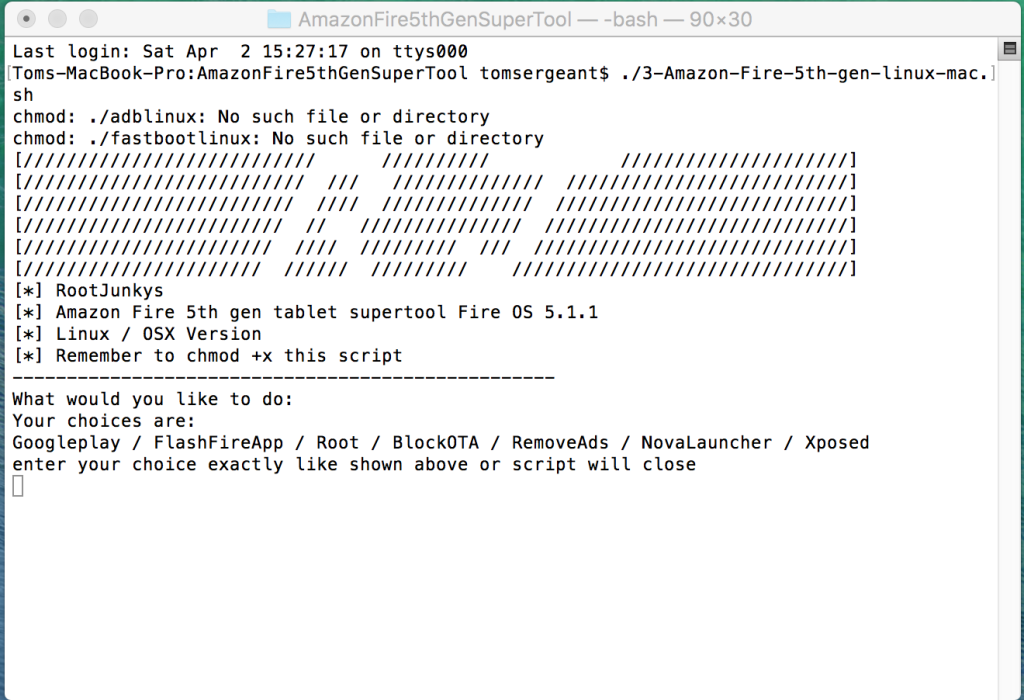
Got 5.1.1. on my new fire tablet. But the adb-activation doesn’t work with 7 times tapping on the serial number. I tried a factory-reset, but it doesn’t work to. Is this problem known?
best regards
when i go to the batch it dont show a device connected so i follow the indtrutions to run adb and it takes me to device manager.i can see the fire tablet in other devices but above that i have mt65xx android phone with the yellow question mark and now matter how manyy times try to update the driver its having non of it.can you advise please
Does it work on fire hd 10 5th?
no
should i upgrade to 5.1.1 ? or stay with 5.0.1? I plan to root.
Also, a suggestion for future feature, the external SD card can’t seem to be used properly on this Fire, as there’s an emulated sdcard folder that’s using internal storage. I was looking at app like Obb on SD. Maybe Supertool can support this too.
thx,
stay on 5.0.1 for sure and yeah i would have to look into that feature not sure how to implement it
can i do (8) replace launcher without rooting on 5.0.1 ?
Can anyone do this on Linux?
Just finished using SuperTool to transform my Amazon Fire 7 into a much more useful and valuable tablet. I also just sent you a small donation via PayPal to encourage your work. I’ve modified a lot of tablets over the years, but using SuperTool make the job super easy! Thanks again for SuperTool.
can you make one tutorial of have Android lollipop in Kindle Fire 7 please? Sorry for my english, i’m Spanish
Can i install TWRP in the 5.1.1 version?
no
Starting to explore SuperTool. Have only tried steps 1 and 2 so far. Got the Google Play app installed and working. I have installed the Google Chrome browser and Google Photos, and they seem to work fine.
I have encountered one anomaly that others may or may not have seen. If I install Facebook from Google Play, it will NOT start. If I uninstall that Facebook and install the Facebook from Amazon Apps, that one runs just fine.
Have also noticed the Facebook from Google Play is version 58, while the Facebook from Amazon Apps is version 56.
Just got my Amazon Fire 7. Getting ready to run your lastest SuperTool. A couple of questions through before I start:
1) Can I pick and choose from your SuperTool menu? i.e. Can I select just steps 1 and 2 and then jump to step 8 without doing the middle steps?
2) What happens if I perform steps 1, 2, and 8 and do NOT block OTA updates and Amazon sends an update? Will steps 2 & 8 just be “undone” by the OTA update or will something very dire happen?