FRP Test
Let me explain the Samsung button below that i put on this site. Many of you have seen my FRP Bypass videos, one of these video shows off a method to launch the Samsung App Store. Well i was a little worried that samsung might remove the button from there site. So I looked through the site code and found the deep link that launchers the samsung app store on your phone and put that picture and link here for anyone that might need it. 🙂
If you find any really cool trick on bypassing FRP please comment below I would love to here what you figured out.
How to bypass factory reset protection on the Nexus 6P and 5X on Android Marshmallow security patch may 1 2016.

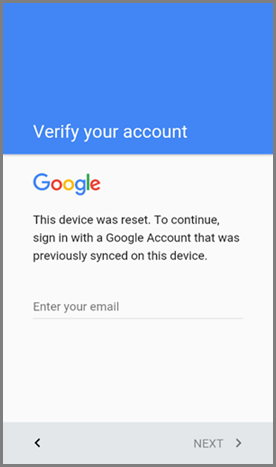


I have a galaxy note 5. I forgot my password on it so i did a factory reset now i cant get past the frp.. please help this phone has drove me crazy already
Thanks for replying RJ. Thing is I can get into Google account no problem. I can get in to phone & all settings no problem & add my a/c that way but I actually think this is Samsung reactivation lock which is Samsung’s own FRP if that makes sense? Do you know anything about getting round that? I even have my own Samsung account but it won’t recognize it 🙁 Thanks again!
Thanks for all that you do RJ. You’ve helped me b4 on Google FRP but if you’d like a real challenge on Samsung FRP then please help me in any way you can as this will also help a lot of people too, especially after Marshmallow updates. Where I’m at is I have S6 on Samsung FRP MM 6.1. I sign into wi-fi > then add email account. From there I go add paypal log in details then click “problem” with login & browser option opens. From there I can go to Samsung website but it doesn’t let me sign in no matter what I do no matter which browser I use. So I go play store & DL Nova launcher & KNOX to try previous known workaround method by signing into Samsung a/c in KNOX but alas it doesn’t write over original previous known Samsung a/c so on reboot back to square one! Wipe, rinse & repeat all to no avail 🙁 Seems to me that even though I can get into the phone & it’s settings it’s still in some sort of secure mode but surely there must be a way otherwise I wouldn’t have got this far? Please help in any way at all as I feel I’m almost there! I also won’t be alone in needing this workaround as MM 6.1 seems to have changed a lot security wise. I also get fails in Odin so my options are exhausted so far. HELP? Thanks!
watch this video and use the app in it to add a google account it will work on MM https://youtu.be/E0etp82RTOM
Hey RJ was just wondering is the method for s7 is still working I get to where you select text to share but when I share is says all apps associated with this action have been turned off, blocked, or are not installed.. is there anything I can do to make this method work I’m on mobile
I Have the HTC desire 626s and i tried o do this method and it will not let me select share when i hold the letters i typed in can you explain what im doing not right
S7Edge I mean. I’m not sure if that makes a difference.
Can I update it before I try to bypass?
S7 ATT
Bypass doesn’t work because
Data upgrade and
Clear data on wizard (both methods) are grayed out. Or unavailable.
Going to try otg method. (ordered part)
Any ideas what I’m having trouble or how to get around it?
Is there a solution for 5.1 LG devices that do not have the user option?
Hy rootjunky please help me bypass my moto g3 running on android 6.0.1 march security patch….
i tried the method shown in this video but it didn’t work. As soon as the “signing in” comes up, the phone reboots automatically and i am unable to bypass it..
Please Help Me…
check out my droid turbo FRP bypass i think it will work on your device
i have tried to do this on a customers s7 on verizon with the otg device (phone doesnt recognize device, nor does it work using the wifi disconnect option)
any other help you can suggest?