FRP Test
Let me explain the Samsung button below that i put on this site. Many of you have seen my FRP Bypass videos, one of these video shows off a method to launch the Samsung App Store. Well i was a little worried that samsung might remove the button from there site. So I looked through the site code and found the deep link that launchers the samsung app store on your phone and put that picture and link here for anyone that might need it. 🙂
If you find any really cool trick on bypassing FRP please comment below I would love to here what you figured out.
How to bypass factory reset protection on the Nexus 6P and 5X on Android Marshmallow security patch may 1 2016.

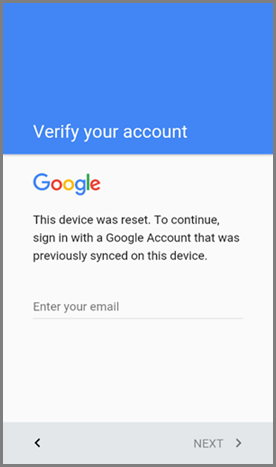


Best way ive found to bypass frp and Google verify account is w the sidesync app. Download app to pc plug in and ur going from inside out it also gives u Samsung link to the bypass apk. Everything else failed I also spent 30$ on the otg adapter and it wouldn’t register at all
Hi there.
I have a Galaxy Note 5 I bought of Craigslist. I didnt know that FRP was ven a thing, so when I got a factory reset phone I didnt think anything of it. Now I cant get ahold of the guy I bought it from and cant do anything with this phone (bought a sim card for it and everything. Ive tried everything I can find and im having no luck. Heres what ive got.
Phone: Galaxy Note5 (SM-920T American T-mobile)
Android version: 6.0.1
Tried installing factory Rom using Odin : “Custom Binary blocked by FRP”
Tried the disconnect router method: Setup pattern and pin, no camera function on lock screen, no phone access on lock screen, give option for emergency call, but no access to contacts.
OTG drive (same model as yours actually) : It detects the drive, and installs the Android and Lost dir. Does not open file manager when plugged in, no access to settings.
Reinstalled from Kies3 : Kies3 reinstalled factory ROM, now detects that I have to log in on device.
Tried a root kernal to bypass the FRP block on custom ROMS, Odin fails every time.
Tried the copy/share function on the service agreement : “function blocked by security settings”
It appears I have access to adb sideload, but have no idea how to use that function, also have boot from SD card, but the Note5 does not have an SD card. I’m out of ideas/tutorials to follow. Any advice you could offer would be much appreciated.
Am I doing something wrong I have the otg. Adapter flash drive formatted apk downloaded and it wrks to pull up te menu on my S6 active but not on the Grand prime that I’m locked out of??????
I have a note 5 att on 5.1.1. I got the camera trick to work. File explorer is installed. I goto your site to download the bypass file and it does but I get this message saying the process can not be parsed. I’m stuck there. I was able to get into the settings of the phone but they disabled developer options. I hit build number 7 times and nothing happens. OTG isn’t detected either. Anyone else at this point or know of a fix? Thank you
Hi Root Junky, I tried to disable the FRP, I was successful until I had to share the text to get to the web browser etc. When I share is says, “All apps associated with this action have been turned off, blocked, or are not installed”. This step was not in your video and I have had my S7 from T-Mobile since Mid June, is there anything I can do to disable the FRP?
Forgot to add, I can get into settings using the sidesync method but everytime I erase the phone from the menu and then enter a google account it says it is not the original 🙁 Cant turn usb debugging on either 🙁
Hi RJ big fan of the site! I have a Samsung J5 (SM-j500fn) with Security patch 2016-02-01 and cannot get passed the frp 🙁 Any ideas please? Im desperate, thanks
I have tried miracle box and after phone resets still asks for original google account, OTG cable doesn’t work, and using the bypass to settings apk to reset device doesn’t work 🙁
HELP!!! please 😀
I need a work around for not being able to select text and not getting the copy/paste/share menu. Someone must have seen the fix and fixed the OS code. LG LS770 get to the setup after closing the WI-FI connection. When I press forward to get the Privacy Policy and try to select text, nothing happens.
video coming soon
I found that if I click on “add a network”, type a word, long press on the word the copy/paste menu pops up. But, there is no SHARE option.
Have you figured out how To bypass Google back up on the LG G5 yet?
I can’t get the “share” option when highlighting text as shown in the demo. I’m using a Galaxy S6 edge+. Anyone running into the same problem and have a solution? Thanks!