Monetizing Your Apps With Ads
App making is a beautiful things. You can literally write down what you want to happen, and watch your creations come to life. It’s both a science and an art. Unfortunately sometimes app making alone doesn’t pay the bills. It does if you work for a company or you freelance your skills to other people, but if you want to make apps on your own, you need to find a way to cover your costs. Enter ads.
Of course, no one likes ads. They’re an evil necessity though, allowing goods and services that would otherwise cost money to be enjoyed for free. The user gets a free experience, the company displaying ads gets publicity, and you the developer get money! It’s not a get rich quick scheme, but trust me, you’re going to get downloads a lot quicker if you can make your app free.
Who do I need to call?
Before you pick up the phone and start calling local companies to see if they want a spot in your app you should know its easier than you think. Rather than having to contract with advertisers yourself, Google does the heavy lifting. AdMob is a mobile advertising company designed to link developer’s creations with companies looking to advertise. All you the developer have to do is add a spot in your app for ads to appear, and Google takes care of the rest.
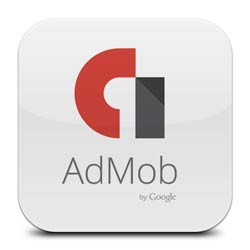 It doesn’t matter how they do it or what steps are involved, but Google will gather and distribute the advertisements companies have paid them for. You may be advertising for Coca-Cola, or Tide. You don’t really know and you probably don’t care. Meanwhile every time an ad is displayed to a user and then clicked on you earn a couple pennies. Not enough? Well get a few thousand downloads and then we’ll see how your bank account is doing.
It doesn’t matter how they do it or what steps are involved, but Google will gather and distribute the advertisements companies have paid them for. You may be advertising for Coca-Cola, or Tide. You don’t really know and you probably don’t care. Meanwhile every time an ad is displayed to a user and then clicked on you earn a couple pennies. Not enough? Well get a few thousand downloads and then we’ll see how your bank account is doing.
How to get started?
A lot of job descriptions I’ve seen include “experience with AdMob” as if it’s something that takes a while to master. This couldn’t be farther from the truth. There are a few steps to get things set up initially, but the process isn’t complicated. We walk you through creating an account, adding the necessary code, and publishing your app at on the Play Store.
Here’s AdMob’s website where you can create an account. Once you do that the two things you’ll need to do are update your xml to include a view for your ads, and then create a new AdRequest to load your ads.
One Size Fits All?
There are actually different kinds of ads that you can include in your app. The instructions above are for Banner ads. These are small ads that appear either at the top or bottom of the users screen while they are using the app. User’s may not even notice them if you use them correctly. Then there are other ads such as Interstitial ads. These are much more invasive taking up the user’s entire screen for a short time. User’s really don’t like these, so make sure you use them wisely (maybe in between levels in a game).
The bottom line is that ads can be really beneficial to you as the developer, and if done correctly hardly an inconvenience to users. It’s a win-win. We didn’t go into the weeds on anything here, but if there’s something else you want to know about ads or AdMob, just let us know in the comments below!


Interesante aplicación tengo que probarlo y conseguir dinero.
thanks for sharing
come a greeting …