Motorola Firmware Restore Plus Unbrick
In this tutorial i will be covering restoring and unbricking your motorola device by flashing the stock fimware. We will be using RSD lite (Motorola Program) along with using fastboot and a batch file. This tutorial will be for windows user only since i dont have a mac. First lets cover the older Motorola droid devices that use RSD lite
WARNING Restoring your Motorola firmware will factory reset your device and you will loose all data on the device and have to set it back up like a new phone.
RSD Lite Firmware flash Requirements
1. Motorola device
2. USB cable for device
3. Download the Motorola Drivers and install them your PC
4. Download RSD lite Program and install it on your PC
5. Download your devices latest firmware. (NOTE) The best way to find out what device and firmware you need is to go into phone settings then about phone. Look at System Version plus build number. Between these you should be able to figure out the firmware you will need. Another good thing to find out is the device code name. Normally a quick Google search can accomplish this task. If you dont know this info and your device is bricked then start Googling it. You can get your motorola firmware from my server or Motofirmware.com
Flashing firmware
(NOTE) It is highly recommended that your device is fully charged before starting this firmware flash. Older devices have small batteries and can die during the restore which would be bad. The only way to fix a dead bricked motorola android device is with this factory cable that can send power to the device even with a dead battery. This cable comes in really handy at times and can be picked up from amazon if needed.
1. Place your phone into AP Fastboot Mode. Turn off the device then press and hold both volume up and down then hold power, now wait 5 seconds and release then buttons. You should now see a screen like this one.
2. Now connect the USB cable to the device and let the motorola drivers you downloaded and installed on the PC, install for the device. This may take up to 5 minutes.
3. Open the RSD lite program and make sure it sees your device like in the picture below
4. click on the 3 dots where it says file name and select your firmware you downloaded. (NOTE) if the firmware is in a zip then just select it. If you extracted the firmware already, then select the XML file
5. Click start button on RSD lite and sit back and wait for the device to finish the restore. Once the device has finished it will reboot and you will see the setup screen. Now you have unbricked and restored your stock firmware to your Motorola device.
(NOTE) Do not bump or unplug the device while flashing the firmware. This could cause a hard brick and your device will be dead. Also, if the device gets stuck in a bootloop on reboot, just boot the device into stock android recovery, then wipe data factory reset the device. This will fix the bootloop. Below is a video on this process.
HERE IS A GREAT POST ON XDA THAT COVERS THIS EVEN MORE
Fastboot Firmware Flash Requirements
1. Motorola device
2. USB cable for device
3. Download the Motorola Drivers and install them your PC
4. Download Fastboot and ADB files
5. Download your devices latest firmware (Note) best way to find out what device and firmware you need is to go into phone settings then about phone. Look at System Version plus build number between these you should be able to figure out the firmware you will need. Another good thing to find out is the device code name. Normally a quick Google search can accomplish this task. If you dont know this info and your device is bricked then start Googling it. You can get your motorola firmware from my server or Motofirmware.com
Flashing firmware
(NOTE) It is highly recommended that your device is fully charged before starting this firmware flash. Older devices have small batteries and can die during the restore which would be bad. The only way to fix a dead bricked motorola android device is with this factory cable that can send power to the device even with a dead battery. This cable comes in really handy at times and can be picked up from amazon if needed.
1. Place your phone into AP Fastboot Mode. Turn off the device then press and hold both volume up and down then hold power, now wait 5 seconds and release then buttons. You should now see a screen like this one.
2. Now connect the USB cable to the device and let the motorola drivers you downloaded and installed on the PC, install for the device. This may take up to 5 minutes.
3. Extract the firmware and fastboot / adb files you downloaded to the same folder on your desktop like the picture below.
4. Click on the file in the folder ending in .bat This is a batch file that will open and flash all the firmware in this folder. Once the firmware is flashed and if you dont have any errors, then in fastboot mode on the device, select normal power up and the device will power up and be fully restored.
(NOTE) Using a batch file and fastboot to restore your device is the preferred method over RSD lite. RSD lite sometimes hangs on some steps in the XML and can be a real pain. Here is a video of me using a batch file to restore one of my Motorola Android devices.



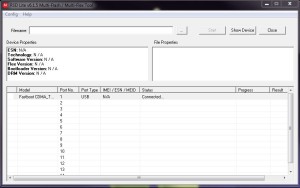
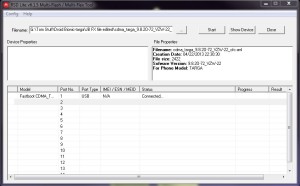

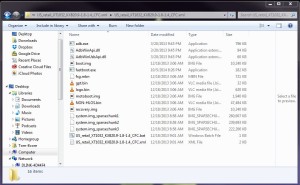
Im trying to restore nougat on my unlocked(i can use any sim card on it) droid turbo 2. How do i identify a firmware that is unlocked so i dont mistakenly relock(only able to use a verizon sim card) my turbo 2 after flashing it.
Its possible to unlock the bootloader of Motorola droid turbo 2. If no can I update my firmware manually cause am in Ghana and I change my network to PCs . so now all I get is no service .
Hi, I’m from the future (Aug 2017). Does this work on the Turbo build #: MCG24.251-5-5
System version: 24.91.5.quark_verizon.verizon.en.US
see am useing moto z play 7.1.1 soak test rom, i can get ride soak test rom via re flash orginal 7.0 firmware via downgrade useing bat file(bcz rsd not working windows 10) without flash bootloader, in this procedure need bootloader unlocked? am useing locked bootloader moto z play
Can previous firmware builds be flashed to the Turbo 2?
some times but normally no. you have to have a unlocked bootloader to do that.
I have a motorola droid ultra xt1080, it is bricked
when I connect it to the pc only turn on the green led for a few of seconds and nothing happens before that
Can you help me..
Mcg.24.251-5 Motorola Droid turbo .How can I download firmware.my fone is bricked.system version 24.81.5 . Firmware for Motorola Droid turbo.plz help me sir.
Mcg.24.251-5 Motorola Droid turbo .How can I download firmware.my fone is bricked
https://androidfilehost.com/?w=devices&uid=24269982087010314
Please helpe i need droid maxx 2 6.0.1 firmware
Thanks for flashing info.
Can I get moto e3 power xt1706 official firmware?