Samsung
First thing you need to learn about any device is how to restore it when you mess it up. Unless you are a pro at hacking you are going to mess it up and brick at some point. Learn how to us ODIN and restore the Samsung device to factory stock firmware.
ODIN/Download Mode
- Make sure your device is completely off
- Key Combos: Volume Down + Home
- While holding both of them simultaneously press the Power button until you see a disclaimer on the screen
- Then let go of all the buttons and press Volume Up to accept the disclaimer
- Once the green robot is visible on the screen this indicates that handset is in now ODIN/Download mode
Recovery Mode
- Make sure your device is completely off
- Key Combos: Volume Up + Home
- While holding both of them simultaneously press the Power button
- As soon as the phone vibrates, let go of the Power button but keep holding Volume Up + Home
- When you see the “Samsung Galaxy” logo (not just the word “Samsung”), right after that, the next screen you should see is your recovery
- Don’t let go of Volume Up + Home until you see your recovery
- For a Great Tutorial on this process incluing videos and simple instructions CLICK HERE.
You can get the latest Samsung Drivers along with this Odin program here.

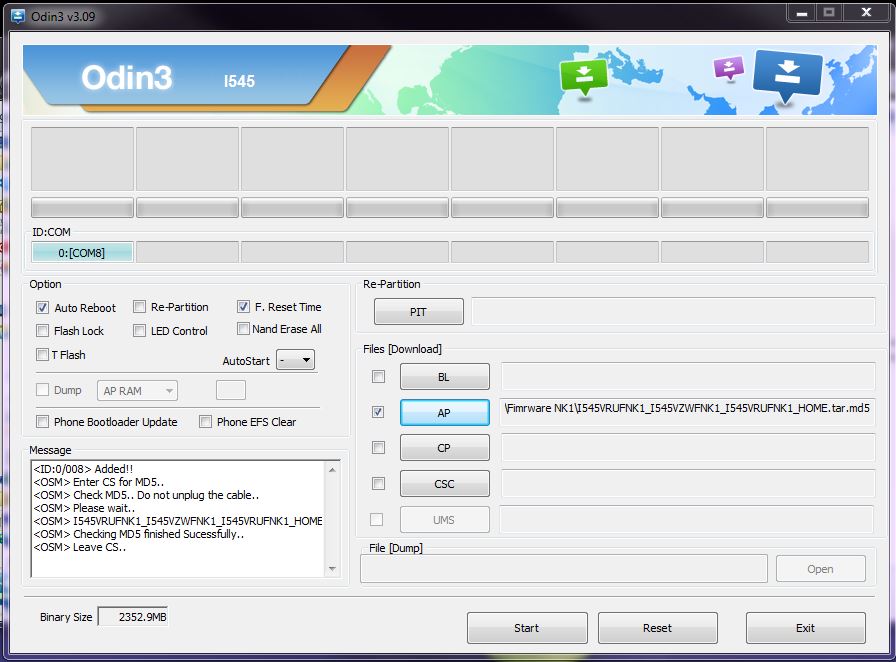
Hi. Could you help get past Google account on Samsung Galaxy a6 android. I’ve tried so many. Doesn’t help i haven’t got computer to link to.
Please please help me
Hi,
Love ur tutorials. Wanna an original and official firmware for Samsung Galaxy Grand Duos GT-I9082 INS (Indian Reigon). Earlier downloaded from Sammobile Site, the download was complete, i downloaded it using internet download manager, but odin rejected to load it saying “invalid binary file”. Please Help, If possible give me the reliable link for downloading the Firmware or you just upload for me…
THX
hey is there any way i can root my galaxy j7 prime running 7.0 model number SM-J727T it has the oem unlock removed from developer menu! i could really use the help figuring this out thanks alot! peace
Hey I need to root my Samsung s8+ t mobile sm955u
Urgently need help for my samsung note 4 the screen is totally black….and dont want to respond too the charging it just vibrate the hole time and it not showing the batary with tha thunder inside can someone give me advice
Root junky, I’ve used ur method on an on5 and it took me a few tries. Thanks. I’ve also started it method and half way through I discovered other ways to bypass and get to the browser. I like to brick phones on purpose just so I can bring them back to life. One problem on my note 5 T-Mobile. My laptop says it’s not recognizing and also says malfuctioned or device isn’t working properly. I’ve installed and updated the samsung drivers, I’ve trouble shot . only solution that comes up is restart pc. But still the same out come. I plug another samsung Cell and galaxy tabs and no problem. Any help or ideas would appreciate it. Thanks for the videos.
Can anyone please help me with this
No matter wat I have tried I can’t get pass the frp lock ony galaxy s7
you need to sign up for Phonlab.teachable.com 🙂 they can help you with this problem
Dear rootjunky i got an note 4 sm-n910f i wantend to get the new andoid in it and routed iT with super su and root checker i did try installing afther it so i could installing Android 8 iT Laggs into boot screen and the onlusten thing i SEe is Samsung note Android at my screen with mostly recovery booting i cant geth in to recovery only into download mode
I tries Samsung kies and switch to restore even as samware stock firmare phn could do you have an iedee what i could do to restore this
I have samsung j100vpp how do i root tried king root kingo frama root towel root to no avail please help