Samsung
First thing you need to learn about any device is how to restore it when you mess it up. Unless you are a pro at hacking you are going to mess it up and brick at some point. Learn how to us ODIN and restore the Samsung device to factory stock firmware.
ODIN/Download Mode
- Make sure your device is completely off
- Key Combos: Volume Down + Home
- While holding both of them simultaneously press the Power button until you see a disclaimer on the screen
- Then let go of all the buttons and press Volume Up to accept the disclaimer
- Once the green robot is visible on the screen this indicates that handset is in now ODIN/Download mode
Recovery Mode
- Make sure your device is completely off
- Key Combos: Volume Up + Home
- While holding both of them simultaneously press the Power button
- As soon as the phone vibrates, let go of the Power button but keep holding Volume Up + Home
- When you see the “Samsung Galaxy” logo (not just the word “Samsung”), right after that, the next screen you should see is your recovery
- Don’t let go of Volume Up + Home until you see your recovery
- For a Great Tutorial on this process incluing videos and simple instructions CLICK HERE.
You can get the latest Samsung Drivers along with this Odin program here.

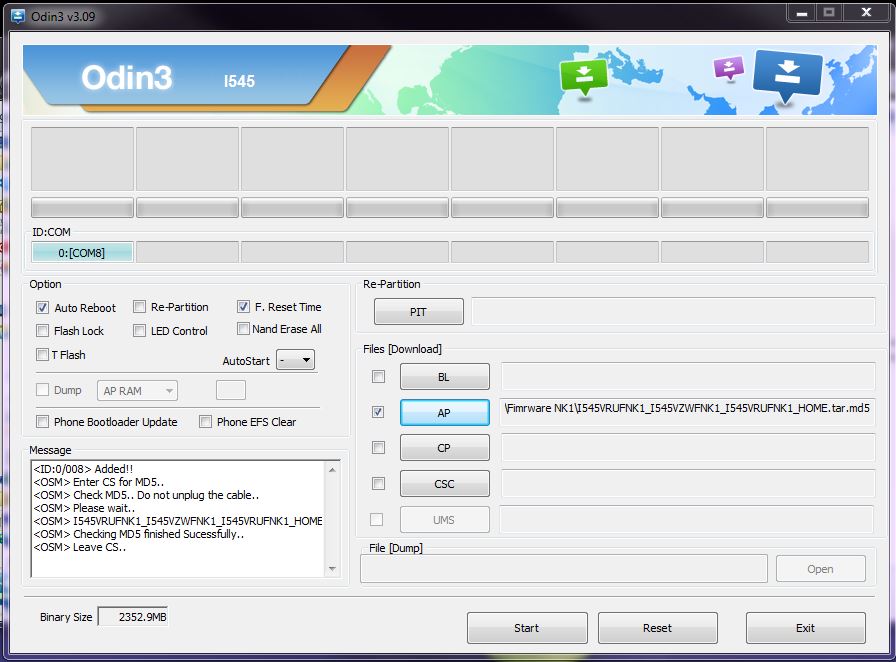
Any advice on bypassing FRP on a samsung j3 luna? which as of right now is nothing but a expensive battery holder!
If not.. How about a creative way you would like to see it destroyed? Toss under a steam roller? (sounds rather boring..) Hitting a concrete wall at 75mph? Powering it up with 220 volts of AC current?(being an electrician, thats my fav). Tell me, and I’ll film and post. 😉
Thanks for all you do rj!
Have you seen or heard of any new updates regarding root of the tracfone Samsung galaxy J7 Sky Pro (SM-S727VL) ARF1build
Hey root junky I figured out on my own how to by pass FRP on ATT Samsung Galaxy S8 plus SM-G955U andoid 8.0 on may 1st secirity.i figured out making my own combination file for 7.0 to open up binary and open developer option and then install 8.0 firmware back into the device and done I have all the proper files that’s needed to download to by pass
Hey Montana. I have the same phone that I need to bypass FRP. Can you describe how you did that?
Hey rootjunky
I have a att Samsung Galaxy S8 plus SM-G955U with firmware G955USQS3CRE2 I tried all steps to by pass with tapping about Samsung keyboard it’s grayed out not working I tried Bluetooth not working I did odin3 and when I try to flash it gives me a fail auth on the phone do you know a way how to by pass the FRP
if you need a method to bypass FRP on this device you need to check out PhonlabTeachable.com
How can i by pass the google account on a prime j3
Hey Rootjunky can you do a video or atleast anything about the galaxy (S8 Active) I’ve looked all over the web and can’t find a damn thing about it, its all about S8 and S8+
Good afternoon. I have all the files (I believe) to reset my Samsung Galaxy Note 5 back to factory (my husband factory reset by buttons instead of settings and activated the FRP, all attempts to access the phone gives an error that google encountered an unknown error try again in 24 hours and no matter how long I wait I cannot get past that error at the origional email/passcode screen. I am 100% certain the email and passcode are correct). I located instructions and the necessary files to completely wipe and reset the phone (planned on using the unroot/unbrick for this phone from rootmygalaxy.net). I am wondering if this is the best route to take to correct the issue I am having. I was unable to obtain any of the data from about phone before he force factory reset it and am concerned reloading the phone while it is stuck in FRP may really hard brick the phone. Any suggestions would be greatly appreciated.
Trying to get an unlock Sprint Samsung galaxy note 5 to work on metro pcs/T-Mobile. Calls come and go.
Can u help me root my glad s 7 active bulid # nrd90m.G891AUCSBRA7. I have watched a your videos and so on i think my phone already has some mawl where on it thanks
I got a Samsung stellar/legend its a 4G but im stuck in 3G mode how do I get rid of thr 3G mode and switch to 4G mode