Samsung
First thing you need to learn about any device is how to restore it when you mess it up. Unless you are a pro at hacking you are going to mess it up and brick at some point. Learn how to us ODIN and restore the Samsung device to factory stock firmware.
ODIN/Download Mode
- Make sure your device is completely off
- Key Combos: Volume Down + Home
- While holding both of them simultaneously press the Power button until you see a disclaimer on the screen
- Then let go of all the buttons and press Volume Up to accept the disclaimer
- Once the green robot is visible on the screen this indicates that handset is in now ODIN/Download mode
Recovery Mode
- Make sure your device is completely off
- Key Combos: Volume Up + Home
- While holding both of them simultaneously press the Power button
- As soon as the phone vibrates, let go of the Power button but keep holding Volume Up + Home
- When you see the “Samsung Galaxy” logo (not just the word “Samsung”), right after that, the next screen you should see is your recovery
- Don’t let go of Volume Up + Home until you see your recovery
- For a Great Tutorial on this process incluing videos and simple instructions CLICK HERE.
You can get the latest Samsung Drivers along with this Odin program here.

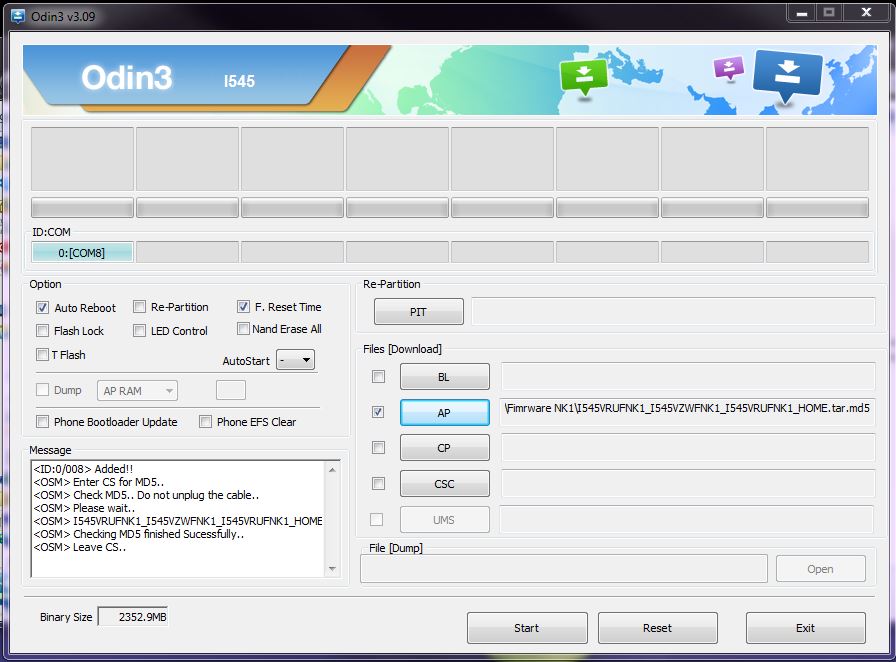
dear RJ, I really need help on galaxy s7 edge,ive watch about every video on the internet about bypassing googles frp and tried everything from switching on and off my hotspot to get me to googles terms of service,so I could try to long press and share any word to access setup wizard and it says can not complete this action bcuz app is either blocked or not installed when ive seen others access setup wizard the same way on there videos,ive also tried the emergency call then swiping screen over to access the internet but my screen wont swipe as shown in other videos,also when I hook the phone to pc through usb trying to access sidesync nothing happens on the phone,ive even downloaded realterm as shown every step I your video and I just keep getting error when typing in codes and nothing comes up on the phone? are all of these methods no longer useable or been fixed and if so as of today what method is up to date and will bypass google frp on galaxy edge s7,ive researched this so long im literally exhausted any help would be greatly appreciated thanks in advance.you can email me if easier for you.
I bought a phone from online it’s a Samsung galaxy s5 neo I really need to bypass the Google verification lock I did a factory reset and now I’m stuck at Google verify please help I’ve tried everything
hi sir,in samsung a7 6 model it does not showing camera so should I do next I forget my password plz…….. help sir and when I plug sub cable it does not blink plz help.
I have a samsung on5 metro pcs t-550 rooted aND samung tab a6 smt280 rooted neither of which are listed as devices on your Samsung list of products. Why aren’t they listed what determining factors are used to get phones on the list. The tab was very difficult to root but after loads of research and time I did manage to do it. I’m just curious why it’s so hard to find info on these 2 products. I understand each phone is different as are companies. It would be nice to see someone get a little more info on any phones samsung makes it would also be cool to list modifications,tweaks,roots, and anything in general that is possible thats not in your info recieved with phone. It be cool to be able to go to a site and find your specific phone with a list of things that can be done to the phone w/root and without. Maybe some codes or any other useful info users have found out about device also some bad things that shouldn’t be done to each device. I feel like im in a boot loop when I’m trying to findo out info on my devices going here and there and going thru the same info over and over again. Just a simple directory of phones with a list of things that are specifor to each phone and the the directions on how to do each listed followed by things you should never try on this phone. Just an idea. I don’t seem to find that kind of info anywhere it’s just forum after forum. which is OK, but after reading forum after forum I sometimes still don’t get if I should be doing or not doing. it always seems there info missing.
I need help trying to root my 0n5T1
I found a new way to bypass frp. However while in the process of doing so I lost the usability of the home and open tabs buttons. Any ideas?
hello, R.J.
You are the BOMB!! I recently inherited a locked Sams. Gal. S6Edge..I watched your excellent vid about how to unlock it.. etc.. BUT I am NOT tech savvy..and I am 65>> and the vid goes VERY FAST… So..Could I ask you for a Private Phone session, in which you help me do what your vid shows..but with YOU on the other end of the phone .. patiently helping me do it, step by step??? Of course, I will pay you for your time>>
Thanks!
So I’ve seen almost all your FRP bypass videos and none have worked I’m not saying your lying or anything I’m just saying I need help I have a Verizon galaxy j3 6 model number sm-j320vpp. I looked everywhere on line and realized the other j3 ‘s that were by passes were a different model number. Do you think because mine is a Verizon one and has a different model number could be the reason why it doesn’t work for me. The methods I’ve used were : OTG flash drive I bought ,
The one where you can download it directly from your phone by unplugging the router and using a USB cable trying to use side sync and nothing. I need help
Samsung-sm-j120a when powering on always goes to factory binary plz help
Hi good evening i have Samsung Grand Prime n i forgot my Pw for my google account n stuck now i dont know what to do now