Samsung
First thing you need to learn about any device is how to restore it when you mess it up. Unless you are a pro at hacking you are going to mess it up and brick at some point. Learn how to us ODIN and restore the Samsung device to factory stock firmware.
ODIN/Download Mode
- Make sure your device is completely off
- Key Combos: Volume Down + Home
- While holding both of them simultaneously press the Power button until you see a disclaimer on the screen
- Then let go of all the buttons and press Volume Up to accept the disclaimer
- Once the green robot is visible on the screen this indicates that handset is in now ODIN/Download mode
Recovery Mode
- Make sure your device is completely off
- Key Combos: Volume Up + Home
- While holding both of them simultaneously press the Power button
- As soon as the phone vibrates, let go of the Power button but keep holding Volume Up + Home
- When you see the “Samsung Galaxy” logo (not just the word “Samsung”), right after that, the next screen you should see is your recovery
- Don’t let go of Volume Up + Home until you see your recovery
- For a Great Tutorial on this process incluing videos and simple instructions CLICK HERE.
You can get the latest Samsung Drivers along with this Odin program here.

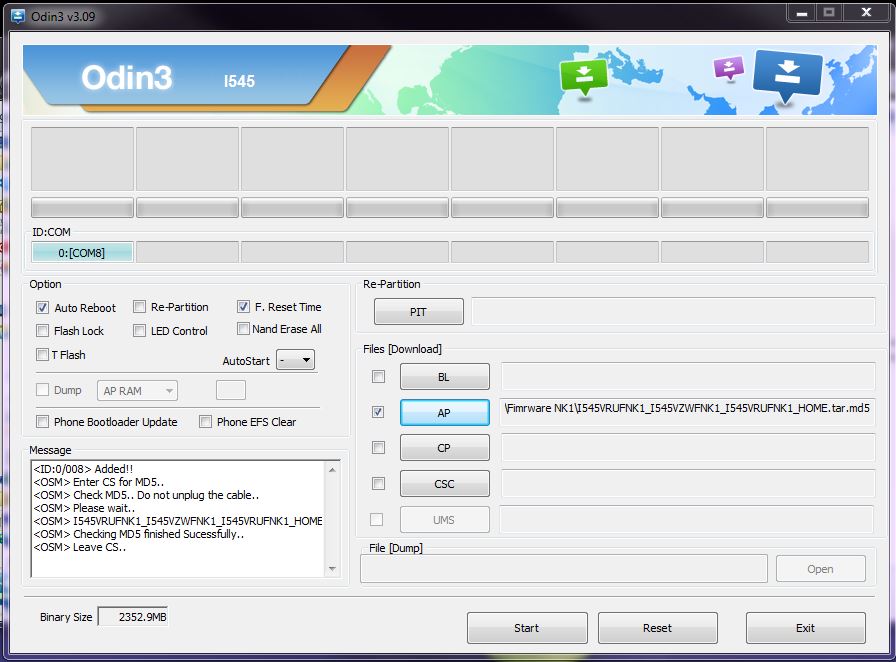
Hey question I soft bricked my phone fixed with kies but I did a root check to see if my root was gone but it just days improperly installed but I didn’t try to root it after I put it back to stock should I 1. Do what I did to put it back to stock
Or just keep trying to root it I used root checker then I used another one it just said it. Wasn’t rooted any ideas
Hello RootJunky,
I have tried your methods to bypass FRP on my Note 5 with no luck.
First, with the OTG cable, it does not prompt with a file explorer…DEAD END
Second, with losing internet connection. I get all the way to input a pattern password. But the problem is, the is no camera shortcut on any screens…..once again another DEAD END!!
PLEASE reply or email with any suggestions…I do not know if ill get your reply unless i am notified via email. Therefore email is best, which I had to input to leave this comment, so you should have it. Thanks in advance!
HI I have bought a s7 offline..thort it wod be good…but can get pass the fdr google account on this phone, the excatly same thing is happing on your video but I dont have a setup wizard on this phone, as when I go to share the text it comes up saying this app is no longer there…the guy I bought the phone off doesn’t want to get back to me…and einr give my money back,
I’ve done waht you have said in your video but think im not dowloading the apk properly, as when I go into the privacy act in the Google thingy…the kepad won’t show up and let me type anything,
Please any help is appreciated
Thankz in advance ☺
How do i by pass the Samsung account lock on galaxy s6
I dont care how much it costs to pay rootjunkie to put original android os on my note 5. I bought it from metropcs store and found later the knox worranty was tripped. The gives tons of problems. I need help asap
Do you have a video tutorial on how to bypass the samsung verify account due to abnormal reset? i have beem trying for days too get my phone unlocked and have had mo luck. bout the phone online used and its been working fine. when my 4 yr old got ahold of it some how he reset it now its locked and im without the only lifeline i have. any suggestions?????
there isnt anything on rootjunky.com but if you really want to know how to do it you need to check out phonlabtech.com
I’ve been trying to root my galaxy j3 with twrp and odin but I keep getting the error “secure check fail: recovery” does anyone know how to fix that
Just download SuperSu zip from Google and flash it from your stock ROM from you mobile phone.
Cant get past the frp on a galaxy j3 tried what your youtube video said and nothing would pop up when I stuck in the otg memory stick
How to change from on Samsung sm-g530a