Samsung
First thing you need to learn about any device is how to restore it when you mess it up. Unless you are a pro at hacking you are going to mess it up and brick at some point. Learn how to us ODIN and restore the Samsung device to factory stock firmware.
ODIN/Download Mode
- Make sure your device is completely off
- Key Combos: Volume Down + Home
- While holding both of them simultaneously press the Power button until you see a disclaimer on the screen
- Then let go of all the buttons and press Volume Up to accept the disclaimer
- Once the green robot is visible on the screen this indicates that handset is in now ODIN/Download mode
Recovery Mode
- Make sure your device is completely off
- Key Combos: Volume Up + Home
- While holding both of them simultaneously press the Power button
- As soon as the phone vibrates, let go of the Power button but keep holding Volume Up + Home
- When you see the “Samsung Galaxy” logo (not just the word “Samsung”), right after that, the next screen you should see is your recovery
- Don’t let go of Volume Up + Home until you see your recovery
- For a Great Tutorial on this process incluing videos and simple instructions CLICK HERE.
You can get the latest Samsung Drivers along with this Odin program here.

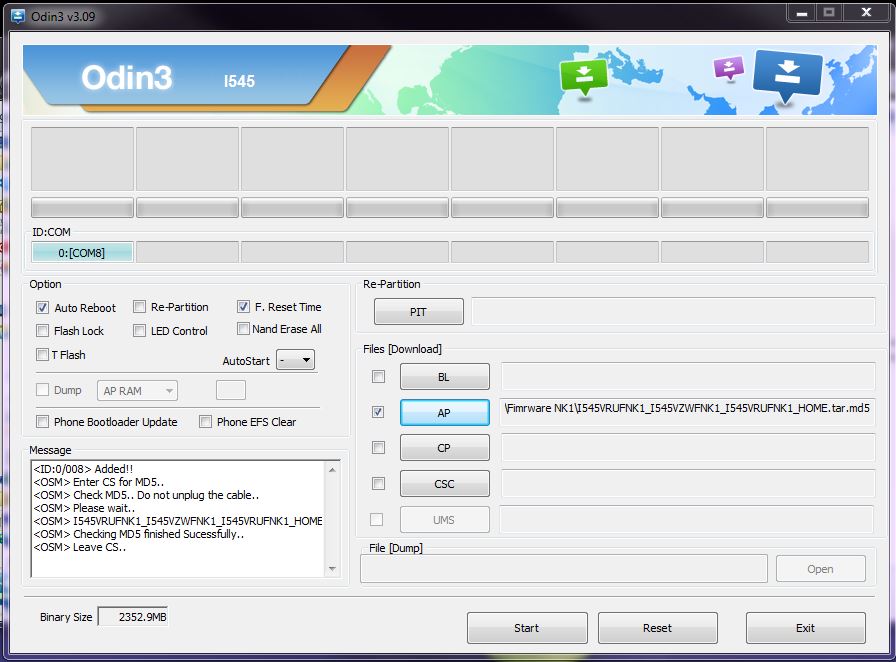
Super Fans always leave a comment :-)
162 thoughts on “Samsung”