Google I/O Revisited
Last week we wrote about Google I/Ocoming to an end. We highlighted some of the cool new features that were unveiled and explored upcoming technologies. There was tons to show on stage, but of course it’s not magic. Every tech innovation has logic working under the hood. And as developer’s Google I/O is the perfect place to be to see how some of this logic works.
From A Developer’s POV:
First off, there’s a ton of other topics covered, but we’ll mainly be focusing on Android development in this post. But don’t worry. That still leaves us with tons of talking material! Let’s start with the most fundamental topic of Android’s OS. We saw Android Q up on the big stage at I/O, and with it are some new things that developers are going to need to consider when writing their code.
Permission changes are a big one. An entire talk was dedicated to privacy changestaking place on Q, and immediately after it was another talk discussing location permission. In the past when you wanted access to a user’s location for your app you simple asked for it and they said yes or no. Q brings a 3rdoption into the mix. It’s actually been around for a while on iOS devices, but starting on Q user’s will have two options to allow an app access to their location. They can either say yes all the time, or they can grant permission only when an app is in use. This way if there’s an app you don’t think should be tracking you when you’re not using it…well it won’t!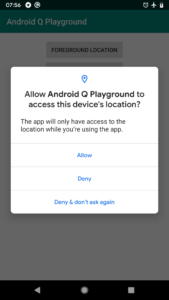
There were also sessions talking about new Q features such as gesture navigation and dark mode. Yes, believe it or not Android is ditching the back button! Another iOS style move, but given time we may think it’s for the best.
New Ways to Develop:
The topic that has interested me the most since the end of I/O has been Flutter. And if you haven’t heard of it before, here’s where to get started. Flutter is an incredibly cool toolkit to help you write one codebase and run it on both iOS and Android apps. Yep, write it once, ship it twice. It was developed by Google in 2017 and since then the company has not stopped pushing it, so it doesn’t look like it’s about to fade away. It allows for fast development, flexible UI’s and a new way of thinking while you code. 
My favorite feature it the hot-reload. Since you only have to compile changes you’ve made in the code, rerunning your app is insanely fast. By insanely fast I mean less than a second. This can allow for a whole new approach to coding as you constantly tweak minute things and hit run to instantly see how they change your app’s appearance. Exploring it is a great way to learn. I’ll be writing a post later this week in extensive detail on what Flutter has to offer because it’s so cool.
New Ways to Share:
From a developer’s standpoint there is more to life than just code. You have to do something with the finished product, right? There are people you need to share it with. Whether those are friends, work associates, or the world, the more options available to share your app the better.
We saw some cool things come in this realm at the talk “Customizable Delivery With the App Bundle and Easy Sharing of Test Builds”. First, we saw how shrinking your app can dramatically increase the number of downloads that you get (1% increase for every 3MB your app sheds). And with this we saw how to do just this by adopting App Bundles.
My favorite part of this talk though was about sharing test builds. Taking things one step further than Alpha and Beta testing, you can now “upload” a build to the store and share the url with anyone you would like. The build is only accessible via that link though and doesn’t register as your regular app on the Play Store, so your secret is still safe if you’re doing internal testing. Let’s say you want everyone at the office to give the new version a go before rubber stamping it. This is designed for just that.
That’s a Wrap!
Wrapping up there were tons and tons of cool features from a development standpoint covered this year. And Google employees went over how to develop each one of them on stage in liver demos. I would highly recommend checking out some of the footage if you haven’t yet.
What was your favorite part of Google I/O 2019? Let us know in the comments below!


Super Fans always leave a comment :-)