What is Factory Reset Protection (FRP) on Google Android devices and what does it do?
Factory Reset Protection (FRP) is a security feature on Google Android devices designed to prevent unauthorized use of your device if it is lost, stolen, or wiped. FRP ensures that only someone with your Google account or screen lock information can use the device. In concept, this is a great idea and should deter criminals from using your phone after they steal it and may even prevent them from stealing your device in the first place.
Problems with this new built-in feature in Android 5.1 Lollipop and above:
- You forget your own password or Google account information.
- You buy a used phone online, and the previous owner didn’t wipe the device correctly, leaving you unable to use it because of FRP.
- Your child plays with your phone and accidentally activates the FRP screen.
- You are older, and the person at the carrier store who set up your phone didn’t provide you with your Google account information. Note: I have seen this happen.
There can be many legitimate reasons you may need to bypass FRP on your device so that you can use it again. Unless someone shows you how to bypass FRP, you don’t have many options to get your device working again, unless you can get the OEM to repair it for you, which isn’t likely unless the device is new.
FRP should be a feature that is turned on by the owner and only with many, many warnings that must be read before the device owner can activate it to protect them from these issues. Google, please correct this and make FRP optional.
Note: FRP is activated once you add your Google account to the device and set up a screen lock.
Knowing about all these problems, I have been working on some solutions for those of you with devices you just can’t use. Enjoy.
If you want to learn advanced FRP remove methods and see some of the latest bypass technique then you should check out Phonlabtech.com
Motorola Droid Turbo


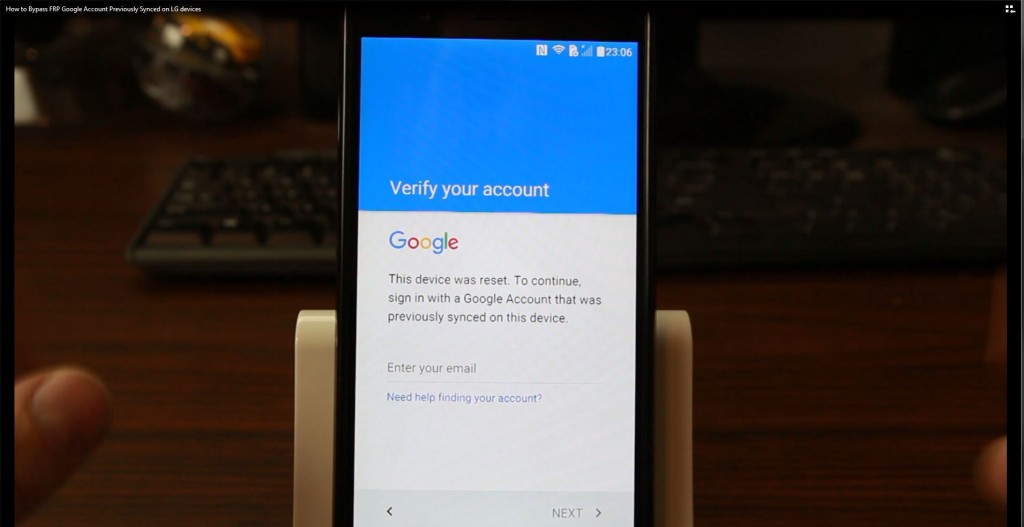

PLEASE HELP, I bought an lg G4 off of Craigslist and when it arrived I realized I could not get into the phone to set it up because the previous owner synced a Google account to it. I cannot find this lady now and obviously don’t know her email password, I followed all the steps on your YouTube video up until the point of the talkback settings. That settings option at the bottom is there but unavailable for me to click on. Can you please help me??
I have that problem now on my G4. missig the TALKBACK option and the ACCESSIBILITIES. Did you ever find a solution??
i bought the otg same as you did. i dl the apk and drag it in there. plug it in and nothing pop. the setting didnt pop up like what in the video. im using note 5
samsung must have patched this bug on your device
so what i should do man?
Try again with a sim-card in. Worked for me on a fully updated note5 att like not even a week ago.
Nexus 9 wifi only how does one clear the frp
My mobil huewei p8
My problm is root plz hlp me
Any idea for zte zmax2?
Whats up man please please please I need to get around the Google Lock for the Samsung Note 4
did you ever get it to prompt up the apk screen
Set lock pattern and reset ?
Same as above. No “user” option.
Everything worked great up to the point of add user. When i download the apk it doesnt have the add user option in the settings menu that comes up. Is this the correct apk? I used the one you specified. I am using an LG device G Stylo. Again everything worked exactly as you show in the video so i know it should work on this LG Variant just no user option
Hi, i’ve tried the bypass for frp for samsung for the galaxy s6 edge plus today & I went to the link that you put with your youtube video & downloaded the apk file onto the same otg drive & when I plugged it into my edge plus nothing happened? I even tried the sitting by the internet box & unplugging it at the right time. It worked for a minute but took me back to the google block again. I really need help getting into my edge plus.
were you able to setup a lock screen password? if not keep trying the internet trick
Same issue as above comment. My problem now is my phone isnt prompting me for wifi set up. It did once when I was on the phone with Verizon but everytime I reboot now it goes straight to checking connections.
Wheres the file to bypass samsung account.on Galaxy s6 active.
Hi i have a samsung note 5 having no problem until made password and reset device, the camera and call option does not come up on my password screen, what can i do
Hi I have the same problem now did you figure out how to get your camera back if so please let me know I need help
Hi I’m having this issue as well. I’ve tried downgrading the SW but It’s not working to get to the level that this option is viable, but no luck. Have you had any luck with yours?
my talk back settings button is grayed out
Mine is too…figure it out yet?
same here greyed out,any ideas on how to enable it?