What is Factory Reset Protection (FRP) on Google Android devices and what does it do?
Factory Reset Protection (FRP) is a security feature on Google Android devices designed to prevent unauthorized use of your device if it is lost, stolen, or wiped. FRP ensures that only someone with your Google account or screen lock information can use the device. In concept, this is a great idea and should deter criminals from using your phone after they steal it and may even prevent them from stealing your device in the first place.
Problems with this new built-in feature in Android 5.1 Lollipop and above:
- You forget your own password or Google account information.
- You buy a used phone online, and the previous owner didn’t wipe the device correctly, leaving you unable to use it because of FRP.
- Your child plays with your phone and accidentally activates the FRP screen.
- You are older, and the person at the carrier store who set up your phone didn’t provide you with your Google account information. Note: I have seen this happen.
There can be many legitimate reasons you may need to bypass FRP on your device so that you can use it again. Unless someone shows you how to bypass FRP, you don’t have many options to get your device working again, unless you can get the OEM to repair it for you, which isn’t likely unless the device is new.
FRP should be a feature that is turned on by the owner and only with many, many warnings that must be read before the device owner can activate it to protect them from these issues. Google, please correct this and make FRP optional.
Note: FRP is activated once you add your Google account to the device and set up a screen lock.
Knowing about all these problems, I have been working on some solutions for those of you with devices you just can’t use. Enjoy.
If you want to learn advanced FRP remove methods and see some of the latest bypass technique then you should check out Phonlabtech.com
Motorola Droid Turbo


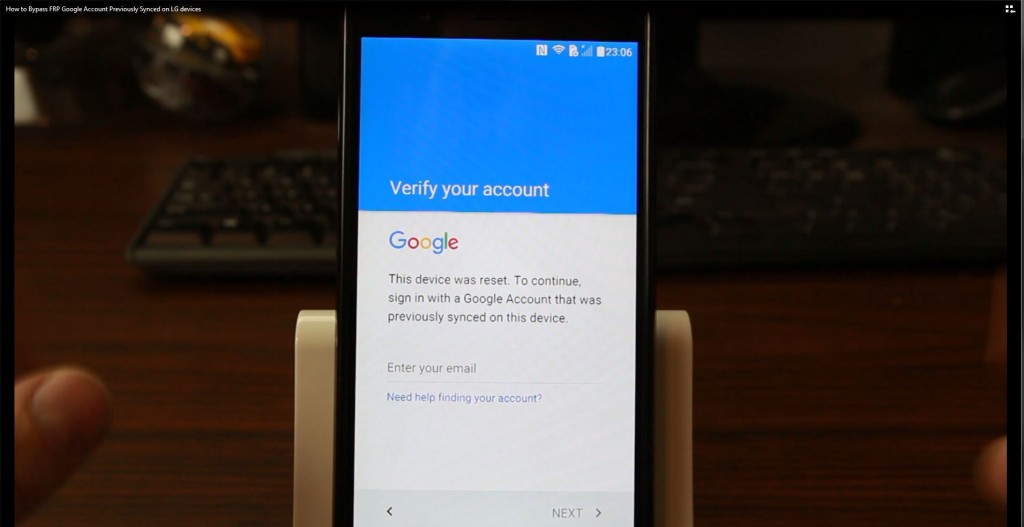

I followed all ur step and I’m have a problem after I click the sam sung bypass on ur site it look different then the one u show in ur video in when I click on it after downloading it tells me it I can’t open the bypass apk
my moto g 3rd gen is FRP protected with android 6.0.1 march 2016 update
what should i do? i got into settings but cannot reset.
Hi
I’ve tried the talkback option on my Lg G4. However, the Settings tab is in a light flour and cannot be selected. How can I select the settings tab?
Thanks
Steven
Hey Rootjunky! Love the videos! I have the Samsung Galaxy S6 and have been trying your method to bypass the Google security without the cables. I was able to add a pattern code (zorro as well ?). My issue is that there is no camera option on the lock screen. It only says to swip the screen to unlock. Did I do something wrong? Thank you.
btw through settings i got a bit more information of the phone:
samsung s5 neo
sm-g903f
android 5.1.1
security patch 2016-1-1
baseband g903fxxu1apa6
kernel 3.10.61-6339637
build nr lmy47x.g903fxxu1apa6
knox 2.4.1
hope this helps anything
alrighty rootjunky i got a bit further in the process
following up on my previous message i found that the mistake was in the application that i got from your site. i went berserk on youtube and found out that if you get a parsing error and therefor cannot get into settings follow the video up untill you have es file explorer.
BUT instead of adding google add:
https://goo.gl/7uGVMn
this will go to a google drive location and download will start automaticaly.
i didn’t get the parsing error, i got into settings, i deleted everything from the phone and put it back to factory settings. restarted the phone but the thing is the frp was NOT bypassed.
i really tried my best on this one, please help me out rootjunky i really need my phone working again
thank you 😉
Jules, you are amazing! That is exactly what i needed!
hi RJ, did you guy find out how to bypass HTC one a9’s FRP because they got it so secured that it’s quite impossible to find any weak spot
Dear mr Rootjunky
i already left a comment on the youtube video but you seem to reply more on your on website (logically)
i got the samsung s5 neo with frp. I followed your instruction video on how to bypass it. it went really well.
i was able to set a screenlock (went for zorro as well 🙂
got into camera
got es file explorer on the device
download the google bypass trhough es file explorer
try to install: parsing error –> doesnt alllow me to get into settings to turn on unknown sources
is there anyway to go around this? or is odin factory rom my end of the line option?
thank you for the awesome info
gr Julio
android 6.0.1
April 2, 2016 security patch
build MHC19Q
Nexus 6P 64 GB
SO if we wanted to factory reset just to have all settings back to normal, since i tried everything possible to get this phone to bypass FRP. is it good to go ? will thise apk’s i downloaded erase my account and FRP will be locked again ??
thanks if you can shed some light please… i just turned on oem and debug mode also will this turn off if I reset phone ?
thanks man sooooooooooooooooooo much. you have a fan for life. will tell all my friends and family about your site 🙂 and tell them to donate also.. YOU ROCK!!!
Sincerely,
Steve
this last one on nexus 6p android N did the trick for me… you rock rock rock !!!!!!!! I’m in….. so what i wanted to ask you now is do we have to remove the apk files we downloaded or do we need then to stay unlocked from that awful FRP?? and also just to make sure i should turn on mode to debug so its not locked ??
MAN MAN MAN you really are SWEET….. Im so excited I could reach in through my computer and hug and KISS YOU 🙂 thanks so so much..
Nexus 6PS works this really really works 🙂 🙂 🙂