What is Factory Reset Protection (FRP) on Google Android devices and what does it do?
Factory Reset Protection (FRP) is a security feature on Google Android devices designed to prevent unauthorized use of your device if it is lost, stolen, or wiped. FRP ensures that only someone with your Google account or screen lock information can use the device. In concept, this is a great idea and should deter criminals from using your phone after they steal it and may even prevent them from stealing your device in the first place.
Problems with this new built-in feature in Android 5.1 Lollipop and above:
- You forget your own password or Google account information.
- You buy a used phone online, and the previous owner didn’t wipe the device correctly, leaving you unable to use it because of FRP.
- Your child plays with your phone and accidentally activates the FRP screen.
- You are older, and the person at the carrier store who set up your phone didn’t provide you with your Google account information. Note: I have seen this happen.
There can be many legitimate reasons you may need to bypass FRP on your device so that you can use it again. Unless someone shows you how to bypass FRP, you don’t have many options to get your device working again, unless you can get the OEM to repair it for you, which isn’t likely unless the device is new.
FRP should be a feature that is turned on by the owner and only with many, many warnings that must be read before the device owner can activate it to protect them from these issues. Google, please correct this and make FRP optional.
Note: FRP is activated once you add your Google account to the device and set up a screen lock.
Knowing about all these problems, I have been working on some solutions for those of you with devices you just can’t use. Enjoy.
If you want to learn advanced FRP remove methods and see some of the latest bypass technique then you should check out Phonlabtech.com
Motorola Droid Turbo


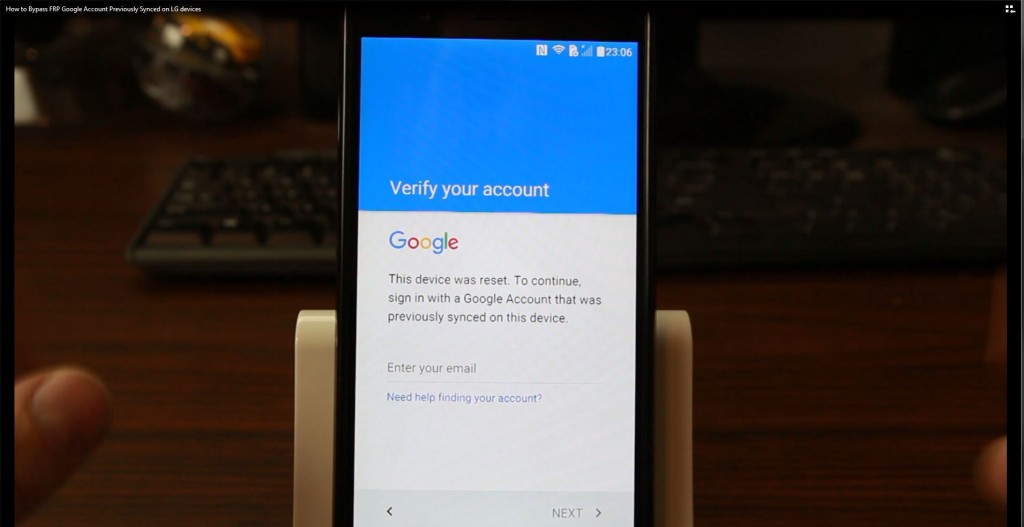

None of your methods are working on my Galaxy S6. Keep trying and do your best !!!
I hope you can do it.
Please help me bypass bypass the frp for HTC desire 626
Have you figured out how to bypass frp on the zmax2 yet? I’m having the same issue and desperately need help.
I dont have any ZTE device so test on
I tried this on an Lg V10 from verizon but nothing seems to work because this phone is from verizon it makes it kinda impossible to break into the phone and it doesn’t have the assisbility thing on there so if you can help please let me know
Having a bit of trouble of bypassing the Google reset on a s7edge because it doesn’t give me the option to swipe up for the camera because there is no camera icon, tricky huh? Any soulution to that problem? Plz lmk if you have figured that one out yet. Ty!
Awesome >>>>>>>>>>>>>> RootJunky <<<<<<, your the man HANDS DOWN …..
even may 1 2016 you did it again….. you are the BEST!!!!!!!!!!!!!!!!!!!! truly you are…
great job i did the N and it worked on M nexus 6P april 2016
now i see the 5 1 2016 updated video.. that is so awesome… don't give google anything to stop us from FRP unlocking 🙁
just let them figure it out.. they are big boys… keep up the great work. hope your doing well always and thanks so much again for all your help..
Steve
Hi,
I followed your video procedure for FRP bypass on Galaxy S7. I got all the way to clicking on data usage and the next screen did not have the button to “Upgrade Data Usage” . I was unable to get to Chrome to finish the procedures. I bought this phone with Google lock on and I don’t know the history of the phone other than that.
Any thoughts how I can get past this. Thanks
Hi RootJunky,
I was watching your S7 S7 edge video, and when I click on Data Usage, I do not get the option to upgrade the data usage. Please help me!!
Hi,
I was followng your video regarding Samsung FRP bypass using the .apk file install through and OTG on an S7. When I connect my OTG drive, the Google log-in screen does not switch over to the file screen like in your video. I have also tried your FRP method connecting to a computer. The phone screen responds to the connection of the USB, but the screen does not change to the file screen so I can load the Samsung APK. I have checked the function of my OTG drive on other phones and it seems to work correctly. Is somethig missing at the phone side. How can i move forward to get this S7 functional again. Thanks
I tried using your method to remove google account on lg v10. By the time I was at talkback, the setting is grey shaded. I can’t even access to the next step..what shall I do?
Thank you.