What is Factory Reset Protection (FRP) on Google Android devices and what does it do?
Factory Reset Protection (FRP) is a security feature on Google Android devices designed to prevent unauthorized use of your device if it is lost, stolen, or wiped. FRP ensures that only someone with your Google account or screen lock information can use the device. In concept, this is a great idea and should deter criminals from using your phone after they steal it and may even prevent them from stealing your device in the first place.
Problems with this new built-in feature in Android 5.1 Lollipop and above:
- You forget your own password or Google account information.
- You buy a used phone online, and the previous owner didn’t wipe the device correctly, leaving you unable to use it because of FRP.
- Your child plays with your phone and accidentally activates the FRP screen.
- You are older, and the person at the carrier store who set up your phone didn’t provide you with your Google account information. Note: I have seen this happen.
There can be many legitimate reasons you may need to bypass FRP on your device so that you can use it again. Unless someone shows you how to bypass FRP, you don’t have many options to get your device working again, unless you can get the OEM to repair it for you, which isn’t likely unless the device is new.
FRP should be a feature that is turned on by the owner and only with many, many warnings that must be read before the device owner can activate it to protect them from these issues. Google, please correct this and make FRP optional.
Note: FRP is activated once you add your Google account to the device and set up a screen lock.
Knowing about all these problems, I have been working on some solutions for those of you with devices you just can’t use. Enjoy.
If you want to learn advanced FRP remove methods and see some of the latest bypass technique then you should check out Phonlabtech.com
Motorola Droid Turbo


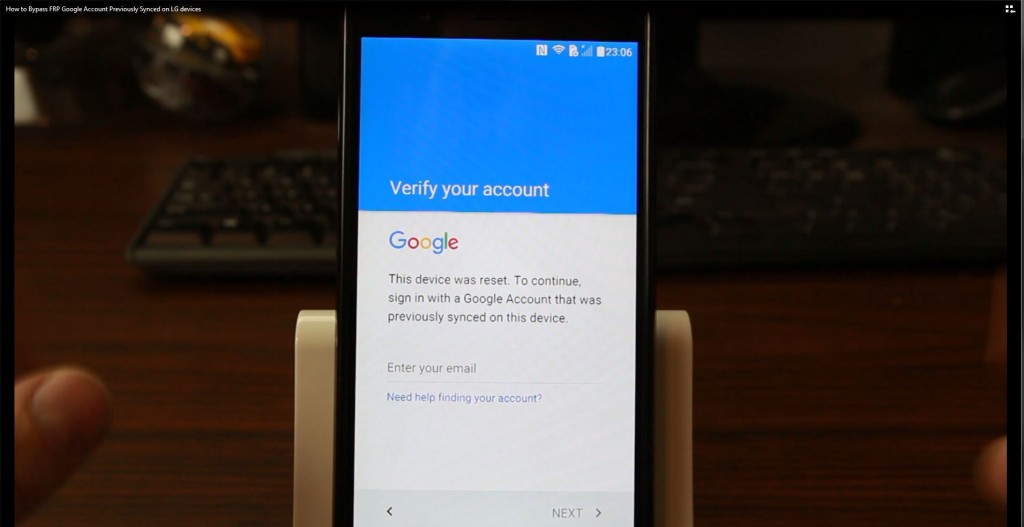

need help. i tried all these options but nothing works on my s7..
I bought a LG Stylo off of craigslist and its not letting me sign on with my google account so i looked it up and its called fro and i don’t know how to get past it can you please help me out :””(
If I bypass the FRP would it void the warranty that I have on my samsung j7 2016 phone?
nope
Hi, moto x play on pach of march 1st, 6.0.1 restarts every time you try to add account even thru the website login. Any clue on that?
yes , the same happens to me, ive found a way to “factory reset” your phone through settings, it says it will remeove all accounts but when it restarts it keeps asking for account, try it, maybe there is someway.
do it like this:
inside Quick shorctcut maker search for “config assistant” then search for “restore the phone” option, once inside you can restore phone, but its not the solution, google account remains there …
We recently had an employee leave under difficult circumstances and I reset their nexus 6p thinking that I could just reset and run through the set up process again. To my surprise, I got caught by the FRP. Your bypass method really saved my bacon. Thank you! Thank you! A million times thank you!
glad i could help with your employee problems. please donate to support my work in this FRP bypass research
I need a method to bypass the Sprint LG G4 frp. I tried every method and nothing works. Installing apk from unknown sources is disabled and the command tool method doesn’t work so I’m just stuck.
Hi Root Junky
I bought a Samsung s7 edge 2 weeks ago for my business so I own it. I allowed an employee to use it and he personalised it. I had to let him go and he gave the phone back refusing to give me the password to open the phone. I need to know what is on it. I don’t have the password his fingerprint or his Google acct details. Is there anyway I can unlock the phone and keep what is on it? I’ve watched your frp video with otg flash drive but it looks like I will lose all data contacts apps etc unless I have his Google acct login. Your video describes a double reset. How does the data etc get back on the phone after the two resets? Also I was a little confused when you say you have to put in your password after the first reset. I think you mean your internet account but it’s not 100% clear….I figured it’s not the phone password because that’s the point of the video – accessing your phone without a password. Cheers – hope you can help
Hi I’ve been desperately trying to bypass the google verification on my zte prestige but I can’t even open my phone setting or apps. Do you have any ideas on what I can do? Thanks
my moto g3 india has frp and i am not able to sign in. Anyone help.
Hi Root, thanks ever so much for the great idea! I was able to pass frp today using both your tutorial and the apk. Device was Samsung Galaxy Prime G531F.
Thank you ?