What is Factory Reset Protection (FRP) on Google Android devices and what does it do?
Factory Reset Protection (FRP) is a security feature on Google Android devices designed to prevent unauthorized use of your device if it is lost, stolen, or wiped. FRP ensures that only someone with your Google account or screen lock information can use the device. In concept, this is a great idea and should deter criminals from using your phone after they steal it and may even prevent them from stealing your device in the first place.
Problems with this new built-in feature in Android 5.1 Lollipop and above:
- You forget your own password or Google account information.
- You buy a used phone online, and the previous owner didn’t wipe the device correctly, leaving you unable to use it because of FRP.
- Your child plays with your phone and accidentally activates the FRP screen.
- You are older, and the person at the carrier store who set up your phone didn’t provide you with your Google account information. Note: I have seen this happen.
There can be many legitimate reasons you may need to bypass FRP on your device so that you can use it again. Unless someone shows you how to bypass FRP, you don’t have many options to get your device working again, unless you can get the OEM to repair it for you, which isn’t likely unless the device is new.
FRP should be a feature that is turned on by the owner and only with many, many warnings that must be read before the device owner can activate it to protect them from these issues. Google, please correct this and make FRP optional.
Note: FRP is activated once you add your Google account to the device and set up a screen lock.
Knowing about all these problems, I have been working on some solutions for those of you with devices you just can’t use. Enjoy.
If you want to learn advanced FRP remove methods and see some of the latest bypass technique then you should check out Phonlabtech.com
Motorola Droid Turbo


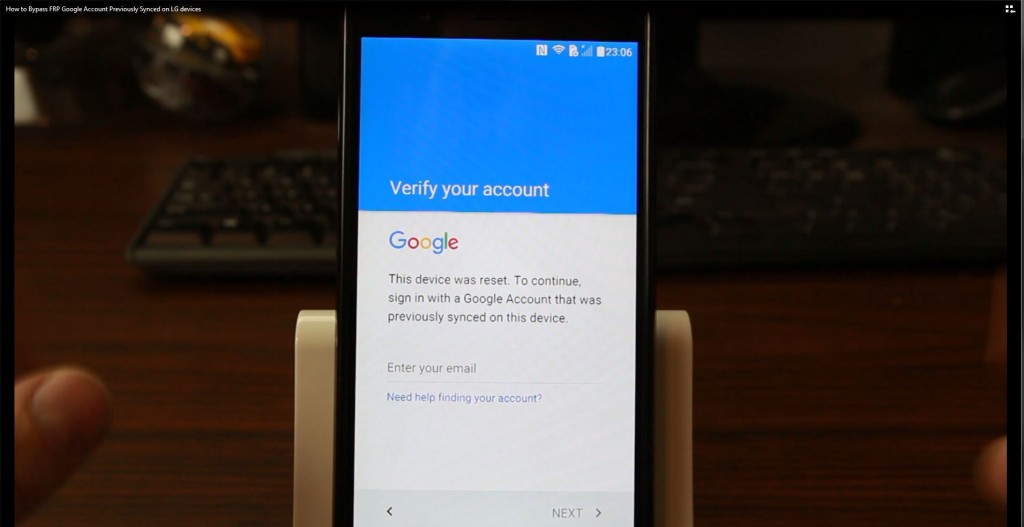

I followed the steps for my LG and when I hit the volume down button for overview it doesn’t work .. Any suggestions ?
nope i need to research the LG devices more
Nothing is working for my lg ms330 its the down volume key doesnt work and in the settings i can get to it wont allow me to change the opition to download unknown sources and or a user
I’ve spent hours trying just about every method I’ve came across. Galaxy apps no longer exist on my s5 and I’m unable to download or install it.
nothing works for my lg v10 please post a video using a lg v10 phone
Alright, I found out how to bypass “Parsing the Package Error” on my Samsung Galaxy S6. Install Sidesync from the Samsung app store, download app shortcut maker from rootjunky.com as shown in the videos. Run Sidesync then drag and drop the app shortcut maker into the window from Sidesync. run program from sidesync and allow unknown installs. Next Install will be shown but can’t be selected, hit power button on phone and select it from the phone, not sidesync. Now it will allow for installation and the rest is the same on the guide from Rootjunky. Hope this helps, I was stuck until figuring the above out. This was on Android 6.0.1
the quick shortcut app method worked flawlessly on samsung j5 2016 edition.
after reset, when it asks for the previous account, open sidesync app on pc and connect phone with cable, chrome option will appear on phone, open it, in address bar search for quick shotcut maker, download the apk on phone. then press back button on phone and it will show a dialog in phone browser that clicking ok will open glaxy app. click OK once or twice, galaxy app will open. download es file explorer, sign in with samsung account. once it is downloaded. open it. go to download folder, install quick shortcut apk. enable unknown source. once installation is complete. search for android account manager in it. click android account manager, search for EMAIL PASSWORD ACTIVITY. CLICK IT AND TRY. it will show password page, on top right corner click sign-in in browser, it will open a page in chrome. sign in with new id and password. once it is signed in. click back button multiple times, it will take you to initial agreement page, click agree. it will take you to previous account login page and it will auto login with new account. tap next next and you are all done. thanks
hello guys, i need help with my device: ZTE A410 (Digitel Venezuela), I need to make hard reset and i can’t for (FRP), and finally , I can not enter the operating system, it is trapped in the logo please help, sorry my bad english,
I have a lg stylo and when I go to the unknown source option its faded grey so I can’t enable it what should I do now?
Love how you respond to the ones saying thanks it worked but ignoring the messages right above and below about it not working or the settings button is blacked out.. Its like give a shit about the people having problems too.. and if you dont know what to do than fucking say so!
every time a device gets a system update and is on a different build number the tricks that i use in a video will have to change as oem and carriers patches this bugs. most every phone on the market right now can be bypassed with one of the methods used in my youtube videos or a mix of them. That is the reason i make the videos so that people can watch them and learn. it is much easier then answering 100 questions a day that really cant be answered, because every device and build is a little different. I recommend that you watch a video or too and keep looking for ways into settings or launching a app like i do in my videos.
I need help the setting on talkback is not accessible