What is Factory Reset Protection (FRP) on Google Android devices and what does it do?
Factory Reset Protection (FRP) is a security feature on Google Android devices designed to prevent unauthorized use of your device if it is lost, stolen, or wiped. FRP ensures that only someone with your Google account or screen lock information can use the device. In concept, this is a great idea and should deter criminals from using your phone after they steal it and may even prevent them from stealing your device in the first place.
Problems with this new built-in feature in Android 5.1 Lollipop and above:
- You forget your own password or Google account information.
- You buy a used phone online, and the previous owner didn’t wipe the device correctly, leaving you unable to use it because of FRP.
- Your child plays with your phone and accidentally activates the FRP screen.
- You are older, and the person at the carrier store who set up your phone didn’t provide you with your Google account information. Note: I have seen this happen.
There can be many legitimate reasons you may need to bypass FRP on your device so that you can use it again. Unless someone shows you how to bypass FRP, you don’t have many options to get your device working again, unless you can get the OEM to repair it for you, which isn’t likely unless the device is new.
FRP should be a feature that is turned on by the owner and only with many, many warnings that must be read before the device owner can activate it to protect them from these issues. Google, please correct this and make FRP optional.
Note: FRP is activated once you add your Google account to the device and set up a screen lock.
Knowing about all these problems, I have been working on some solutions for those of you with devices you just can’t use. Enjoy.
If you want to learn advanced FRP remove methods and see some of the latest bypass technique then you should check out Phonlabtech.com
Motorola Droid Turbo


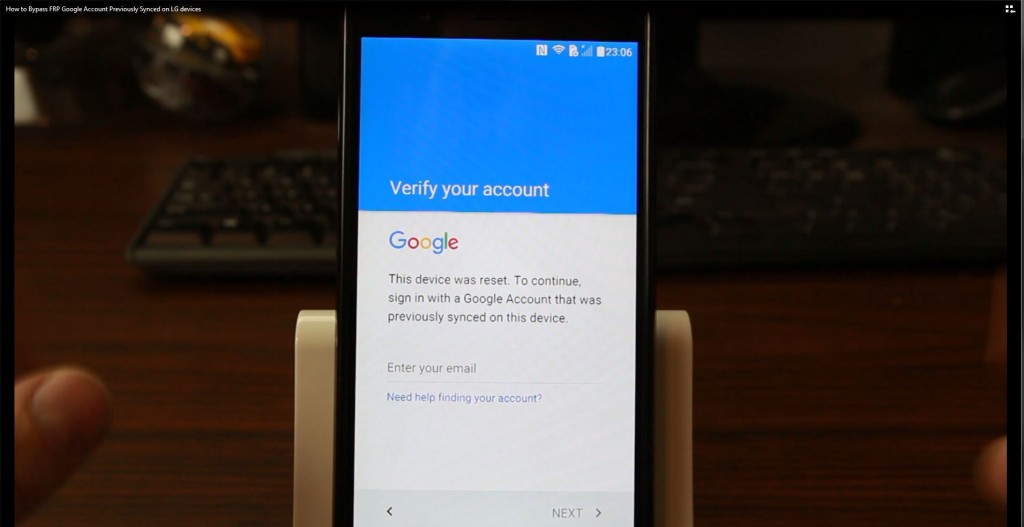

I’m aware this process is not easy, and it is an ongoing battle, and people should be happy you show the dedication that you do. My G Stylo was bought at a pawn shop, they have a policy of hard reseting phones, I’be bought phones from them before, I tried your video using TalkBack back door, but it’s settings are greyed out. I also used another video, implimenting typing in a wifi password to highlight, and copy to something such as email or text, to allow typing in, and using a url to open the internet, and download an apk to bypass it. I also tried to use the Touch Assistant back door. None of these work, and the phone has dual window disabled.
I am still looking, and if I could send the phone to you, I would. I’m hoping you can discover something. I feel the metro pcs version may be the hardest to crack, and I know you have many phones, and it’s not an easy task, as I’ve found out venturing myself. I know the g stylo has an option to “open” it for anh carrier service, which is why I bought it, so I can use the sim for my cricket GrandX, since the screen got ruined. If the phone can be rooted to rid this problem, I’d love to try that, as well. It’s the silver g stylo, was much cheaper than repairing my phone, my self, or hoping cricket will, or replacing with new.
Any FRP method for samsung S7 edge yet?
nothing new but i am working on it
So everything went alright but the camera icon didn’t show up, I’m not sure if I did something wrong, its a Galaxy Note 5. Please help
I have rooted my samsung s7 edge and I have locked frp by mistake and my device is not rebooting. Help me solve this prob
flash the stock firmware with odin will get the device working again
I can’t get your FRP link for Samsung to work.
My 11-year-old has a Samsung Galaxy J1 and cannot remember the password. Google has locked the device, and I can’t open it.
I have a ZTE Zmax 2 Z958. I’ve follow steps all the way up until the point to where I’m in the settings, in factory reset, but when I have to push the reset everything button, it doesn’t do anything. It won’t let me past the first screen when you click the backup and restore tab. What do I do?
My Galaxy S7 was stolen. If the thief tries the FRP bypass process, I’m wondering if I will get a notification at my email account (a Google Apps for Business account) that was setup on the phone. Does anything in the FRP bypass process trigger an email alert to my email account? While I understand I may not be able to do anything about it even if I get an email, it would be great to know if the thief has tried (and perhaps successfully) bypassed the FRP.
nope you will not get a email once the device has bee factory reset your info is no longer on the device
Bummer. Just to confirm, so an email is not triggered at ANY point during the process? Meaning, at the point the factory reset is performed, or if after the reset, they connect to wifi and go through your process, an email is never sent? You’d think Google would alert me that someone is trying to reset my device.
By the way, you’re the man. Love your stuff! 🙂
how do you do it on a zte grand x3 i cant figure it out
I have seen almost all of your video, Stuck from last evening, Been Up whole night (7.30 A.M. Now) I have done everything exactly shown, and so does everything goes good unless i have to tap try in your application, and it DOES NOT SHOWS ME THE OPTION TO SIGN IN FROM BROWSER. Its just kinda pissed off you know..??? Sorry to type em bold but that is irritating. Why does I have to buy a nexus whatever you got to resolve this shit..?? I got COOLPAD NOTE 3 LITE 8298-100 Exact model number. I have done almost everything possible to recover my phone just bought it, nephew created some fucking ID to download subway surfer and what not, i got annoyed. factory reset was best way to have the NEW smell again. But my nephew now says I DO NOT REMEMBER even the ID so how can i ask him password :/ Help me out man. Would be thankful of you. __/\_
I really don’t see the “problems” you talk, because if you miss your google’s account password, you could easily recover it from Google’s website and if you by it from a person who didn’t disconnect the phone from his google account, a phone call could solve it. I believe that this information is only helping thieves to be successful on their “job”. Anyway, I’m glad to know that my Samsung note 4 is safe from the holes you have found.