What is Factory Reset Protection (FRP) on Google Android devices and what does it do?
Factory Reset Protection (FRP) is a security feature on Google Android devices designed to prevent unauthorized use of your device if it is lost, stolen, or wiped. FRP ensures that only someone with your Google account or screen lock information can use the device. In concept, this is a great idea and should deter criminals from using your phone after they steal it and may even prevent them from stealing your device in the first place.
Problems with this new built-in feature in Android 5.1 Lollipop and above:
- You forget your own password or Google account information.
- You buy a used phone online, and the previous owner didn’t wipe the device correctly, leaving you unable to use it because of FRP.
- Your child plays with your phone and accidentally activates the FRP screen.
- You are older, and the person at the carrier store who set up your phone didn’t provide you with your Google account information. Note: I have seen this happen.
There can be many legitimate reasons you may need to bypass FRP on your device so that you can use it again. Unless someone shows you how to bypass FRP, you don’t have many options to get your device working again, unless you can get the OEM to repair it for you, which isn’t likely unless the device is new.
FRP should be a feature that is turned on by the owner and only with many, many warnings that must be read before the device owner can activate it to protect them from these issues. Google, please correct this and make FRP optional.
Note: FRP is activated once you add your Google account to the device and set up a screen lock.
Knowing about all these problems, I have been working on some solutions for those of you with devices you just can’t use. Enjoy.
If you want to learn advanced FRP remove methods and see some of the latest bypass technique then you should check out Phonlabtech.com
Motorola Droid Turbo


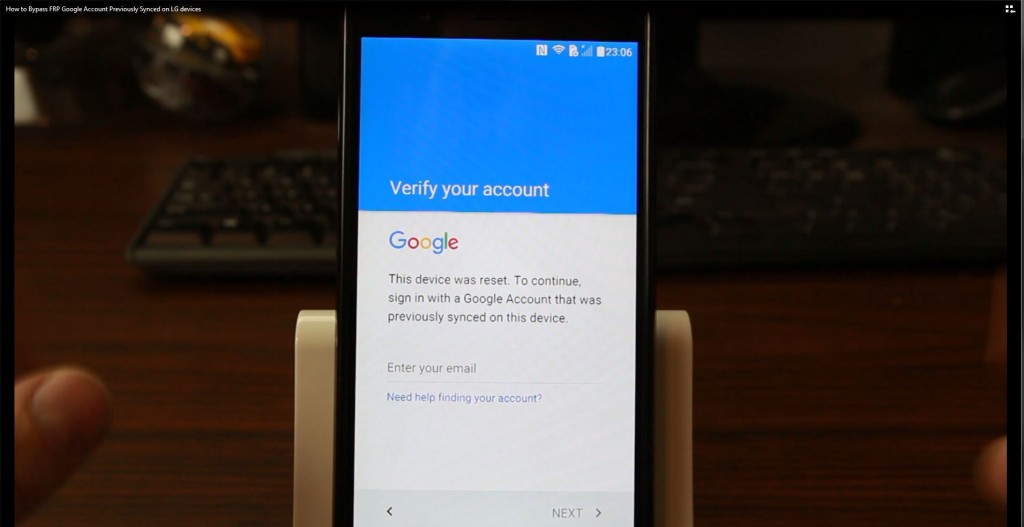

i have tried the disable “wizard setup” method,
i managed to force stop it,
but bypass would not work also.
i have a samsung j3 2016 (sm-j320g/ds)
i can get into the system, browse net, sign in samsung account,
installing the QuickShort.apk to get into google account manager
however it would not find RE-TYPE EMAIL/PASSWORD
I try another app that can quickly goto the Re-type email/password as i have done successfully many times before on other samsung but this time system shown the applicaton is STOPPED.
so i am not able to get to the RE-TYPE EMAIL/PASSWORD
inside the SETTING, LOCK SCREEN AND SECURITY, i can’t find “DEVICE SECURITY” to enble KNOX ??
HOW DO I SOLVE THE BYPASS ??
PLEASE HELP…
Hi i am not able to get past the frp on my samsung note 3. I bought this online and when i got itthe frp was already there. I dont really have access to a computer just have a lg g4. As far as i know the note3 is up to date on software and the owner is not replying to my emails. I dont want to have a 200$ paper weight so any help or ways to bypass the frp would be great help to me.
Hey i did everything you asked on my Samsung s6 edge plus but I dont see the camera and phone option on the lock screen. Please help
any idea why developer options not available for my motorola droid turbo
galaxy j5.. till asks for my old google account after factory resetting from the setting on the phone. tried recovering my google account but just set it up quickly when got the phone didnt know i would need it for this. can you help i can follow the steps to the settings but what can i do if it still asks for google account. please help
Hi root junky i have a blu r1 hd…i followed evrything got the app downloaded but when i try to open it prompts for the original password from the account which i dont got please help
I don’t have the sign in with browser option after I open the app and everything. What do I do?
I tryed to do the bass pass google thing on my samsung galaxy note 5. And i get to where i can setup the pin and then i reatart it to see the camera and i dont see the camera in mine? Can u help me please
I tried to bypass it but when I get to the sharing step my setup wizard doesn’t work at all so I was wondering if you guys can show me a different way of bypass please!?!?!?!