What is Factory Reset Protection (FRP) on Google Android devices and what does it do?
Factory Reset Protection (FRP) is a security feature on Google Android devices designed to prevent unauthorized use of your device if it is lost, stolen, or wiped. FRP ensures that only someone with your Google account or screen lock information can use the device. In concept, this is a great idea and should deter criminals from using your phone after they steal it and may even prevent them from stealing your device in the first place.
Problems with this new built-in feature in Android 5.1 Lollipop and above:
- You forget your own password or Google account information.
- You buy a used phone online, and the previous owner didn’t wipe the device correctly, leaving you unable to use it because of FRP.
- Your child plays with your phone and accidentally activates the FRP screen.
- You are older, and the person at the carrier store who set up your phone didn’t provide you with your Google account information. Note: I have seen this happen.
There can be many legitimate reasons you may need to bypass FRP on your device so that you can use it again. Unless someone shows you how to bypass FRP, you don’t have many options to get your device working again, unless you can get the OEM to repair it for you, which isn’t likely unless the device is new.
FRP should be a feature that is turned on by the owner and only with many, many warnings that must be read before the device owner can activate it to protect them from these issues. Google, please correct this and make FRP optional.
Note: FRP is activated once you add your Google account to the device and set up a screen lock.
Knowing about all these problems, I have been working on some solutions for those of you with devices you just can’t use. Enjoy.
If you want to learn advanced FRP remove methods and see some of the latest bypass technique then you should check out Phonlabtech.com
Motorola Droid Turbo


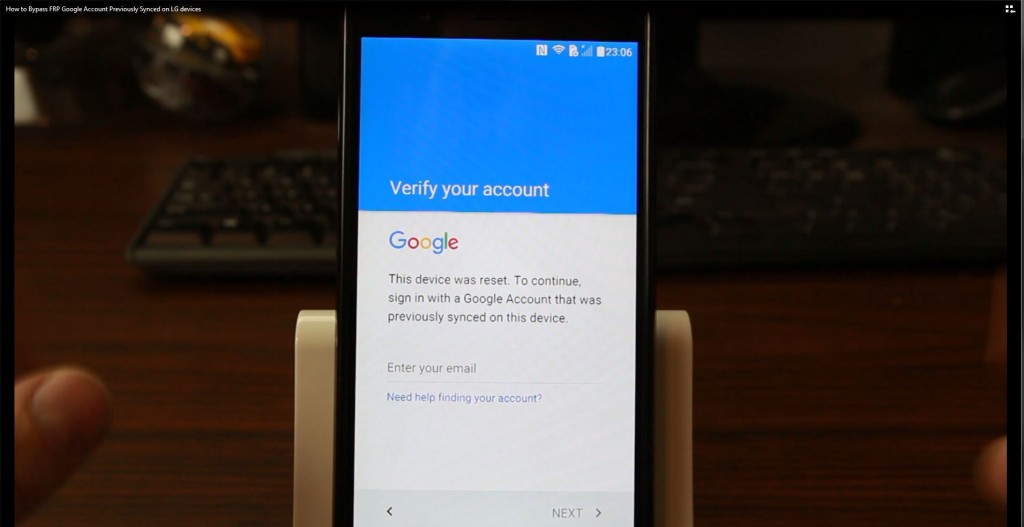

Rootjunky I have figured out how to get around the FRP on the ZTE device. Well at lest the zte grand x max +
nice i would love to here what you found
I just figured a way to bypass the ZTE Grand X Max + with a method similar to the camera trick but I use quick short cut.apk that I put on the phone with my pc..with the zte when you open a Web browser it opens in some kind of pop up window that won’t let you download anything or even see theach top bar..I’ll make a video tomorrow and post it!! Or if root junkie has a zte phone I’ll tell him how and he can make a video
I’m missing the key combo meenue
Hi, so I have a LG-VS990 (v10) and I’ve been trying to bypass the fro but I don’t have the accessibility option only the language selection and I just can’t get this figured out for the:life of me lol… I have successfully bypassed from on my g4 and g stylo but I’m stumped with my v10 so if there’s anything you could do to help me it’d be greatly appreciated! Thank you and love the content you got, its been more then helpful! 🙂
HI Sir,
I really like your solutions and website.
I need your help sir i have note 4 sprint 6.0.1 F.R.P. Lock i was try to unlock by O.T.G.A But Sir tell me who can i do for unlock please reply.
Thank you So Much for help
Dear Rootjunky …
i have samsung s5 due abnormal factory reset now my anroid is locked on samsung account nothing working all use all method which is available on the internet how to unlock … help me
you can find a method that can remove reactivation lock at phonlab.teachable.com
Hi. Is there a way to access the talkback settings if they are greyed out? I have an LG and I can’t get past that step because it says they are disabled. Please let me know if this is something I can get past. Thanks!
Gavin
It didn’t work so well, i clicked on talkback as instructed & tried clicking on settings but it says that its disabled): What can i do?
hey i have a galaxy grand prime and i cant reset it because i am locked out of my phone and i have tried holding down the home , power, and up button and its not working what do i do
Hi RootJunky I am trying to follow the step on nexus 6p and all the way up to rootjunkysdl.com and into apps and FRP it’s all fine until I am clicking on the com.sika file to download the apk on this particular phone it just seems to be no response after I click on it to download the apk. I know the link isn’t broken because I downloaded the file fine with desktop. any suggestion?