What is Factory Reset Protection (FRP) on Google Android devices and what does it do?
Factory Reset Protection (FRP) is a security feature on Google Android devices designed to prevent unauthorized use of your device if it is lost, stolen, or wiped. FRP ensures that only someone with your Google account or screen lock information can use the device. In concept, this is a great idea and should deter criminals from using your phone after they steal it and may even prevent them from stealing your device in the first place.
Problems with this new built-in feature in Android 5.1 Lollipop and above:
- You forget your own password or Google account information.
- You buy a used phone online, and the previous owner didn’t wipe the device correctly, leaving you unable to use it because of FRP.
- Your child plays with your phone and accidentally activates the FRP screen.
- You are older, and the person at the carrier store who set up your phone didn’t provide you with your Google account information. Note: I have seen this happen.
There can be many legitimate reasons you may need to bypass FRP on your device so that you can use it again. Unless someone shows you how to bypass FRP, you don’t have many options to get your device working again, unless you can get the OEM to repair it for you, which isn’t likely unless the device is new.
FRP should be a feature that is turned on by the owner and only with many, many warnings that must be read before the device owner can activate it to protect them from these issues. Google, please correct this and make FRP optional.
Note: FRP is activated once you add your Google account to the device and set up a screen lock.
Knowing about all these problems, I have been working on some solutions for those of you with devices you just can’t use. Enjoy.
If you want to learn advanced FRP remove methods and see some of the latest bypass technique then you should check out Phonlabtech.com
Motorola Droid Turbo


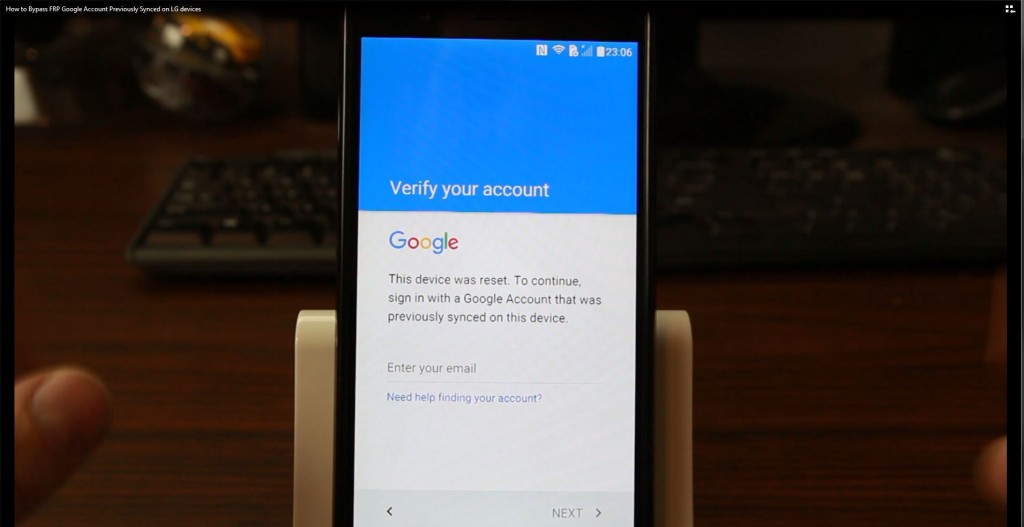

Hi please help. I have note 5 and every step was working up until I got to the camera option on pattern lock screen because I don’t have the camera option. Please help thank you for your time
Sara, did you ever find a solution for this? I’m having the same problem now.
Forgot to mention that the latest security update is October 2016
RootJuncky,
I’m on a Nexus 6p, 7.0. I was able to download all the apps to bypass, but I’m not able to downgrade Google Account Manager from 7.0 to 6 or 5. I get an error that saysthat the file may be corrupted… What can I do?
Hi my name is Stephen I have galaxy s7 not the edge I got it a month ago I’ve tried everything to get it to bypass tried it’s stilled locked on frp please the share apps do not work it’s keeps saying declined for security reasons and it’s really messed up you known please root junkyard I’m begging you please tell me or make a video so I caneed bypass Google account verification.
Tommy try my method..same as RJ but you use the phone app to add a contact then try and send a text message and go like your attaching a file to the message…check out my video. It’s not the best but you can see what’s going on. Let me know if it worked
https://youtu.be/rrPONc0azho
Nexus 9 on Android 7.0 no chance of frp? Build is NRD90R!
havent found anything on that yet
Tried the unplug internet but a Lil different…used a hotspot and just like in your videos everything worked ..Didn’t notice the battery was going to die…so I was on our web site downloading required apps from your video…and it happened…phone died…I wanted to scream…k…now I start it all from the beginng and everything fine until u open the camera andgo into modes..it only has 3 options andof course download isn’t one of them.so I reset and still nothing so I hard reset over and over ….yet same problem….while in camera mode going into modes there only 3 options….Grrrrrrrrrr….CAN U HELP….
Hi, I have a Samsung Note 4 I bought from someone online but when it showed up it wanted a password. I did a hard reset but am now stuck at the Samsung Account screen. No help from the guy I bought it from. From reading through the comments it looks like you’ve been working on a fix for this, any progress? If it helps at all I saw someone say they were able to get into a browser by using free public wifi that requires a sign-in, have you tried that? Thanks for all you do.
I have a Galaxy Tab S2 T-713 (wifi only version) which comes installed with Marshmallow, May 2016 security patch. Do you know a way to bypass FRP on this? I’ve tried numerous methods, none of which have worked so far (doesn’t have the camera on lockscreen, doesn’t have the ‘share’ when text is selected, etc.). I’m getting sort of desperate now, so any help would be appreciated. Thanks
Ok guys check it out no voice added to it yet but shouldon’t not be to hard to follow If you have watched rootjunkys other videos..
Let me know if it works for you guys and other device
Thanks
https://youtu.be/rrPONc0azho