What is Factory Reset Protection (FRP) on Google Android devices and what does it do?
Factory Reset Protection (FRP) is a security feature on Google Android devices designed to prevent unauthorized use of your device if it is lost, stolen, or wiped. FRP ensures that only someone with your Google account or screen lock information can use the device. In concept, this is a great idea and should deter criminals from using your phone after they steal it and may even prevent them from stealing your device in the first place.
Problems with this new built-in feature in Android 5.1 Lollipop and above:
- You forget your own password or Google account information.
- You buy a used phone online, and the previous owner didn’t wipe the device correctly, leaving you unable to use it because of FRP.
- Your child plays with your phone and accidentally activates the FRP screen.
- You are older, and the person at the carrier store who set up your phone didn’t provide you with your Google account information. Note: I have seen this happen.
There can be many legitimate reasons you may need to bypass FRP on your device so that you can use it again. Unless someone shows you how to bypass FRP, you don’t have many options to get your device working again, unless you can get the OEM to repair it for you, which isn’t likely unless the device is new.
FRP should be a feature that is turned on by the owner and only with many, many warnings that must be read before the device owner can activate it to protect them from these issues. Google, please correct this and make FRP optional.
Note: FRP is activated once you add your Google account to the device and set up a screen lock.
Knowing about all these problems, I have been working on some solutions for those of you with devices you just can’t use. Enjoy.
If you want to learn advanced FRP remove methods and see some of the latest bypass technique then you should check out Phonlabtech.com
Motorola Droid Turbo


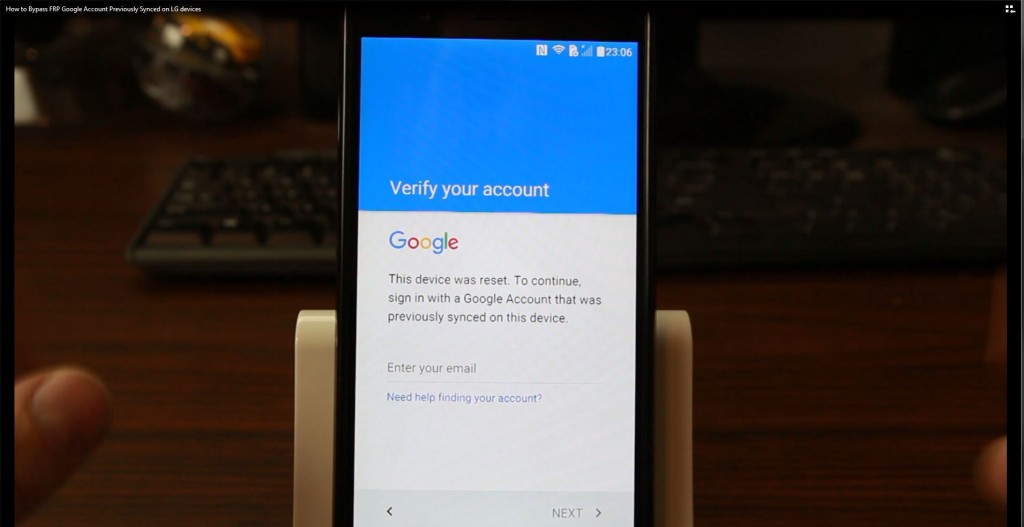

Hi, since i used Samsung galaxy j2 & i brought another new phone . i forgot unlock pin number & my old id for my j2 & i did hardreset myself after that asking Google verification account . I’m trying with otg cable & apk file & pen drive or usb . but I’m not getting popup on my screen for click on ApK file . please if you know why tel me the solution
Device: Galaxy Note 5
Carrier: AT&T
I used the process involving connecting the device to my PC via USB and the RealTerm program, as none of the other methods would work for me (installing FRP bypass apk to USB OTG and plugging in, and disconnecting router while device checking login at setup screen and placing a screen lock on the device to open camera (whichever version of the OS the phone is using did not have the camera icon on the lock screen))
I was able to access the ‘add contact’ menu, and the ‘scan business card’ within the contact menu, and therefore was able to install the ES File Explorer app. Because the Note 5 has no SD slot, I then plugged my USB OTG cable back into the phone with my flash drive, and found the FRP Bypass app on the drive.
My issue now is that after installing the apk file and attempting to open it, I receive the following error:
‘UNFORTUNATELY, FRP BYPASS HAS STOPPED.’
Please. Anyone. Is there ANY OTHER WAY to bypass the FRP lock??? Or is there any way to correct this issue that I am having???
Any advice on how to bypass frp on a 7.1 Google Pixel? Or am i selling it for replacements..?
Thank you!
I have an lg v10 that I need bypassed. I’m able to get to the internet and find the APk but it won’t let me install it. Any ideas?
So I did the just the device frp and the Camara did not show up and now I can’t bypass it the other way because the pattern is on it.. please help!
I did the new crazy method with my Samsung j16 and the camera option is not there, I don’t know what to do from there. Please help me.
Im on a galaxy s6 edge plus.. i made it into settings using the s voice app.. and i have es file explorer installed.. but i cant seem to install google acct mngr 5 or 6 , or the frp.apk from your site.. i get a parse error, and im able to turn on unknown sources but tapping build version doesnt open developer mode so i can get to usb debugging. I can see that im on the september security release from the about section. Is there anything i can do from here?
Thanks for any help here!
I need a frp bypass for a zte zmax pro z981
Any help with it would be great
Lg Vista, no accessibility settings option. What can I do?
Root junky. I have LG G VISTA. need help bypassing FRP. Desperate for your help… please help