What is Factory Reset Protection (FRP) on Google Android devices and what does it do?
Factory Reset Protection (FRP) is a security feature on Google Android devices designed to prevent unauthorized use of your device if it is lost, stolen, or wiped. FRP ensures that only someone with your Google account or screen lock information can use the device. In concept, this is a great idea and should deter criminals from using your phone after they steal it and may even prevent them from stealing your device in the first place.
Problems with this new built-in feature in Android 5.1 Lollipop and above:
- You forget your own password or Google account information.
- You buy a used phone online, and the previous owner didn’t wipe the device correctly, leaving you unable to use it because of FRP.
- Your child plays with your phone and accidentally activates the FRP screen.
- You are older, and the person at the carrier store who set up your phone didn’t provide you with your Google account information. Note: I have seen this happen.
There can be many legitimate reasons you may need to bypass FRP on your device so that you can use it again. Unless someone shows you how to bypass FRP, you don’t have many options to get your device working again, unless you can get the OEM to repair it for you, which isn’t likely unless the device is new.
FRP should be a feature that is turned on by the owner and only with many, many warnings that must be read before the device owner can activate it to protect them from these issues. Google, please correct this and make FRP optional.
Note: FRP is activated once you add your Google account to the device and set up a screen lock.
Knowing about all these problems, I have been working on some solutions for those of you with devices you just can’t use. Enjoy.
If you want to learn advanced FRP remove methods and see some of the latest bypass technique then you should check out Phonlabtech.com
Motorola Droid Turbo


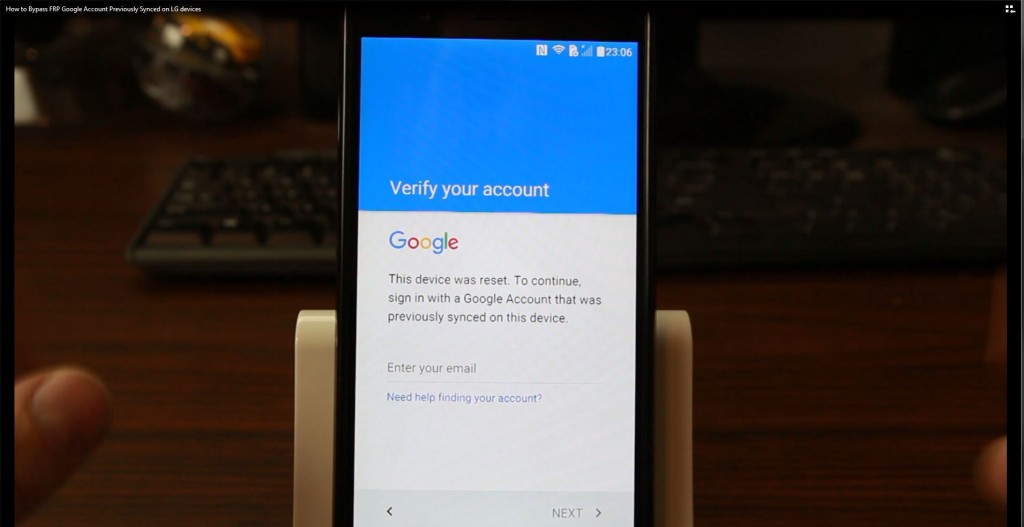

Hi , I worked smoothly with my s7 edge. however i was stuck at the last step on clicking APK file and the same iwas unable to copy to my SD card as well. I would be of great help if you give another link for it or options to put on SD card.
I need a frp byppass method for a blu phone… Please
Rootjunky this is AMAZING!!! I tried your LG G4 instructions, but it seems that they created a patch so it doesn’t work on the LG G5!! I have been locked out of my new phone (6 months new) for a month after a reset. Google returned my account, and I had to change the password. I excitedly put my SIM into my LG and began setting my phone up again only to be notified it can’t be set up due to recent password change. SERIOUSLY!!! The only thing my cell phone provider will offer me for help around this is to purchase a new phone, but before I can do that I would have to buy out my contract. Again SERIOUSLY!? That is going to cost $1600. Who really has that kind of money to toss out?? And try to get help from Google….good luck. It took a month just to get my account back. I am so frustrated at this point.
It is only human that people will forget their passwords from time to time. I purposely steer clear of Apple for the same reasons, I can’t believe Google has implemented this outrageous security policy. Besides, if someone steals my phone, it is of no use to me anymore anyway, so why lock out my account??? If the thief factory resets my phone, the account would be wiped. I am dumbfounded by this entire process, to say the least.
Is there any way that you know of to bypass this Google set-up on an LG G5?
Thank you for any help you may be able to give. I have searched high and low, and you are my ABSOLUTE LAST RESORT!
Have you found a solution ?
I have an Alcatel one touch and I can’t get past the ftp lock. Please help
Am used tecno c9 but I can’t by pass google vrifily
Am used Tecno c9 and I can’t by pass google vrifily
From https://rootjunkysdl.com/files/?dir=Apps/FRP, I can’t seem to load com.rootjunky.frpbypass-1.0apk nor RealTerm_2_0.0.70.signed.wrapper.setup.exe Nothing on tthe site for Apps/frp downloads but sends me to http://www.rootjunkysdl.com/files/ that lacks the downloads needed to bypass frp.
It took me a bit over 8 unplugging the Internet before I got past it and was able to add the “Z” but I do not get a camera on the home screen to get into my Samsung On5. I’m at a loss what to do. I can’t sit down because I’ve kicked myself too many times for using the Factory reset which began the one problem though it solved the old problem.
Can you help me bypass the frp on a lg escape 3 please
hey guys,
i became an parse error if i try to install the bypass apk. whats wrong?
same with me …did you find any solution