What is Factory Reset Protection (FRP) on Google Android devices and what does it do?
Factory Reset Protection (FRP) is a security feature on Google Android devices designed to prevent unauthorized use of your device if it is lost, stolen, or wiped. FRP ensures that only someone with your Google account or screen lock information can use the device. In concept, this is a great idea and should deter criminals from using your phone after they steal it and may even prevent them from stealing your device in the first place.
Problems with this new built-in feature in Android 5.1 Lollipop and above:
- You forget your own password or Google account information.
- You buy a used phone online, and the previous owner didn’t wipe the device correctly, leaving you unable to use it because of FRP.
- Your child plays with your phone and accidentally activates the FRP screen.
- You are older, and the person at the carrier store who set up your phone didn’t provide you with your Google account information. Note: I have seen this happen.
There can be many legitimate reasons you may need to bypass FRP on your device so that you can use it again. Unless someone shows you how to bypass FRP, you don’t have many options to get your device working again, unless you can get the OEM to repair it for you, which isn’t likely unless the device is new.
FRP should be a feature that is turned on by the owner and only with many, many warnings that must be read before the device owner can activate it to protect them from these issues. Google, please correct this and make FRP optional.
Note: FRP is activated once you add your Google account to the device and set up a screen lock.
Knowing about all these problems, I have been working on some solutions for those of you with devices you just can’t use. Enjoy.
If you want to learn advanced FRP remove methods and see some of the latest bypass technique then you should check out Phonlabtech.com
Motorola Droid Turbo


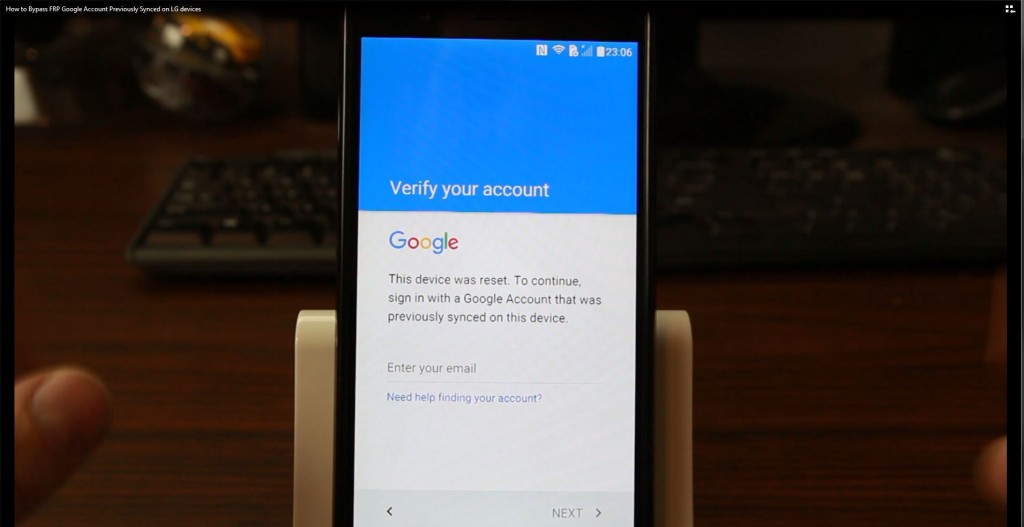

I have a feeling LG has blocked this loophole. I have a Stylo 3 and the Talkback settings option is disabled on it.
I have a LG Stylo 2 and I factory reset my phone and somehow locked myself out of my Google account. I have tried to do what you did but when I long pressed the home key nothing happened except it went back to the icon. I’m so frustrated and I would love to be able to fix my phone fast.
some phones have issues while resiting them. One of them is iphone. it sucks.
Any fix if your device doesnt have a download option in camera mode?
Cheers!
Help does it work
I can’t get past the google terms. Are you using an active card. Please tell me step by step how you did it. I even bought a blank card no carrier
Thank you
I can’t get past the google terms it’s still loading. It don’t come up in beginning. It’s Verizon was unlocked and person was using T-Mobile Verizon locked girl was just being a you know so I have his card in cause I’m using my active phone wifi
I read use a blank card do I use my card and a friend wifi please help.
Indeed a Post which is adding value over the internet.
My Problem got solved after this Post! Thanks a ton.
Outstanding post. I have also this problem but after this post, I think My problem will get solved.
Root junky
Just a little suggestion you might want to try…
While working on a few devices (Samsung s5 attached variant, on 5 metro, j7 metro and grand prime tmo)
With the s5 att you can get through using the s voice app to get to settings or the otg but it will lock you in a state where you are unable to access home screen. This can be bypassed by toggling the ez home option. Once you have the ability to open home screen you can change your Google settings via the Internet app (don’t think using Chrome works)
The variants that get abnormal reset need to follow steps that involve disabling setup wizard and Google setup wizzard. Clear cache and data from Samsung setup wizzard first.
Also if your failure with walled garden then you can locate the folder for that and get a bit deeper.
As far as I can see, since last security update the removal of Fri removal through settings using password enabled reset is slightly broken. If you can in theory you should be able to add a Samsung account then force an abnormal reset which forces a Samsung login NOT a Google login. So it should bypass if done correctly. I believe you could force an abnormal reset by flashing a previous firmware version but that will wipe the device. So keep that in mind.
Lastly, regarding the ez home method… I know that there are several devices that don’t have optional home layout settings but there are a few avaliable from Samsung that were shipped to other devices and are download able from samsung. If I can find the links I’ll shoot em your way. I remember downloading one for the styles pluss in order to add an app window button to the home screen.
Other then this, I’ll keep trying out variations and methods as I run into them and keep you posted if I encounter more useful news.
Email me any time if you need eyes on anything or another approach.
Im trying to bypass the frp lock on my galaxy s6 edge. When I tied the hotspot method I was able to setup a new lockscreen password but I was not given the camera option on the following lock scren. The phone did nothing when I attempted the otg method. Please help me figure out what Im doing wrong