What is Factory Reset Protection (FRP) on Google Android devices and what does it do?
Factory Reset Protection (FRP) is a security feature on Google Android devices designed to prevent unauthorized use of your device if it is lost, stolen, or wiped. FRP ensures that only someone with your Google account or screen lock information can use the device. In concept, this is a great idea and should deter criminals from using your phone after they steal it and may even prevent them from stealing your device in the first place.
Problems with this new built-in feature in Android 5.1 Lollipop and above:
- You forget your own password or Google account information.
- You buy a used phone online, and the previous owner didn’t wipe the device correctly, leaving you unable to use it because of FRP.
- Your child plays with your phone and accidentally activates the FRP screen.
- You are older, and the person at the carrier store who set up your phone didn’t provide you with your Google account information. Note: I have seen this happen.
There can be many legitimate reasons you may need to bypass FRP on your device so that you can use it again. Unless someone shows you how to bypass FRP, you don’t have many options to get your device working again, unless you can get the OEM to repair it for you, which isn’t likely unless the device is new.
FRP should be a feature that is turned on by the owner and only with many, many warnings that must be read before the device owner can activate it to protect them from these issues. Google, please correct this and make FRP optional.
Note: FRP is activated once you add your Google account to the device and set up a screen lock.
Knowing about all these problems, I have been working on some solutions for those of you with devices you just can’t use. Enjoy.
If you want to learn advanced FRP remove methods and see some of the latest bypass technique then you should check out Phonlabtech.com
Motorola Droid Turbo


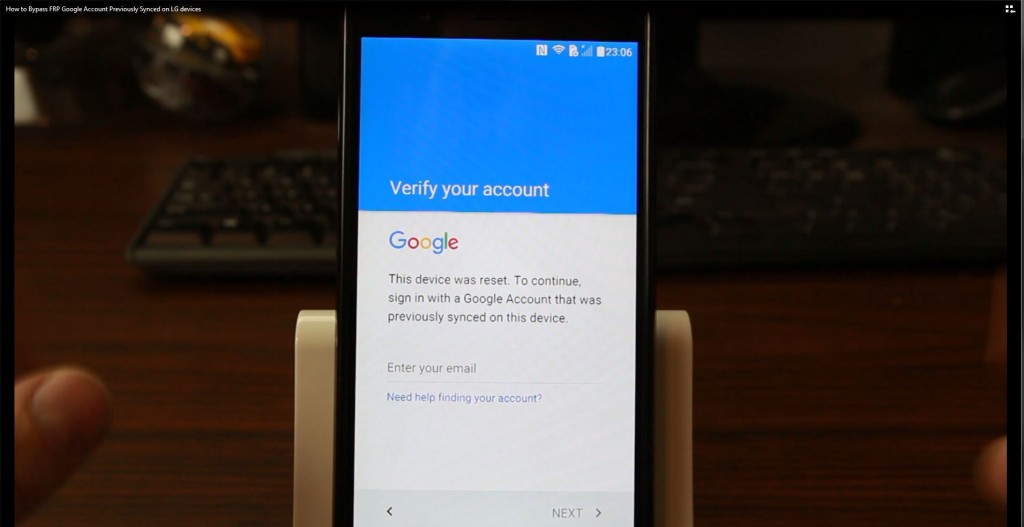

My LG Stylo doesn’t have the settings option under talkback in the vision settings. Therefore I can’t access any talk back, google keyboard options or even privacy policies.
Hey rootjunky I’m trying to bypass the Google lock on a ZTE Max duo from straight talk. It’s not like the other ZTE phones I’ve watched videos and I can get into the settings but when I go to backup and reset and try to reset it it does absolutely nothing when I hit the reset button! Wtf! Can u give me any advice?
check out Phonlab.teachable.com
hi i followed your Samsung galaxy s7 video step by step. When i was at the internet connection part, i was able to break the connection at the right time, but when i clicked next to go to the date and time the phone went back to the WiFi screen. I’m not sure what to do. Please help.
Rootjunky I have a Samsung Galaxy Grand Prime I did the camera method of bypassing the Google lock and once I do the factory reset from settings it takes right back to the Verify Account screen and the bypass didn’t work what can I do now to get my phone unlocked?
Moto Z Play factory reset protection??? I can an will pay for it!!! But how/where? Moto Z Play
what android security patch level is the device on now
Do you have frp for the LG Phoenix 3?.. You can’t get the settings menu to open on my current version. So your video on LG phones u have posted here no longer works… Thanks
I have the SAME issue but w the LG G5. And I’ve tried the new easy way that is shown and still get nowhere. Mine keeps saying I need to complete configuration first. I get to Google and it won’t download anything for the easy process and I doesn’t give me a setup wizard at all. I’m so annoyed with FRP and Google.
I have a galaxy s5 neo SM-G903M that is frp locked and I’ve managed to get to the chrome browser but can’t get any further with it . I’ve downloaded the apk bypass to my otg and nothing pops up and I’ve even managed to down load some of the apps I know I need from the browser but am stopped when I get to a certain point it says action unavailable because of security reasons , been trying to get it unlocked for weeks now any help would be greatly appreciated
I recently bought a 2017 Galaxy J5 that has the FRP enabled. I have no PC or OTG cable, so was stuck with your router trick bypass. However, after following every step carefully and to the letter, the camera modes does not have the download button, so now I’m stuck with a rather expensive camera and no useable phone. Is there any way to get the download icon to show or another trick I can use to make this phone useable at all?
Hey thanks for these tricks but Im having a problem with the non otg cable ones…
I have reset the samsung galaxy j3 6 and the only way I can get to the internet was through the text to speech legal link I have downloaded the es file reader and tried to upload the rootjunkysdl google fix for 5 and 6 and keep getting parsing errors all the time even tried the nck reader files still getting parsing errors tried to cut the internet by using the Mobil hotspot on my main phone still no access to setting up the lock screen…the older man I bought the phones from has no clue his password and Im stuck with the phone due to working different shifts wanted to see if you had any more suggestions… thank you in advance!