What is Factory Reset Protection (FRP) on Google Android devices and what does it do?
Factory Reset Protection (FRP) is a security feature on Google Android devices designed to prevent unauthorized use of your device if it is lost, stolen, or wiped. FRP ensures that only someone with your Google account or screen lock information can use the device. In concept, this is a great idea and should deter criminals from using your phone after they steal it and may even prevent them from stealing your device in the first place.
Problems with this new built-in feature in Android 5.1 Lollipop and above:
- You forget your own password or Google account information.
- You buy a used phone online, and the previous owner didn’t wipe the device correctly, leaving you unable to use it because of FRP.
- Your child plays with your phone and accidentally activates the FRP screen.
- You are older, and the person at the carrier store who set up your phone didn’t provide you with your Google account information. Note: I have seen this happen.
There can be many legitimate reasons you may need to bypass FRP on your device so that you can use it again. Unless someone shows you how to bypass FRP, you don’t have many options to get your device working again, unless you can get the OEM to repair it for you, which isn’t likely unless the device is new.
FRP should be a feature that is turned on by the owner and only with many, many warnings that must be read before the device owner can activate it to protect them from these issues. Google, please correct this and make FRP optional.
Note: FRP is activated once you add your Google account to the device and set up a screen lock.
Knowing about all these problems, I have been working on some solutions for those of you with devices you just can’t use. Enjoy.
If you want to learn advanced FRP remove methods and see some of the latest bypass technique then you should check out Phonlabtech.com
Motorola Droid Turbo


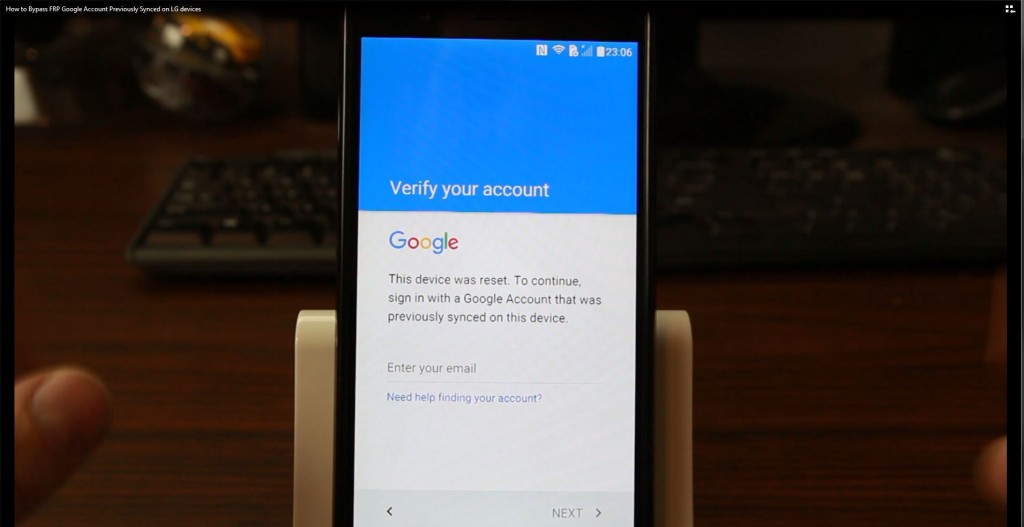

U have to start from the beginning until u get to the verify email screen, click it to open up the keyboard, click the gear to open up the settings, click word suggestions, click update word suggestions, legal information, look for the long link I think it’s the second one
Hey Mr. Root junky can you please make a video on how to bypass it on a htc desire 626s or do you all ready have one for this phone? I bought it from somone and don’t know there password and can not get ahold of them to get it. It’s for my daughter. So please let me know if there is a way to do it or not. Even if you can’t do it please let me know. Thank you for you time and for reading this and getting back to me. Thank you
i dont have that device so i cant make a video on it
I still can’t download the APK file it keeps saying “There is a problem parsing the package” BUT I found out how to access the SETTINGS again on my Note 5…On the ES File Explorer app Click the Fast Access ft. in the top left corner>Select App Manager>Click the S Voice app>Say “Open Settings and BOOM! It should take you there…might not work for everyone but it worked for me.
Ok so I was able to go through all the steps on my Note 5 except when I tried downloading the APK file it wouldn’t let me. I had trouble accessing the “Settings” until I seen an Amazon App where all the blue folders were located and clicked on that which allowed me to Turn On the unknown sources in the settings (the app was not blue like the others)…I still couldn’t download the APK file and now I can longer get to the settings. No luck on finding an App to access the settings either.
I can get in zte prestige but when I try and factory reset from settings nothing happens….everytime ipress the reset phone button it remains non responsive….factory resets under Google and anything Google that’s system serious icant even touch or alter or add any gmail accounts
I need some assistance here. I’m using the Galaxy S6 edge. I successfully got through with the router trick, BUT, when I restarted the phone there’s no camera icon.
Hello please I have done everything you explain in the video but my problem now is it can’t see the link of that download on your website
hey there i was watching your video on bypassing google without a OTG and i got as far as the camera and mode but there is no download for me to push what do i do now or is that as far i i will be able to go..please help me with this ..thank you.
The nexus 6p March update doesn’t work with this. I can get to settings and reset the phone but the fry is still in place.
Hi root junky…
You have an idea to bypass a samsung galaxy ace j1, i tried the method with otg but not work.
The cellphone not have accesibility too, please help me.