What is Factory Reset Protection (FRP) on Google Android devices and what does it do?
Factory Reset Protection (FRP) is a security feature on Google Android devices designed to prevent unauthorized use of your device if it is lost, stolen, or wiped. FRP ensures that only someone with your Google account or screen lock information can use the device. In concept, this is a great idea and should deter criminals from using your phone after they steal it and may even prevent them from stealing your device in the first place.
Problems with this new built-in feature in Android 5.1 Lollipop and above:
- You forget your own password or Google account information.
- You buy a used phone online, and the previous owner didn’t wipe the device correctly, leaving you unable to use it because of FRP.
- Your child plays with your phone and accidentally activates the FRP screen.
- You are older, and the person at the carrier store who set up your phone didn’t provide you with your Google account information. Note: I have seen this happen.
There can be many legitimate reasons you may need to bypass FRP on your device so that you can use it again. Unless someone shows you how to bypass FRP, you don’t have many options to get your device working again, unless you can get the OEM to repair it for you, which isn’t likely unless the device is new.
FRP should be a feature that is turned on by the owner and only with many, many warnings that must be read before the device owner can activate it to protect them from these issues. Google, please correct this and make FRP optional.
Note: FRP is activated once you add your Google account to the device and set up a screen lock.
Knowing about all these problems, I have been working on some solutions for those of you with devices you just can’t use. Enjoy.
If you want to learn advanced FRP remove methods and see some of the latest bypass technique then you should check out Phonlabtech.com
Motorola Droid Turbo


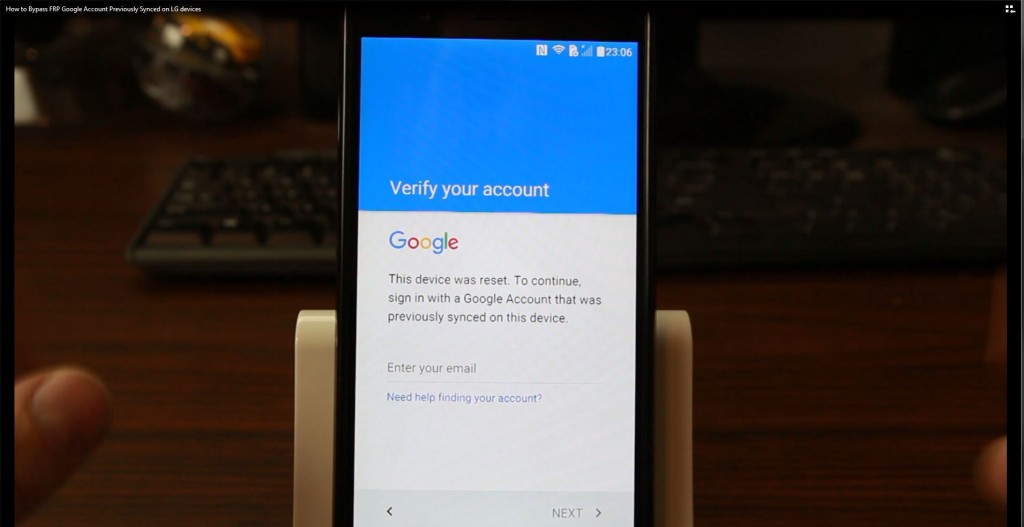

Hey Root Junky I tried doing that no otg PC trick for my Samsung galaxy, when I went into the camera and pushed mode nothing for a download came up I’m not sure what to do now
I got in the settings but every time I press factory reset data nothing happens
Hey you figure it out yet? This is very frusturating.
all newer samsungs have upgraded security since 2 months ago theres is no way to bypass this FRP feature at the moment no one has broken the code. All you can do is wait for it….or buy a new one….
this is true. I am about half way there now just need to figure out this last part
Hey rootjunky any idea on what to do if factory reset button is not responding on a google verication phone…. Ivan bypass just can’t reset….on a zte prestige
Hey rootjunky my phone is stuck on google account verification page. I can acess to settings but build number option is blocked because of march security update how can i unlock bootloader in it. My phone is nexus 6p please help me out with it
zte avid plus is there any way pass frp please reply rootjunky
Give me a link to bypass Samsung Galaxy
So I don’t know how but when I reset the phone right now after setting up a Samsung account on the Note 5 there was no longer a Google lock on it. I’m not sure if the APK file downloaded some how and it was just giving me that parsing package error or I just needed to make a Samsung account but it worked! The phone is working perfectly and I even did an additional factory reset to confirm it was legit and it still let me set it up like new! You’re awesome!
Hey rootjunky my nexus 6p with security patch march 2016 is stuck on frp how i can do it pls help me out with it. Bootloader is locked and without opening developer i cannot unlock bootloader.
Help me out how can bypass frp on this phone
if i come up with a bypass i will let you know by making a youtube video on it