What is Factory Reset Protection (FRP) on Google Android devices and what does it do?
Factory Reset Protection (FRP) is a security feature on Google Android devices designed to prevent unauthorized use of your device if it is lost, stolen, or wiped. FRP ensures that only someone with your Google account or screen lock information can use the device. In concept, this is a great idea and should deter criminals from using your phone after they steal it and may even prevent them from stealing your device in the first place.
Problems with this new built-in feature in Android 5.1 Lollipop and above:
- You forget your own password or Google account information.
- You buy a used phone online, and the previous owner didn’t wipe the device correctly, leaving you unable to use it because of FRP.
- Your child plays with your phone and accidentally activates the FRP screen.
- You are older, and the person at the carrier store who set up your phone didn’t provide you with your Google account information. Note: I have seen this happen.
There can be many legitimate reasons you may need to bypass FRP on your device so that you can use it again. Unless someone shows you how to bypass FRP, you don’t have many options to get your device working again, unless you can get the OEM to repair it for you, which isn’t likely unless the device is new.
FRP should be a feature that is turned on by the owner and only with many, many warnings that must be read before the device owner can activate it to protect them from these issues. Google, please correct this and make FRP optional.
Note: FRP is activated once you add your Google account to the device and set up a screen lock.
Knowing about all these problems, I have been working on some solutions for those of you with devices you just can’t use. Enjoy.
If you want to learn advanced FRP remove methods and see some of the latest bypass technique then you should check out Phonlabtech.com
Motorola Droid Turbo


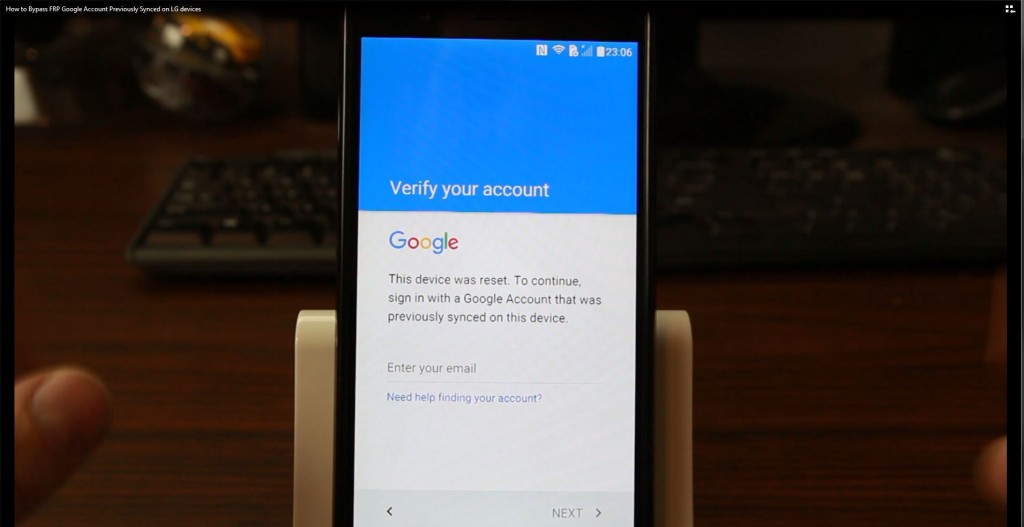

even though the frp trick has been patched is it still possible to root the device and flash an older firmware to it from before the patch??
If i sent you the Nexus 6P Phone with april 2 update security Patch do you think you can get the april 2nd security patch frp unlocked ? or with otg software ??
thanks please let me know ill send it to you and pay you for your time 🙂 not rich but worth it if you can get it to unlock and work
Thanks again keep up the great —- AWESOME work 🙂
So I was walking with my mom, and I found a nexus 6p, it looks like it must have been dropped since it was scratched up on a corner. When I found it it was turned off, and it didn’t have a sim card. So I factory reset it, and then I found your videos, but it looks like it has the March security, and it won’t overpass the Google account verification!!
Found this today. It’s rootjunky internet method but the phone dialer is used instead of the camera in this tutorial. Hope it helps u guys out .
http://youtu.be/A9qnNlakcjM
nice find i am sure it will help someone
Oh one last thing! The touch functions seem a little slow and weird while doing this I found that double or triple tapping quickly got it done for those saying they hit something and nothing happens. Also scrolling was a pain but if you double tap and hold then swipe it works, if not in the browser hit “More” and then hit “find on page” and enter what you trying to get to and it brings it up for you! Hope it helps!!
Note 5 lollipop. Get a password on but after reset there is no camera
I just did your method (well mostly) and it worked just fine. It was a factory reset sprint S6 running 5.11. I had been pulling my hair out trying to find a way in somehow and the camera? Genius man!! I usually don’t write comments but this helped me out so much and I found a few more tricks that maybe can be passed on. Hers what I learned:
1. No need to reboot after getting in an putting in the pattern and PIN, just hit the power button to lock and again to unlock and boom! Put in your pattern and move on.
2. No need to enter or sign up for a Samsung account, just hit forgot password. Choose the native browser DO NOT USE CHROME,, it will take you back to the enter the last account thing. Your not stuck there but still.
3. No need to download a file explorer at all. As you can now see the “forgot password” opened the native browser where you can now go to the rootjunkydl site and download the apk. It will not automatically pop up for install after it downloads. Don’t worry…..its easy to get to.
4. In the native browser hit ‘bookmarks’ then hit ‘download history’ and lastly hit the file you downloaded, bypass the unsafe sources, install and factory reset ……. done with no reboot! Hope this helps makes it easier for people and Mr. Rootjunky feel free to use it however you can to get it out there!
nice thanks for reporting 🙂
Root –
I can’t figure out how to bypass the frp on my HTC Desire 626 ANYWHERE on the internet;
I do not have an otg? (not sure) cable nor do I know where to obtain one if neccessary.
Can you please tell me how to unlock my phone whenever you get a chance? Literally just binge googled a solution for about 10 hours straight to no avail.
Talk about a headache,,,,,,
Thanks for reading, look forward to hearing back from you!
Sincerely, Cody Fogal.
send it to me and i will see what i can do
Nothing works on Huawei honor holly 2 plus
NEED YOUR ADVISE PLEASE..
PS – You are the man root junky pretty awesome that stuff you figure out – love it,
So I have a nexus 6p bought on Craigslist (dummy me thinking it would work) ahhhh … anyway spend around 1/2 the price of a new one. need to know if it says locked. in the start screen (boot-loader area) does that mean I will never be able to use this phone, it is google verification locked also, saw somewhere in one of the screens – April 2nd patch is what it says 6.0.1 Marshmellow. I got all the way through multiple times, did the Zoro password etc… reset… nothing. always says google verification locked afterwards.
if we try and add a google account while ii settings you think it might work after reset ??
do you think its worth to hold on too ? or should i throw it in the lake ???
thanks much for helping
Steve
that is hard to say. google has updated there FRP security and a reset from settings will not remove FRP at this point so until someone finds a new method you are stuck