FRP Test
Let me explain the Samsung button below that i put on this site. Many of you have seen my FRP Bypass videos, one of these video shows off a method to launch the Samsung App Store. Well i was a little worried that samsung might remove the button from there site. So I looked through the site code and found the deep link that launchers the samsung app store on your phone and put that picture and link here for anyone that might need it. 🙂
If you find any really cool trick on bypassing FRP please comment below I would love to here what you figured out.
How to bypass factory reset protection on the Nexus 6P and 5X on Android Marshmallow security patch may 1 2016.

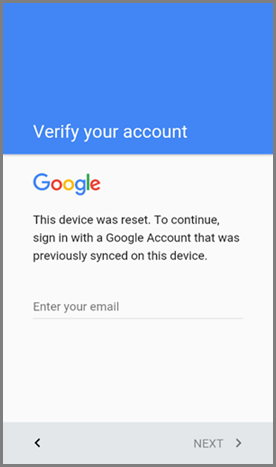


I like your bypass factory reset video but here is the problem after using your method still ask me Samsung account ID and password how is that happen and what is your segregation pls?
I have lg nexus 5x 6.0.1 version and it have Google account I try a lots to remove but I didn’t what I have to do show me a way
check here https://rootjunky.com/factory-reset-protection/
HI I just wanted to know if u can unlock a Google account frp on a verizon 4g lte tab 4. Lmk if it’s possible
Has anyone found a way around? I’ve gotten into google play and to google just not access to keyboard to type.
Root Junky , congratulations on your site , it has helped me a lot, but I need your help once ve if possible … I have a MOTOROLA MOTO X PLAY XT1563 android 6.0.1 with Security Patch March 1 , and wanted install a new custom rOM , but that can not access the uSB debugging, developer, can not restore , nor do root r or recovery mode , and there is a solution for unlocking, and congratulations .
Thank you!!! Worked perfectly
you guys fuckin rock
thanks
Yep it works in did this too wow great minds think alike
I am having no luck on LG Tribute 5 T mobile FRP work around does not work. There are functions missing from accessibility? I have all other settings in place. I got Accessibilty> Talkback> settings is disabled somehow?
I see it , but it can not be accessed. Help?
Hi.yes,it was fixed in latest updates,but u did find a way with the UPGRADE DATA SERVICE trick,to enter Chrome….But,i had now a new security patch, on an edge+.i didnt had that Data service…..still,i wanna share what i did to get chrome working.from the google policy,bla bla,ive manage to acces location policy,and finaly maps app.keyboard isnt active in this state,lack of java rutines….anyway opening maps,ive just searched for a restaurant on map,and hitting their web site,brought chrome up….from there and until there,its all in s7 video posted by you in xda.anyway,ttickbis to get CHROME UP….THANX FOR SHARE OF ALL YOUR NICE VIDEOS….BR Alex_sw