How to turn your old or new android device into a WiFi phone
Requirements
1. Phone with Android version 4.3 or higher
2. Gmail account
3. Google hangouts app installed
4. Google Voice app installed
5. Hangouts dialer app installed
6. A phone number you can use to setup your Google voice account with but not use. It can be a land line or a cell
7. a WiFi network to have your device connected to. maybe at your home or at McDonalds 🙂
Steps for setup
1. Go to Google.com/voice and login
2. get a new number for your google voice account
3. activate new number be verifying with another number cell phone or lane line.
4. setup voice mail and any other settings you like on the site
5. check forward calls to Google chat this is really import also make sure you verification number isnt checked
6. Now that you have your google voice number setup you can setup the apps on your phone
7. setup google voice app first then open and setup hangouts next hangouts dialer
8. go to settings on hangouts app and select sms and enable it
8. again in settings click on your email address. Then under google voice check both incoming phone calls and messages
thats it your done
if you did everything right you now have a android phone that when it is on wifi can make and receive phone calls with the google voice number you setup. It can send and receive text also from that google voice number and even get voice mail that can be played in the hangouts app, in fact all the features listed here are done from the hangouts app.
This is a great way to use a old phone or even a phone with a bad esn
No sim card required device can be unactivated
Enjoy my little trick and also what i use for a home phone
RootJunky Out
Sync this phone with a android wear device and you will be really running smooth 🙂
if you are still having a hard time with this check out this video it the same process just with different apps



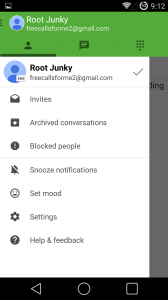
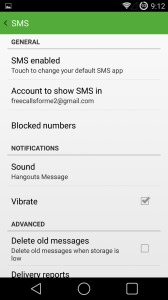
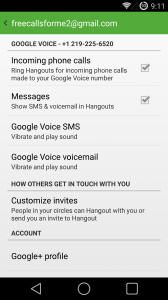
I set it up and can call out but when someone calls me the backup phone I had my initial verification code sent to rings. Any thoughts on this?
I am looking for a way to do this exactly the way you have except with bluetooth capabilities. Any suggestions? I have a cordless telephone system that allows me to connect my cell to it via bluetooth so that it will be more like a home phone. Any help you can give would be awesome.
Thanks in advance
2018 and it still works they moved things around a bit but it works ….thanks
nice thats awesome glad to here it. 🙂
What happens when I try to use phone when not near to a place that doesn’t have wifi. Also can I play my games on phone? And I don’t understand what hangouts dialer app is needed for or how to integrate it with hangouts..
Looks like Google voice doesn’t have the option to forward to Google chat anymore, so how else can we set this up, with that option gone? Also when I uncheck the linked phone, it says that I won’t be able to send or receive calls. I would like to know more about this, otherwise it won’t work.
can you do a video on how to create a phone number on android thanx for this video
thanx very awesome!!!!!! keep it up!!!!
Thanks it’s to cool.