How to turn your old or new android device into a WiFi phone
Requirements
1. Phone with Android version 4.3 or higher
2. Gmail account
3. Google hangouts app installed
4. Google Voice app installed
5. Hangouts dialer app installed
6. A phone number you can use to setup your Google voice account with but not use. It can be a land line or a cell
7. a WiFi network to have your device connected to. maybe at your home or at McDonalds 🙂
Steps for setup
1. Go to Google.com/voice and login
2. get a new number for your google voice account
3. activate new number be verifying with another number cell phone or lane line.
4. setup voice mail and any other settings you like on the site
5. check forward calls to Google chat this is really import also make sure you verification number isnt checked
6. Now that you have your google voice number setup you can setup the apps on your phone
7. setup google voice app first then open and setup hangouts next hangouts dialer
8. go to settings on hangouts app and select sms and enable it
8. again in settings click on your email address. Then under google voice check both incoming phone calls and messages
thats it your done
if you did everything right you now have a android phone that when it is on wifi can make and receive phone calls with the google voice number you setup. It can send and receive text also from that google voice number and even get voice mail that can be played in the hangouts app, in fact all the features listed here are done from the hangouts app.
This is a great way to use a old phone or even a phone with a bad esn
No sim card required device can be unactivated
Enjoy my little trick and also what i use for a home phone
RootJunky Out
Sync this phone with a android wear device and you will be really running smooth 🙂
if you are still having a hard time with this check out this video it the same process just with different apps



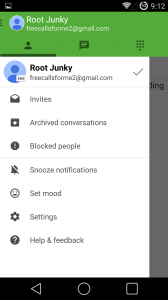
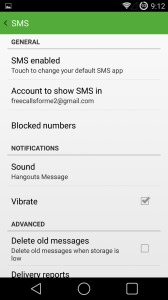
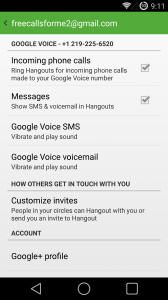
my phone is iphone, not android
Hi,
I’m trying to set up a google voice number for my gmail & I can’t, did google dismiss this service??
I am unable to go to the third step of ‘next’ on the google voice app. “This phone’s number…select the number of this phone”, if I click ‘add a phone number’, then ‘verify your number’, next, “we have a problem, your phone number could not be verified..” message. But, I already setup google voice on desktop computer, and did all what I was supposed to do, including going to the settings, and clicking on forward calls to google chat. I also deleted the landline number that I initially entered into google voice. But, before I deleted the landline number, then downloaded the google voice app on my phone, the app would bring up the landline number as the number to verify…I was not getting the next message that you show on the video. I do not want the landline number obviously….I want only the google voice number. The weird thing is, even though I haven’t finished setting up the voice app, I am able to call via hangouts. I cannot dial through google voice or through my contacts on my phone.
Yup, works nice on Samsung Galaxy Tablet w Plantronics bluetooth earpiece. Great home phone or backup for cell. Need WIFI for internet of course, and bluetooth is much better if ur tablet has it so u r not always on speakerphone. A wired headset (mono or stereo) w a mic should work just as well if no BT, but I have not tried it yet. It is a Little different in some small ways but a lot the same as standard cell phone useage. I think Hangouts may have been updated again (since time this article published) to be even easier. Pretty sure I was able to skip a step or 2 that was now the default on install. Nice job Google. FREE Unlimited phone n text to almost any US/Canada number (cellular numbers & all) with your own FREE Google Voice phone number using a tablet or current/old/unactivated phone that has WiFi (which can also be had FREE at sooooo many Many MANY places) – NO cell service or mobile data plan needed. I’m LuVin it 🙂
I set this up on my Samsung s3 with no sim card. Worked right away, YAY! Then didn’t work when I went back to it a couple of hours later. After 7 hours of installing, uninstalling etc… it worked! Then two hours later after dinner – it didn’t work. Messed with everything and went to bed a failure. Tried in morning – it worked! Went out and tried it two hours later and it doesn’t work.
No frickin’ idea.
Thoughts
Thanks man…really appreciate thid
Looks to be pretty cool. I am going to London UK from US on vacation and want to call family and receive calls from family plus get taxi’s, etc. Will this work on a tablet/phone (haven’t bought one yet) when I get to the UK? I have set up the GoogleVoice account and have my new GV number so far.
I am confused by some of the information, though. What Android apps do I need to download once I get my tablet/phone (June 2016) to make this work? Some comments here seem to disagree with the videos I’ve seen on YouTube by RootJunky. For example, is Talkaphone app needed? What about the Google Voice app?
By the way, although I am 72, I am fairly tech savvy. I just need clarification about what is needed.
Thanks
Can I get some help with my question? It was posted Jan 31 and it’s now Mar 11. Where are you RootJunky? I need you!
Jim
What happens if the cell number you have for verification is shutt off.
Can you put this on a different disconnected android after it is done the first time?
Maybe someone can help me out. I came to this site after successfully updating my Unlimited Data plan with my provider. This was done in a complicated way which I’m not even sure is supported by the provider.
My problem is – about the same time my contract (with unlimited data ) was renewed, my former 250 free message allowance was dropped and in place is now .20 per message. Normally I would just call and complain and see if this two couldn’t simply be renewed as I am “grandfathered in” but I have read all sorts of posts where this provider is simply turning off Unlimited Data whenever they are presented with a customer that still has it. Long explanation – but that’w why I’m here. I’d rather try to find a way where I can still keep my cell # and continue to make calls through my cell provider however have all text drawn from my Unlimited Data instead of being charged .20 per each? With whats being described here – it seems that both calls and messaging will have to be channeled through Google Voice # – right? Is there a way to only designate texts?
yeah at this point you have to channel both calls and text or just give everyone the google voice number for texting
I can call out, but when a call come in, the cell phone rings, but I don’t know how to answer it.
What am I doing wrong?