Universal Samsung FRP Bypass
Here are the steps to remove factory reset protection / Google previously synced account lock from your Samsung device.
- Download and install RealTerm program
- Download and copy com.rootjunky.frpbypass-1.0.apk to the device micro sdcard or download once into the device
- start phone and connect to WIFI plug into the computer with your usb cable
- start RealTerm on your pc and under the box check the box HALF DUPLEX
- right click on my computer and select manage once it opens click device manager then modems
- Under modems you should see a Samsung device. right click it then select properties
- once the properties window opens select modem tab and see what port it is on com5 for an example
- windows and open RealTerm again
- under the ports tab in RealTerm enter your port number then click change.
- next click the send tab. you want to send two commands with the Send ASCII button
- first at + creg? \ r \ n
- then atd1234; \ r \ n
- look at your phone and the dailer wants to pop up.
- Know the success of your or failures. thanks
NOTE: If you do not have a SDcard and are getting the sparse ERROR in it file explorer then you can buy a OTG flash drive like this one and load the FRPbypass.apk to it from your computer. once plugged in navigate to it in file explorer and install the frp bypass app that way. So you can put this address into your ES file explorer app https://www.androidfilehost.com/?fid=24665542585483676
Alternative Samsung Frp bypass Method
All of the latest FRP bypass methods and remove can be found at Phonlabtech.com. RootJunky has created this training course and you will find all of the best methods available in his training course. Watch the video below and you will see motoReaper a tool that rootjunky created for phonlabtech students to use on Motorola devices.


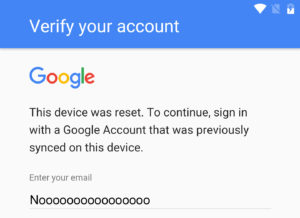

Hey guys I am having a major issue with a T-mobile Note 9. I’ve been following you and rooting for years. Note 3 was one of my first, so I am familiar with the inner workings and exploits of the Android OS. I have a Note 9 that I cannot bypass FRP nor will it allow me to flash the new or international firmware via ODIN. I do believe the firmware / ODIN issue may be due to a USB 3 issue and I’ll buy a 2.0 hub tomorrow and try again but the FRP issue seems to have every option you found in your videos locked or unaccessible. I feel like I’m losing my mind here. Could really use some help. I run a non profit helping addicts and abused people start new lives and these phones are gifts so they can have a phone and internet access. Tha ks and great job all these years!
Will it work for Samsung Galaxy s20 5g
Does not work for the SM-G930V, that I reflashed with G930VVRSBCTC1 v.8.0.0 using ODIN3 v.3.14 successfully, however, I’m still ending up on the FRP screen. GRRR!!! This shouldn’t be difficult to find a solution I can do for myself, rather than taking it to BestBuy or any Samsung authorized dealer and having them do it!
Doesn’t work for A5 (2016) with latest offical f/w.
Dialer does not pop up.
Which Android version is the last one working and can I downgrade to it?